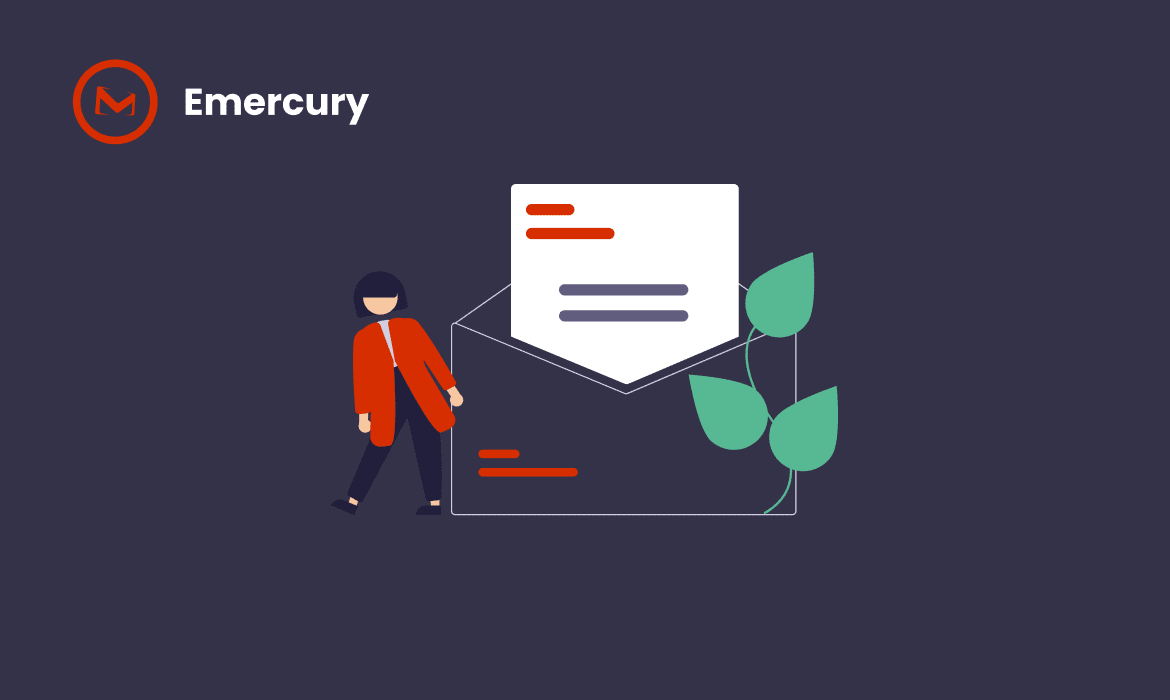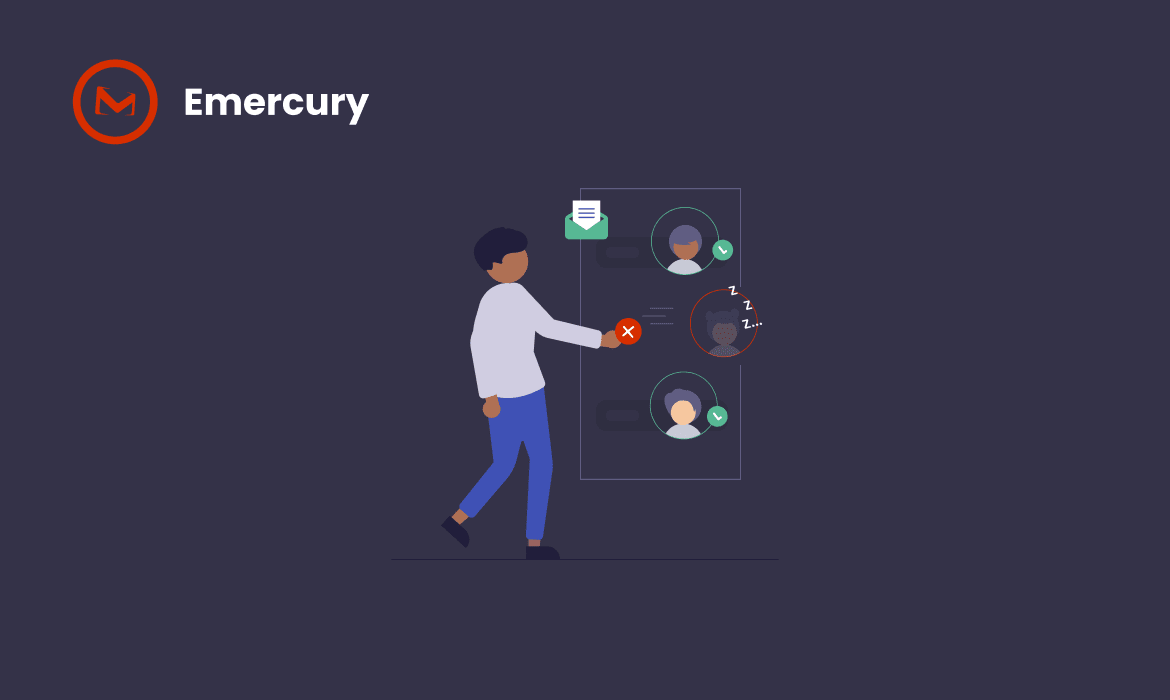There’s a misconception among marketers that sending great content to a large mailing list is enough to achieve a successful campaign. You create compelling content, click send and watch the sales pour in. In practice, what happens after you deploy your campaigns matters just as much. A lot goes into securing consistent inbox placement. Understanding deliverability metrics and measurement is the key to hitting the inbox every time.
More than 40 years have passed since the sending of the first commercial bulk email. And although it was technically spam, it generated $13 million worth of sales. This showed the world that bulk email marketing had a huge potential in terms of ROI.
However, as email marketing evolved and sending volumes soared, users and ISPs started filtering and blocking out undesirable content.
The role of deliverability in email marketing campaigns
Today, email marketing is part of sales and marketing strategies for most businesses. It’s also easily measurable and cost-effective.
Of course, to be effective, your campaigns have to reach their target audience. This is where deliverability comes in.
All marketers experience inbox placement issues at some point. Statistics show that roughly 20% of bulk commercial emails sent on a global scale fail to reach the inbox. No one is immune to this simply because there are too many factors involved. Senders, ISPs and subscribers – they all play a part.
To provide the best customer experience, ISPs use a variety of filtering criteria. Spam filters search for suspicious content and links in the message header and body. And then, things such as blacklistings, sender score and adherence to laws matter as well.
Subscriber feedback carries a lot of weight when it comes to deliverability. So, even if your emails make it to the inbox, people can still choose to mark your emails as spam or block you.
ISPs monitor user engagement and use it to adjust their filtering criteria. As a result, poor campaign responses can undermine your future efforts. You have to keep a constant eye on your campaigns in terms of list health, engagement and conversions. This will help you detect and resolve any issues before the real damage is done.

Overall, your deliverability can be affected by several factors, so let’s look at some of these factors right now.
Authentication
Email authentication involves a set of protocols used to assure ISPs you are who you claim to be. These protocols also verify that your emails haven’t been tampered with on their way to the inbox. Authentication is essentially a thorough background check of your emails and you as a sender. There are several verification protocols you have to use to show ISPs you are legit. These include SPF, DKIM and DMARC.
Sender reputation
Your sender reputation reflects your behavior and trustworthiness as a sender. High user engagement, whitelisting and quality content boost your reputation. Spam complaints, sending to invalid addresses and spammy looking content damage reputation.
Content quality and relevancy
The best way to pass spam filters is to avoid sending content that looks like spam. Sounds simple enough, but certain things often get overlooked.
Well-crafted and relevant content is an email marketing essential. Keep your content helpful so people will always want more.
Avoid spam-triggering subject lines, link shorteners and spammy colors and layouts. Keep a balanced text-to-image ratio and don’t flood people with emails every day. These practices are a sure way to ruin your sender score and damage your future campaigns.
So, which deliverability metrics should you focus on?
With today’s abundance of digital data, getting campaign-related info is the easy part. But knowing how to measure email deliverability effectively may indeed prove challenging. How do you use the acquired data to measure the success of your program? How do you decide which data matters to your business the most?
Deliverability measurement provides insight into the ability of your campaigns to reach people’s inboxes. Keep in mind that this is a continuous process. It is needed so you can assess the effectiveness of your campaigns and identify opportunities for improvement.
To this end, you’ll need to track the performance of each individual email and campaign. Then, compare campaigns to get a more comprehensive picture of your program.
Consider dividing your metrics into categories according to the information they provide. To help you with this, let’s look at an overview of the basic groups of metrics you can use to see exactly how your campaigns are faring.
Email acceptance metrics
These metrics provide info about your campaign’s journey to people’s inboxes. Did the receiving server accept them? Where did they land – the inbox or the junk folder?
Delivery rate
Shows the percentage of emails that didn’t bounce and weren’t rejected by the server. However, it doesn’t tell you if they ended up in the inbox or the junk folder.
Delivery rate is not a specific indicator of campaign success. But it does indicate good list quality. Low delivery rates indicate poor sender infrastructure or sending to bad addresses. Such bad rates can also be due to blacklistings and poor user feedback.

Bounce rate
Not all bounces will affect you the same, but it’s important to keep an eye on all of them.
Soft bounces are due to fixable problems, such as a full inbox or server failure. It’s a good idea to suppress multiple soft bounces. Alternatively, you can contact the receiver and attempt to resolve the issue.
Hard bounces are due to unfixable issues, such as sending to nonexistent addresses. Hard bounces should be removed at once. A consistently high rate of hard bounces indicates poor list collection and management practices.
And since ISPs use bounce rates to measure sender reputation you can’t afford to neglect them. Keep your hard bounce rate below the 2% mark.
Emercury vigilantly tracks and reports all email bounces back to you and automatically removing hard bounces so you don’t mail them again.
Inbox placement rate
Once an email has been accepted by the server, it can either go to the inbox or the junk folder. The inbox placement rate shows the percentage of emails that actually made it to the inbox. It’s a strong indicator of good sending practices.
Spam placement Rate
This metric shows the portion of emails that got rerouted to the junk folder. It means that the ISP’s spam filters consider your content undesirable. Possible reasons include spam triggering content, poor sending habits or bad subscriber feedback.
Needless to say, high spam rates will also affect engagement, as fewer people will be exposed to your messages. And most of us seldom check our spam folders for valuable content.
Subscriber engagement metrics
Subscriber engagement is a key factor in ISP filtering and sender reputation. Hence its pivotal role in deliverability and overall campaign success. You will want to track the engagement metrics that matter, so let’s go over them right now.
Read rate
Shows how many messages have been marked as read. It’s more dependable than the open rate metric as it does not depend on image rendering. (see open rates section below).
The read rate is mostly affected by your choice of subject lines and sending times. Low deliverability is the logical cause of low read rates. It is also a logical consequence. Consistently low read rates alert ISPs that your content doesn’t belong in the inbox.
Spam complaint rate
Shows the portion of users that marked your content as spam. There are many reasons behind spam complaints. People often do it as an alternative to unsubscribing or if they forget that they opted in for your content. Or perhaps they no longer find your content relevant.
Whatever the reason, deal with these issues ASAP. Spam complaints are a clear signal that your content is not desired. Repeated spam complaints can land you on a blacklist and damage your deliverability beyond repair.
Click-through rate
CTR measures the percentage of people that clicked on one or more links within your email. It’s a strong indicator of user engagement and brand appeal.
On the subject of CTR, make sure you know what your CTR numbers actually represent. Is it the total click-through rate (TCTR) or the unique click-through rate (UCTR)?

What is the difference?
Some of your subscribers may click on the same link (or links) in your email more than once. For example, a single user can click on a link 30 times from 5 different devices. This will increase the CTR and skew the actual picture. What you’re getting, in this case, is the total click-through rate (TCTR). It does show your content is popular, but you can’t really know how many unique user clicks you have.
For this, you need UCTR – unique click-through rate. UCTR shows how many people clicked on a link at least once, relative to the total number of subscribers.
This-is-not-spam rate
As engagement indicators go, this is one of the strongest. It shows how many people rescue your emails from the junk folder. It is also a signal that people like your emails so much, that they are willing to sort through junk to find them.
Low this-is-not-spam rates can be good, however. It may signify that only a few of your emails end up in the spam folder in the first place, so there isn’t much to be saved and marked “not spam”. But if a lot of your emails go to spam (which is a problem in its own right) and only a few get rescued, it signals low interest.
Conversion metrics
Although not deliverability metrics in the strictest sense, these metrics are important, too. The purpose of email marketing is to create and nurture relationships with your audience. It also helps speed up the buyer’s journey through the sales process. The success of your campaign efforts is best assessed by tracking conversion metrics.
Conversion metrics tell you how many people responded to your CTAs and took the desired action. They help you evaluate your campaign goals and the extent to which you are achieving them.
An actual purchase is always the most preferred conversion metric
But conversion doesn’t necessarily mean purchase. The definition will depend on your campaign goals. It can mean filling out a contact form, downloading an eBook or signing up for a webinar.
To track conversions, your email marketing platform should support web analytics features. Emercury integrates with Google Analytics to help you keep a close tab on all your campaigns.
Metrics you should take with a grain of salt
No metric is 100% reliable, but there are some that can distort the actual picture. This is not to say you should disregard them altogether. Just don’t take them at face value.
Open rate
Many marketers take great pride in high open rates. But high open rates don’t necessarily reflect success. They do signify that you did a good job at coming up with an appealing subject line.
The problem with open rates is that an email will count as opened only if its images are loaded. Why is this? Email marketing platforms can’t peek into your inbox and see if you’ve opened the email. Instead, a miniscule image (1×1 pixel) is embedded in the message HTML. Each time the message loads so does the tracking image. This notifies the system the email has been opened.
Depending on the user settings, choice of ISP or email marketing software, this affects the reliability of this metric. For example, if images are disabled by default or an image blocker is on, the email won’t register as opened. The tracking pixel is included in the HTML copy of the email. As a result, accounts receiving text-only emails won’t count towards the open rate. On the other hand, if images load by default, the emails will count as opened each time they are clicked, no matter how briefly.
Open rates can be useful when measured over a longer period of time. Or when used to compare different sends to the same mailing lists.

Unsubscribe rate
Another unreliable metric according to many marketers. At least when viewed in a vacuum. Be careful when interpreting the meaning and significance of opt-outs. A low rate isn’t necessarily good. It can mean that your emails don’t even reach the inbox. Also, many people don’t even bother unsubscribing. Instead, they’ll just fail to engage. So you’ll be left with inactive users that are still part of your list.
It’s much better to rely on CTR and conversion rates to measure subscriber engagement. These metrics will help you detect uninterested subscribers so you can remove them. Make sure you remove subscribers that haven’t engaged in a while. That said, this metric is useful for calculating your list growth rate. So don’t disregard it completely. A common question I get asked a lot is when should I remove un-engaged subscribers from my list. That is a great question and the reason I don’t mention a timeline is because every list is different. A lot of what we do at Emercury when we work with our mailers is work with them to determine what the best timeline is for removal. Sometimes its 14 days, sometimes its 30 days, and sometimes its 6 months. It really all depends on the audience.
The bottom line is – there is no single set of key deliverability metrics. Ultimately, the most important metrics will depend on your goals and industry. The key is to track them meticulously and consistently so you can get meaningful insights. This will help you detect trends, issues and aspects that need to be addressed.
With Emercury, you can easily track all the metrics you need. This way, you’ll know how your campaigns are unfolding every step of the way. Email marketing stats, list segmentation and hygiene tools, email personalization and content scoring. We cover it all. And if you would like to work with one of our delivery analysts to increase your engagement metrics or even determine what your best timeline for un-engaged subscribers is, please contact us. We live and breathe this everyday and are more than happy to help.
You are welcome to use all the key features under the free plan. This way, you can test and feel all our core features before switching to a paid account. However I may add that it is always best to chat with us first before getting started.
Please share this post if you feel anyone else can benefit from it as well. 😉 And if you have anything to add please do. I always welcome feedback and new ideas.
About Author
Tags: deliverability, email marketing, metrics