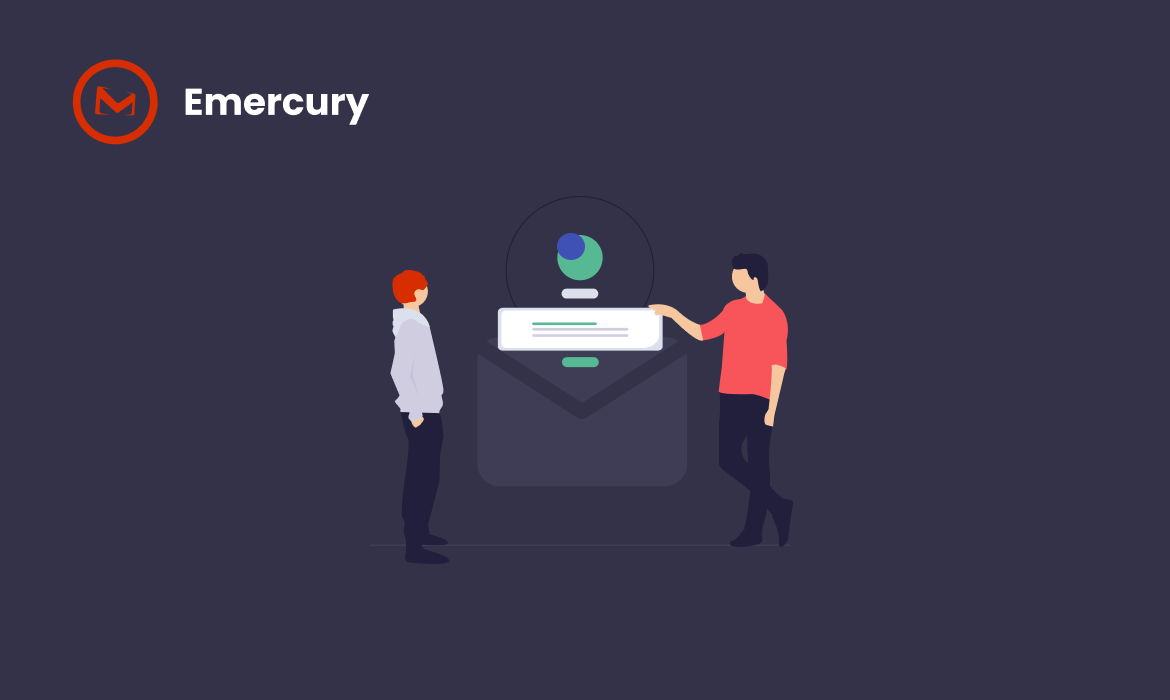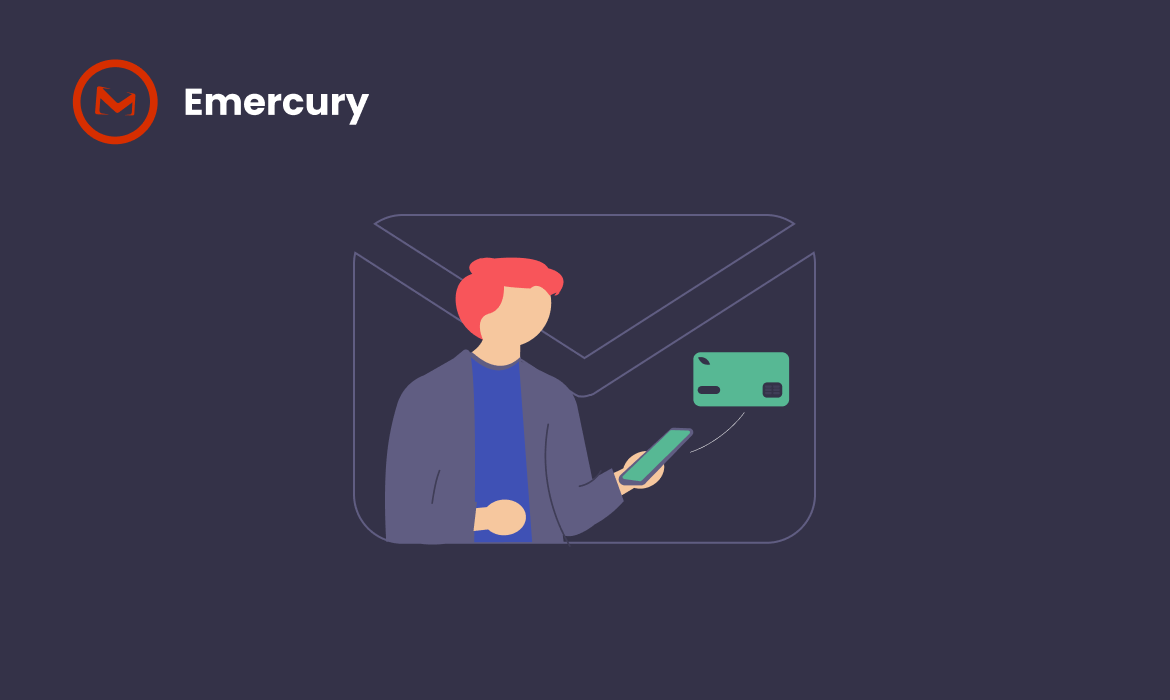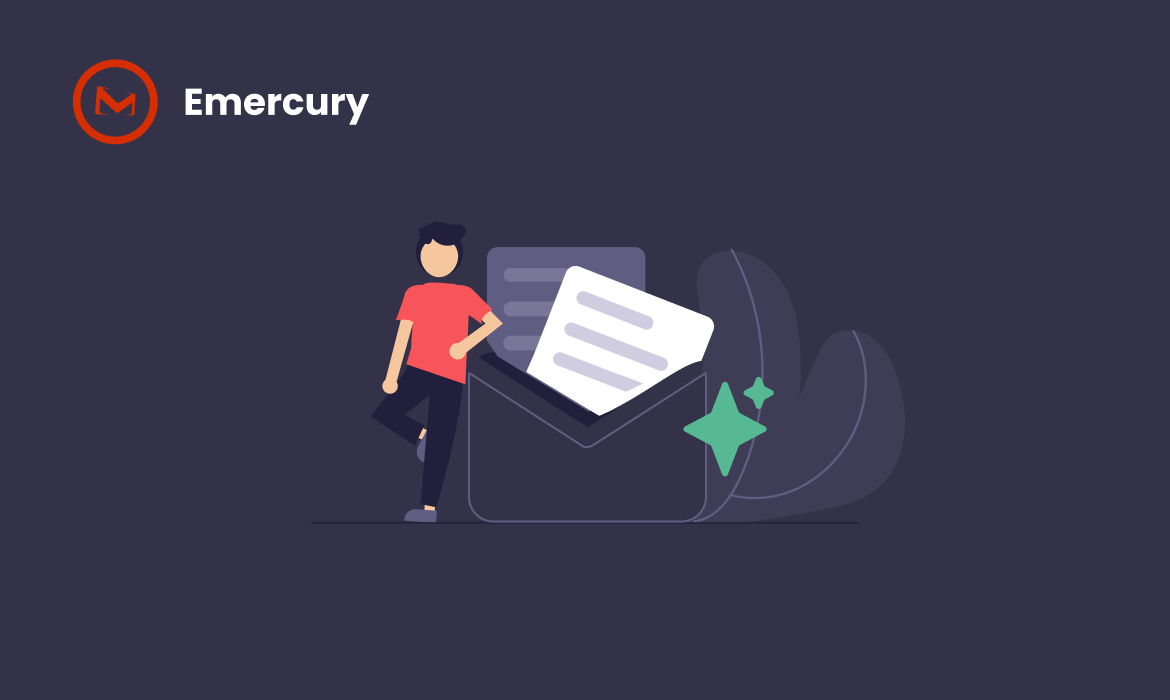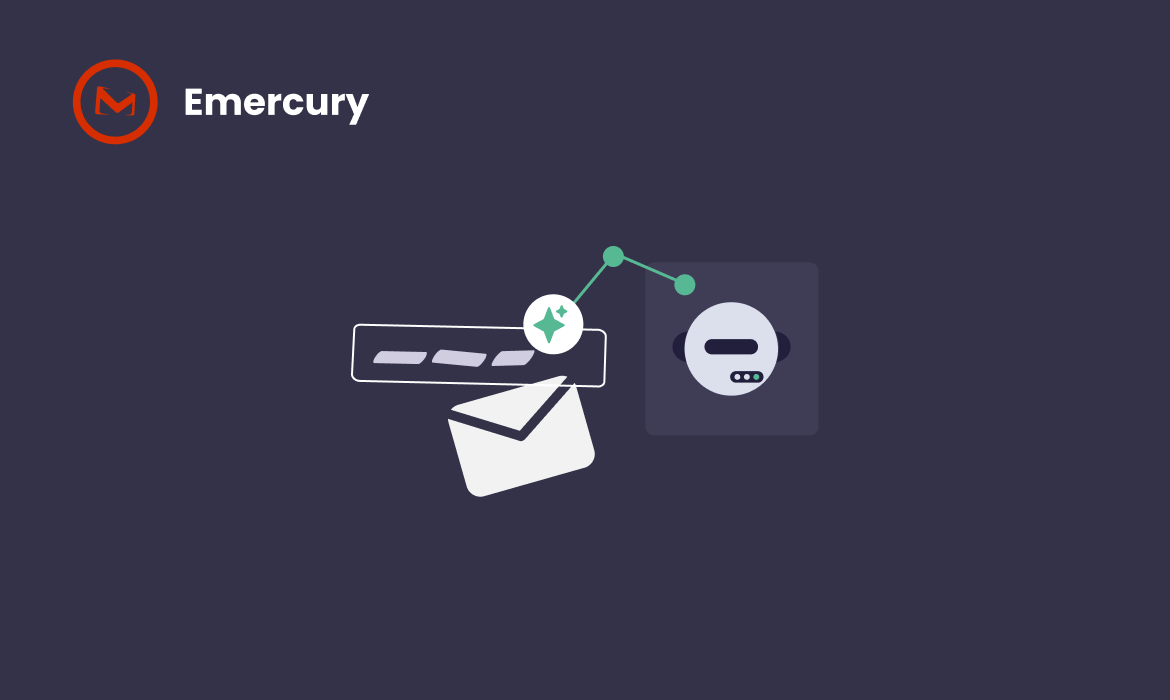Did you know that ecommerce email marketing delivers an astounding 45:1 return on investment for retail businesses? That’s $45 back for every $1 spent!
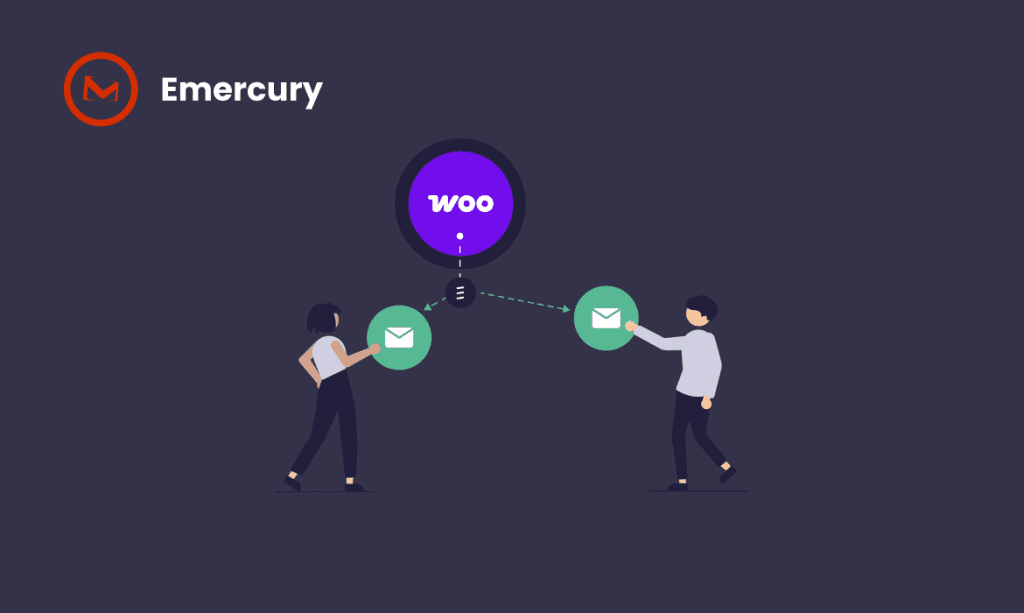
This incredible ROI isn’t accidental. With personalized experiences making customers 80% more likely to purchase, smart email marketing strategy for ecommerce has become essential for growth. Targeted campaigns yield 200% more conversions than broad messaging, making woocommerce email marketing a powerful revenue driver.
What’s the secret to these results? Segmentation. By dividing your customer base into meaningful groups, you can craft messages that resonate deeply with each audience. Actually, most new consumer products fail specifically because of poor market segmentation – a mistake that’s easily avoidable with proper segmentation.
This guide shows exactly how to leverage customer data in WooCommerce to create high-converting email campaigns. From setting up your first segments to automating personalized workflows, we’ll cover the ecommerce email marketing best practices that drive real results.
Start Your Segmentation Journey with Emercury – Free
Ready to implement these strategies? Emercury’s free plan gives you everything needed to start segmenting your WooCommerce customers today:
- Up to 12,000 emails per month free
- Native WooCommerce integration included
- Drag-and-drop Journey Builder for automation
- Advanced Segment Builder with unlimited segments
- Real human support (not chatbots)
- No credit card required to start
Install the Emercury for WooCommerce plugin and start converting more customers in minutes.
Start with Segmentation: The Foundation of Ecommerce Email Marketing
Segmentation isn’t just an optional strategy anymore—it’s the cornerstone of successful ecommerce email marketing. Research shows segmented campaigns achieve 14.31% higher open rates and double the click rates compared to non-segmented emails. Let’s explore why this approach matters now more than ever and how you can implement it with WooCommerce and Emercury.
Why segmentation matters more than ever
Gone are the days of sending the same email to your entire list. Today’s customers expect personalized experiences tailored to their specific needs and behaviors. Indeed, 80% of consumers are more likely to purchase from brands that deliver curated experiences.
Effective segmentation delivers impressive results:
- Increases revenue by up to 760% according to marketing studies
- Reduces unsubscribe rates and improves deliverability
- Optimizes marketing resources by focusing efforts on data-driven strategies
- Builds healthier customer relationships (91% of customers prefer shopping with brands that remember them)
Furthermore, segmentation prevents email fatigue by ensuring subscribers receive fewer but more relevant communications—a win-win for both customers and your bottom line.
How WooCommerce data powers smarter segmentation
WooCommerce stores naturally generate valuable customer data that creates powerful segmentation opportunities. Instead of guessing what your customers want, you can use actual purchase history, browsing behavior, and engagement patterns.
Your WooCommerce store offers multiple segmentation dimensions:
- Behavioral data: Track purchase patterns, website engagement, email response rates, and cart abandonment (which affects 85% of US-based mobile users)
- Purchase history: Identify which products customers bought to target them with complementary offerings
- Customer lifecycle: Group subscribers as new leads, first-time customers, repeat buyers, or inactive subscribers
- RFM analysis: Evaluate customers based on Recency, Frequency, and Monetary value
This behavioral data enables precise automation triggers such as targeting subscribers who haven’t opened emails in X days or shoppers who abandoned their carts. While WooCommerce tracks purchase patterns in your store dashboard, Emercury focuses on email engagement patterns and abandoned cart recovery to drive conversions.
Emercury’s segmentation tools overview
Emercury’s official WooCommerce integration transforms your email marketing strategy for ecommerce by automatically syncing customer data with your email platform. Once installed, customer information (names, addresses, preferences) flows seamlessly into your Emercury account.
Key capabilities include:
- Creating segments based on email engagement (opens, clicks, inactive subscribers)
- Tagging customers manually or through automation workflows
- Abandoned cart recovery workflows with product details
- Advanced Segment Builder for creating complex, multi-layered segments
- Journey Builder for sophisticated email automation workflows based on behavior
Additionally, Emercury’s automated tracking captures email opens, clicks, and engagement patterns without requiring manual setup—providing continuous data for increasingly refined woocommerce email marketing campaigns. While the plugin doesn’t sync purchase history directly, you can use engagement metrics and manual tagging to identify and segment your most valuable customers..
Choosing the Right Email Platform for WooCommerce
WooCommerce’s built-in email capabilities handle basic transactional emails, yet they fall short for serious marketing efforts. With a 500 email monthly sending limit and limited customization options, your store needs a dedicated platform to grow.
Why Emercury is ideal for WooCommerce users
Why Emercury is ideal for WooCommerce users
Emercury stands out as a specialized solution for WooCommerce store owners seeking growth through ecommerce email marketing. With over 10,000 active users, the platform focuses on what actually drives ROI rather than flashy features that sound good on paper.
The official Emercury-WooCommerce integration (available free on WordPress.org) automatically syncs customer data with your email account. Unlike platforms that require complex setup, Emercury works within minutes of installation – simply enter your API key and select your list.
What makes Emercury particularly valuable:
- Fair Pricing Philosophy: Pay for emails sent, not features. Segmentation, automation, and analytics come standard on every plan
- Human-Based Support: Talk to actual team members who understand email marketing, not outsourced agents reading scripts
- Deliverability Focus: Built-in spam testing, content scoring, and list hygiene tools ensure your emails reach inboxes
- No Feature Gating: Advanced features like conditional content and smart personalization available on all plans
- Free Forever Option: Start with up to 12,000 monthly emails at no cost – no trial that expires
The platform allows you to map customer information from WooCommerce (names, addresses, preferences) and use this data along with email engagement metrics to create targeted campaigns. Store owners can build sophisticated abandoned cart recovery workflows, welcome sequences, and re-engagement campaigns without technical expertise.
Key features to look for in ecommerce email marketing software
When selecting an ecommerce email marketing platform for your WooCommerce store, prioritize these essential capabilities:
- Direct store integration that syncs product and customer data
- Attractive, mobile-friendly email templates for professional communications
- Automation tools for abandoned carts, post-purchase follow-ups, and personalized recommendations
- Detailed sales reporting that connects revenue directly to email campaigns
- Strong deliverability rates to ensure your messages reach inboxes, not spam folders
How to integrate Emercury with your WooCommerce store
Setting up Emercury with WooCommerce takes less than 5 minutes:
- Install the Plugin: Search “Emercury for WooCommerce” in your WordPress dashboard or download from wordpress.org
- Connect Your Account: Enter your Emercury API key (found in your account panel) and email
- Map Customer Fields: Connect WooCommerce customer data (name, billing address, preferences) to Emercury custom fields
- Select Your List: Choose which Emercury list receives new subscribers
- Enable Checkout Opt-in: Add subscription checkbox to checkout for easy list building
Once connected, Emercury automatically:
- Syncs customer information after checkout
- Tags customers based on their preferences
- Captures abandoned cart data
- Updates contact records with mapped field data
- Adds new subscribers to your selected list
While the plugin handles customer data sync, you can enhance segmentation using Emercury’s platform features – tracking email opens, clicks, and engagement patterns. Combine this behavioral data with tags and custom fields to create powerful segments. Best of all, these features work immediately on the free plan – no waiting for approval or upgrading required.
7 WooCommerce Customer Segments You Should Create
Creating strategic customer segments is where ecommerce email marketing truly delivers results. Let’s explore seven powerful WooCommerce segments you should implement in Emercury to maximize conversions:
1. New subscribers
New subscribers have indicated interest but may not be ready to buy yet. Effectively welcome them with brand storytelling, product features, testimonials, and customer reviews. These initial emails affirm their decision to subscribe while building trust. Emercury’s automation tools let you create a sequenced welcome series that gradually introduces your brand’s unique value proposition.
2. Repeat customers
Repeat customers drive consistent profits and represent your most valuable audience segment. Studies show customers have a 27% chance of returning after their first purchase, which jumps to 54% after their third purchase. Through Emercury’s WooCommerce integration, you can easily identify customers who’ve made multiple purchases and reward their loyalty with exclusive offers or early access to new products.
3. High spenders
Less than 1% of customers typically generate 90% of overall revenue. While WooCommerce tracks this purchase data in your store, you’ll need to manually tag these valuable customers in Emercury or use email engagement metrics as a proxy for customer value. Target them with premium product recommendations and VIP experiences—they’re worth up to 10 times as much as their first purchase.
Creating VIP Segments in Emercury:
Use Emercury’s tagging system to manually mark your high-value customers, or create segments based on email engagement (frequent openers/clickers often correlate with top buyers). Apply tags through the Journey Builder when customers show high engagement – opening multiple campaigns or clicking through regularly. Then create exclusive campaigns with early access to sales, special discounts, or VIP-only products – all manageable through Emercury’s campaign dashboard.
4. Cart abandoners
Cart abandonment affects nearly 70% of shoppers, costing stores approximately $18 billion yearly. Emercury’s abandoned cart recovery workflows automatically trigger emails within hours of abandonment. For optimal results, segment abandoned carts by value—offering discounts only to higher-value carts ensures profitability.
Implementing in Emercury:
Set up abandoned cart recovery in Emercury’s Journey Builder by creating a trigger for “Cart Abandoned” events from WooCommerce. Add a wait block (1-3 hours recommended), then insert your recovery email using the abandoned cart merge tags: {customer.first_name} for personalization, {products.1.product_name} to show what they left behind, and include a clear call-to-action button linking back to their cart. These merge tags automatically pull the cart data when triggered by an abandonment event.
5. Inactive users
Re-engaging dormant customers costs significantly less than acquiring new ones—about seven times less expensive. Define “inactive” based on your business cycle (typically 3-6 months without purchases), then use Emercury to create targeted win-back campaigns. These customers represent a huge opportunity, with 7-8 inactive subscribers for every active one.
6. Location-based segments
Geographic segmentation allows for highly relevant messaging based on customers’ physical locations. Create location-specific campaigns that account for regional events, weather patterns, and cultural references. Emercury enables segmentation by country, state/region, zip code, or even radius around specific locations for hyper-local targeting.
7. Product-specific buyers
Customers who purchase specific product categories reveal valuable information about their interests and needs. Use Emercury’s WooCommerce integration to segment customers based on product categories purchased. This enables you to send targeted cross-sell recommendations for complementary products, increasing customer lifetime value through personalized product suggestions.
Build These Segments in Minutes with Emercury
Creating these seven segments in Emercury takes just minutes with the Advanced Segment Builder:
- Use tags to mark VIP customers and cart abandoners
- Apply smart segments that update automatically
- Set conditions based on purchase history and email engagement
- Combine multiple criteria with AND/OR logic
- Save unlimited segments on any plan
The best part? Emercury’s free plan includes all segmentation features. No premium tier needed.
Designing Campaigns That Convert
Build These Segments in Minutes with Emercury
Creating these seven segments in Emercury takes just minutes with the Advanced Segment Builder:
- Use tags to mark VIP customers and cart abandoners
- Apply smart segments that update automatically
- Set conditions based on purchase history and email engagement
- Combine multiple criteria with AND/OR logic
- Save unlimited segments on any plan
The best part? Emercury’s free plan includes all segmentation features. No premium tier needed.
Designing Campaigns That Convert
The success of your ecommerce email marketing campaigns depends not just on who you target, but how effectively you communicate with them. Crafting emails that resonate requires understanding each segment’s unique needs and behaviors.
Writing emails that speak to each segment
Once segmentation is complete, your messaging must reflect each group’s specific interests. Focus on customer-centered language that highlights benefits rather than features. Keep paragraphs short—2-3 sentences maximum—for quick scanning. First, adopt a personalized tone showing customers why you’re suggesting particular products. Are these based on earlier purchases or trending items they might enjoy? Second, emphasize how each recommended product solves specific problems or meets needs.
Using product recommendations and dynamic content
While Emercury doesn’t automatically pull product data from WooCommerce for recommendations, it offers powerful personalization tools that create targeted experiences through smart segmentation and conditional content.
Smart Personalization in Emercury:
Emercury’s Smart Personalization feature lets you show different content blocks to different segments within the same email. For example:
- Show “New Customer” welcome content to first-time buyers
- Display “VIP exclusive” offers to tagged high-value customers
- Present different categories based on subscriber interests (tagged manually or through click behavior)
- Customize CTAs based on engagement level (frequent openers vs. occasional readers)
How to Create Product Recommendations:
- Tag subscribers based on interests: When someone clicks on “women’s clothing” links repeatedly, tag them accordingly
- Use conditional content blocks: Set up Smart Personalization rules to show women’s clothing promotions to those tagged subscribers
- Leverage abandoned cart data: For cart recovery emails specifically, use {products.1.product_name}, {products.1.product_price}, and {products.1.product_image} to show exact products left behind
- Track engagement patterns: Segment based on which product emails get opened/clicked
Available Personalization Tools:
- Standard merge tags: Personalize with subscriber name, location, and custom fields from WooCommerce (billing info, preferences)
- Abandoned cart merge tags: In recovery emails – {customer.first_name}, {products.1.product_name}, {products.1.product_price}, {products.1.product_image}, {cart.quantity}, {cart.subtotal}
- Conditional content: Show/hide entire sections based on tags, segments, or custom field values
- A/B testing: Test different product focuses to see what resonates with each segment
Making It Work Without Direct Product Sync:
Since the WooCommerce plugin doesn’t sync purchase history, successful product recommendations in Emercury rely on:
- Manual tagging of customer preferences after purchases
- Using email engagement as a proxy for interest (clicked links = interested in that category)
- Creating separate campaigns for different product lines and tracking which subscribers engage
- Building segments based on email behavior rather than purchase behavior
Emercury’s strength lies in its ability to deliver highly targeted messages once you’ve built these behavioral segments. The platform’s fair pricing means you can send more targeted campaigns without worrying about feature limits – every plan includes Smart Personalization, unlimited segments, and comprehensive analytics to refine your approach.
A/B testing subject lines and CTAs
Email A/B testing involves providing different versions of campaigns to determine which performs better. For ecommerce email marketing, focus on testing:
- Subject lines: Experiment with personalization, length, and urgency levels—personalized subject lines can increase open rates by 50%
- CTA variations: Test different phrases like “Shop Now” versus “Claim Your Offer” to see what drives action
- Button design: Compare colors, shapes, and placement—buttons typically outperform text links by 27%
Emercury’s testing capabilities help identify what truly resonates with your WooCommerce customers, enabling continuous optimization of your ecommerce email marketing strategy.
Automate for Scale and Consistency
Automation serves as the backbone of successful ecommerce email marketing, enabling store owners to deliver timely, personalized messages without constant manual effort. Research shows automated emails generate 18% of orders despite representing only 9% of total email sends.
Top automated workflows for ecommerce
Implementing these essential automated workflows can dramatically improve your WooCommerce store’s performance:
- Welcome series – These initial emails have 4x higher open rates and 29.6% click-through rates compared to standard campaigns. Set up a sequence introducing new subscribers to your brand values and product offerings.
- Abandoned cart recovery – Send the first reminder about one hour after abandonment for optimal conversion rates. These timely reminders can recapture lost sales and significantly boost revenue.
- Post-purchase sequences – Confirm orders, provide shipping updates, request reviews, and suggest complementary products based on purchase history.
- Re-engagement campaigns – Target customers who haven’t interacted with your brand recently, offering exclusive perks to encourage them to return.
How to build automation in Emercury
Emercury’s drag-and-drop Journey Builder makes creating sophisticated workflows straightforward. Initially, select your trigger event—such as a new subscription, purchase, or custom tag. Subsequently, add conditional blocks to create personalized paths based on subscriber behavior.
The platform supports various actions within your automation: sending targeted messages, applying tags, updating subscriber information, or moving contacts between lists. Furthermore, Emercury automatically collects valuable behavior data, enabling you to refine your segments continuously.
Timing and frequency best practices
For abandoned cart emails, send your first reminder within an hour of abandonment, followed by additional reminders at strategic intervals. Welcome emails should be sent immediately after signup to capitalize on peak interest.
Consistency is crucial for email frequency. Once you establish a cadence (weekly, bi-weekly, or monthly), maintain it to build predictability and anticipation. Nonetheless, consider allowing subscribers to choose their preferred frequency, consequently reducing unsubscribe rates.
Test different timing patterns through A/B testing to determine the optimal schedule for your unique audience. Weekdays generally yield better engagement, with Thursday and Tuesday showing particularly strong results..
Your Automation Hub Awaits – No Cost to Start
Stop losing sales to manual processes. Emercury’s Journey Builder lets you:
- Drag and drop automation blocks visually
- Set triggers based on WooCommerce events
- Add wait times, conditions, and actions
- Test different paths with A/B split testing
- Track performance of each automation step
Free accounts get full access to automation features. Build unlimited journeys from day one.
[Build Your First Automation Free →]
Track, Analyze, and Improve Your Strategy
Measuring results forms the bedrock of successful ecommerce email marketing. By tracking the right metrics, you’ll transform raw data into profitable action plans.
Key metrics to monitor in ecommerce email marketing
Focus on these crucial performance indicators:
- Delivery rate: Aim for 95% or higher to ensure list health
- Open rate: Target 20-40% across campaigns
- Click-through rate: Industry average is 2.3% for marketing emails
- Conversion rate: Directly connects to your campaign goals
- Revenue metrics: Track revenue per email and ROI (averaging $42 for every $1 spent)
Using Emercury analytics to refine campaigns
Emercury’s reporting dashboard provides comprehensive visibility into campaign performance without overwhelming you with unnecessary metrics. The platform focuses on actionable data that drives revenue decisions.
Key analytics features include:
- Real-time tracking: Monitor delivery, opens, and clicks as they happen
- ECPM Reporting: Track earnings per thousand emails sent (unique to Emercury)
- Soft/Hard Bounce Management: One-click resend options for soft bounces
- Domain Performance: See how Gmail, Yahoo, and Outlook users engage differently
- Campaign Comparison: Compare multiple campaigns side-by-side
- Engagement Lists: Export your most active subscribers for targeted campaigns
The platform’s content scoring feature helps improve deliverability by flagging potential spam triggers before you send. Advanced filters let you combine multiple reports to identify trends across campaigns, time periods, and segments.
Unlike platforms that hide analytics behind premium tiers, Emercury provides full reporting access on all plans, including free accounts. Export data anytime for deeper analysis or client reporting.
How to act on customer behavior data
Transform analytics into actionable strategies by:
First, establish performance benchmarks based on your industry standards. Next, create segment-specific improvement targets to gradually optimize results.
Simultaneously implement systematic A/B testing by focusing on single variables per test while maintaining control versions. This methodical approach helps identify winning elements that can be applied to future WooCommerce campaigns.
Remember that customer behavior changes frequently. Hence, your email marketing strategy must remain fluid and adaptive, continuously evolving based on the latest data insights.
Stay Compliant and Deliverable
Effective ecommerce email marketing requires not just strategy but strict adherence to legal frameworks. Compliance isn’t optional—it protects your business and builds customer trust.
Understanding GDPR and CAN-SPAM for ecommerce
GDPR mandates explicit consent from EU residents before sending marketing emails, plus easy opt-out options. CAN-SPAM, meanwhile, requires accurate sender information, straightforward subject lines, valid physical address, and simple unsubscribe methods. Non-compliance penalties reach up to $53,088 per violation for CAN-SPAM and €20 million or 4% of global annual turnover for GDPR.
How Emercury helps with compliance and deliverability
Emercury’s platform includes built-in CAN-SPAM compliance tools alongside pre-filled information blocks for required legal disclosures. Furthermore, its authentication support helps verify your sending legitimacy through SPF, DKIM, and DMARC protocols, crucial for maintaining sender reputation.
Maintaining a clean and healthy email list
First and foremost, make unsubscription painless—this actually improves long-term deliverability. Equally important is regular list hygiene through:
- Removing non-responsive subscribers after 120 days
- Purging invalid addresses that trigger hard bounces
- Maintaining consistent sending patterns
A high bounce rate exceeding 2% significantly decreases deliverability. Through Emercury’s list management tools, you’ll maintain optimal inbox placement—essential for woocommerce email marketing success.
Conclusion: Turn Knowledge into Revenue with Emercury
Mastering ecommerce email marketing through effective segmentation transforms your WooCommerce store from a simple online shop into a revenue-generating powerhouse. Throughout this guide, you’ve discovered how data-driven customer grouping creates personalized experiences that drive real results.
The strategies covered here – from basic segmentation to advanced automation – are all implementable today using Emercury’s WooCommerce integration. No waiting, no complex setup, no premium features locked away.
Here’s what you can do right now with Emercury’s free plan:
- Install the WooCommerce plugin in under 5 minutes
- Create unlimited segments using the Advanced Segment Builder
- Build automated journeys with the drag-and-drop Journey Builder
- Track performance with comprehensive analytics
- Send up to 12,000 emails monthly at no cost
Remember, segmentation isn’t just about dividing your list – it’s about understanding customer behavior and responding appropriately. Emercury’s platform makes this process straightforward, automatically syncing purchase history, browsing patterns, and engagement data from your WooCommerce store.
Start small with one or two segments, then expand as you gain confidence. Even basic segmentation outperforms generic mass emails, and with Emercury’s free plan, you can test and refine without financial risk.
The future of your WooCommerce store depends on building meaningful customer relationships through targeted, relevant communications. Emercury provides the tools, the support, and the deliverability to make it happen.
[Start Free with Emercury – No Credit Card Required →]
Join the WooCommerce store owners already using Emercury to increase opens, clicks, and sales through smarter email marketing.
Your store now has everything needed to implement powerful automated workflows. Welcome sequences, abandoned cart recovery, post-purchase follow-ups, and re-engagement campaigns work tirelessly behind the scenes while you focus on growing your business.
Most importantly, the right metrics tell you what’s working and what needs adjustment. Delivery rates, open rates, click-throughs, conversions, and revenue per email provide clear guidance for continuous improvement.
We recommend starting small with one or two segments, then expanding as you gain confidence. Even basic segmentation outperforms generic mass emails, so any step toward personalization moves you in the right direction.
Undoubtedly, compliance matters too. Emercury’s built-in tools help maintain GDPR and CAN-SPAM adherence while preserving your sender reputation—essential factors for reaching customer inboxes consistently.
The future of your WooCommerce store depends on building meaningful customer relationships. Targeted, relevant communications based on smart segmentation strategies provide exactly what your customers want, exactly when they want it. Start implementing these practices today, and watch your store thrive tomorrow. An SMTP relay service isn’t optional—it’s essential for maintaining user trust and application reliability.
FAQ
- What is ecommerce email marketing?
Ecommerce email marketing refers to the use of email campaigns to promote, nurture, and convert online store customers through personalized and automated communication strategies. - Why is segmentation important in ecommerce email marketing?
Segmentation increases open and click rates, improves deliverability, reduces unsubscribe rates, and boosts revenue by sending relevant messages to each subscriber group. - How can I use WooCommerce data for better email marketing?
WooCommerce provides behavioral, purchase, and lifecycle data that can be synced with Emercury to build detailed segments and automation workflows for targeted email campaigns. - What makes Emercury a strong choice for ecommerce stores?
Emercury offers a native WooCommerce integration, automated workflows, behavior-based segmentation, abandoned cart recovery, and high deliverability tools specifically built for ecommerce growth. - Which customer segments should I create in Emercury for my store?
Recommended segments include new subscribers, repeat buyers, high spenders, cart abandoners, inactive users, product-specific buyers, and location-based groups. - How do I build ecommerce email automations in Emercury?
Use Emercury’s drag-and-drop Journey Builder to create workflows triggered by events like purchases, subscriptions, or inactivity, enabling automated engagement with minimal effort. - What should I test in my ecommerce email marketing strategy?
Focus on testing subject lines, CTAs, button design, and sending times. A/B testing helps you determine what resonates best with your segments. - How can I improve my WooCommerce store’s deliverability?
Clean your list regularly, set up SPF/DKIM/DMARC authentication, and avoid spam triggers. Emercury includes built-in tools to support compliance and sender reputation. - What metrics should I track in ecommerce email marketing?
Track open rates, click-through rates, conversion rates, revenue per email, delivery rates, and ROI to measure performance and optimize future campaigns. - How does Emercury help with email compliance?
Emercury provides built-in GDPR and CAN-SPAM compliance tools, unsubscribe management, sender authentication support, and templates to keep your store legally protected.