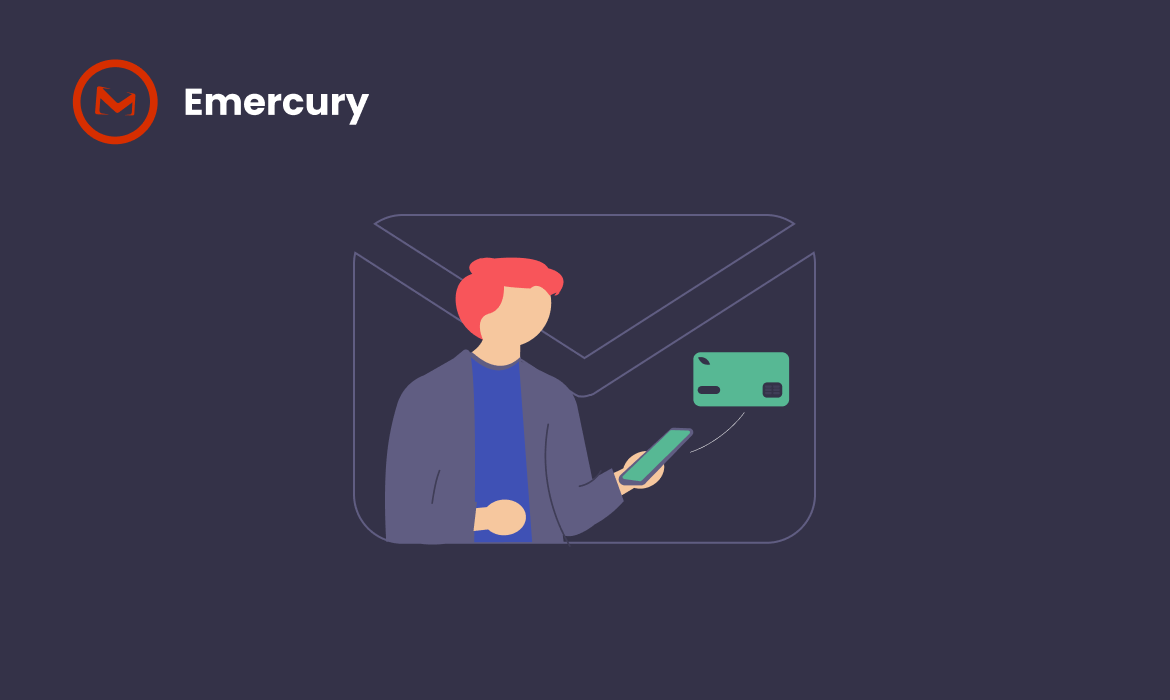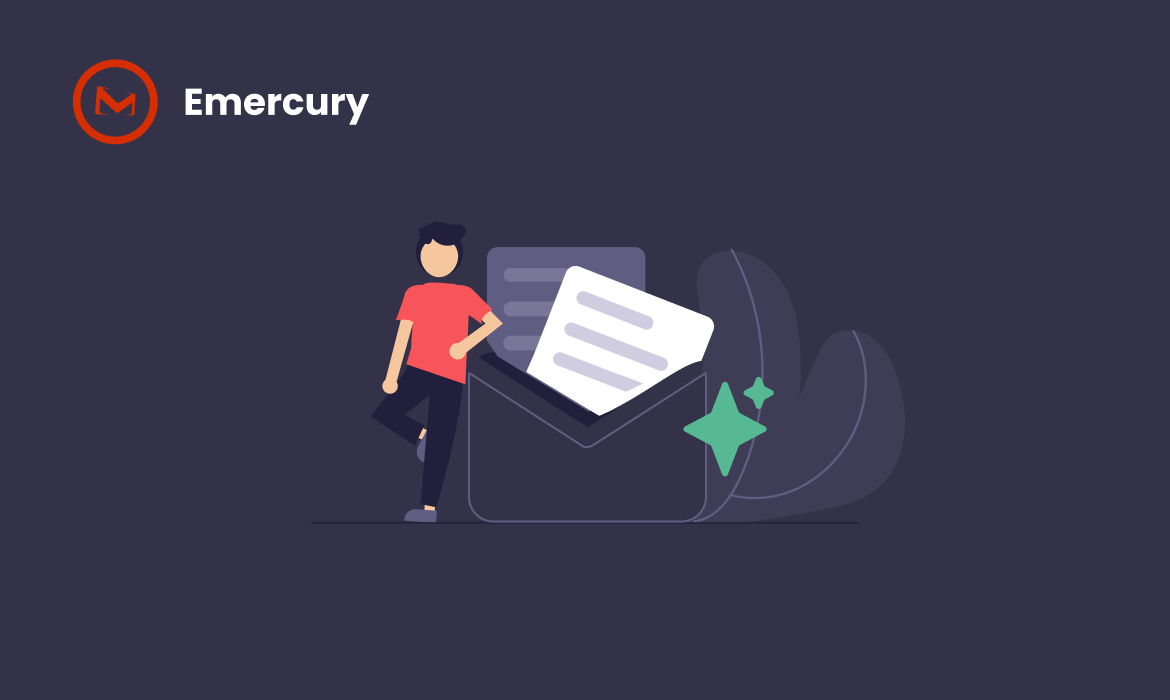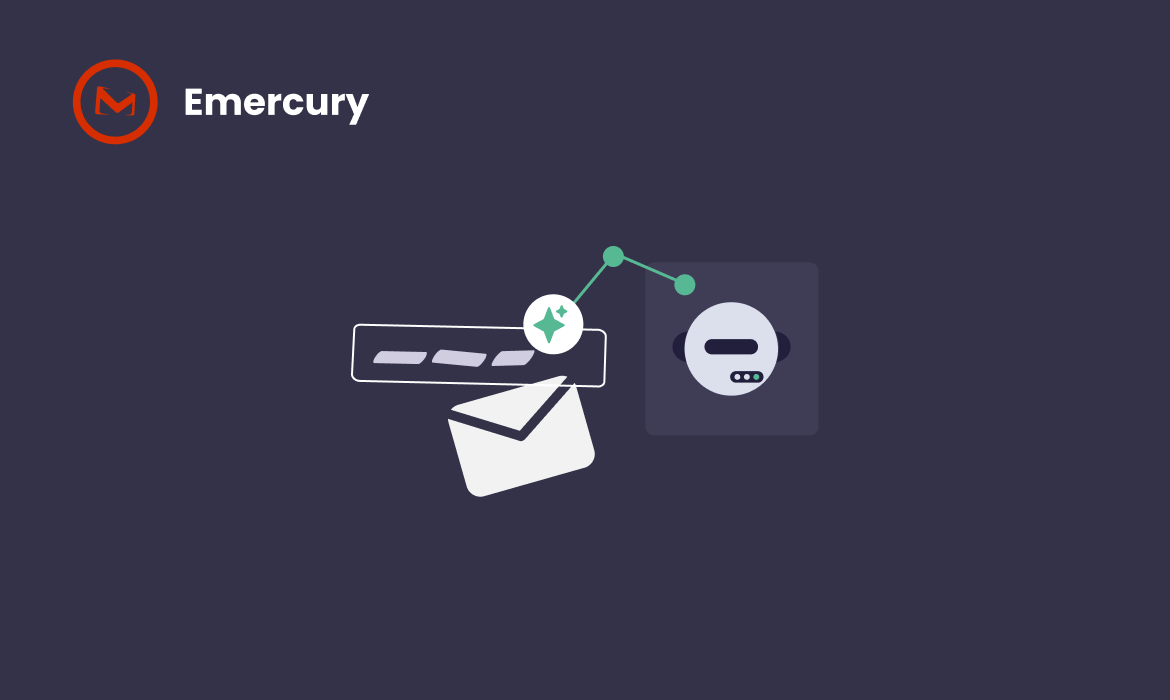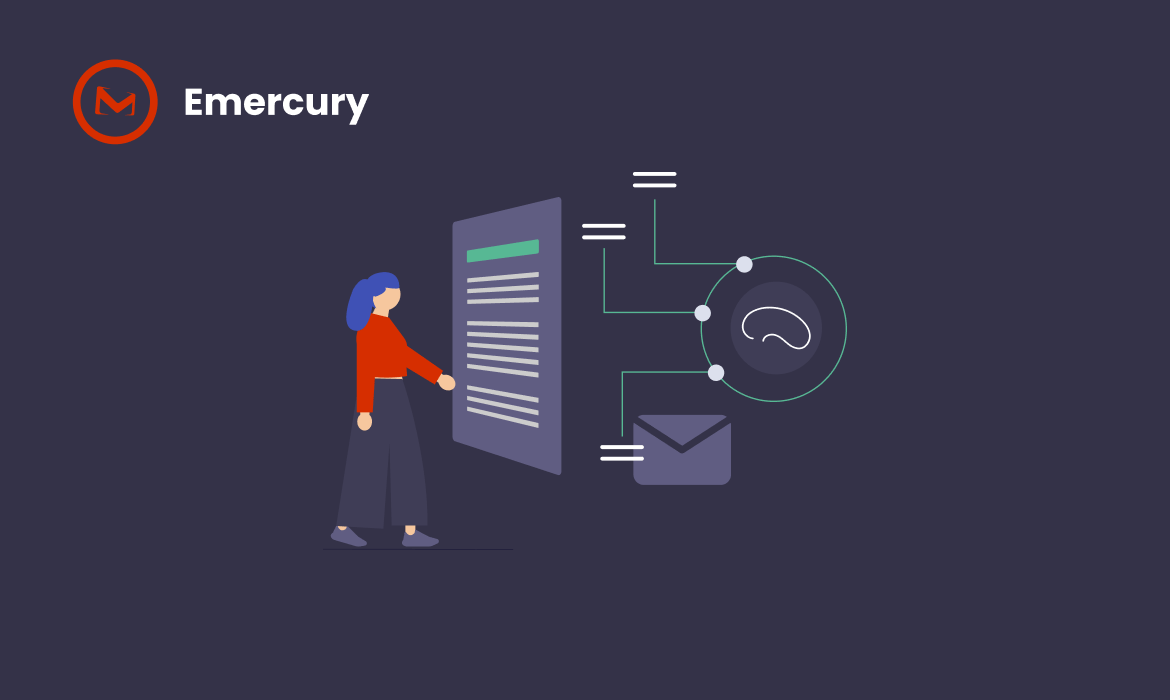Did you know that users who complete a product onboarding sequence are 80% more likely to become paying customers? Learning how to send onboarding emails effectively isn’t just nice-to-have—it’s essential.

But here’s the shocking reality: 90% of customers feel that companies could do better with onboarding experiences. This disconnect represents a massive opportunity, especially when you consider that welcome emails boast an average open rate of 83.63%—significantly higher than the standard 35.63% for regular emails.
Onboarding emails aren’t simply marketing messages. They’re your chance to make a lasting impression and guide users toward success with your product or service. Additionally, they provide space to say more than what’s possible on a website homepage, helping engage customers who are likely to continue interacting with your brand.
In this article, we’ll explore what makes an effective onboarding email, share templates you can use immediately, and show you how to create sequences that convert. This is where Emercury’s SMTP Relay becomes essential for onboarding success. With a guaranteed 99% deliverability rate (compared to the 80% industry average), your carefully crafted onboarding emails will actually reach inboxes, not spam folders.
Emercury’s free tier handles up to 3,000 emails monthly (100 daily) – perfect for growing businesses. Unlike other services that treat free users as second-class, Emercury provides:
- Full authentication support (SPF, DKIM, DMARC) on the free plan
- Real-time delivery analytics to track inbox placement
- Suppression management to maintain sender reputation
- Human support team (not AI chatbots) even for free accounts
This means whether you’re onboarding 10 new employees or 100 new customers daily, your critical first communications won’t get lost in spam filters.
Let’s dive in!
Ensure Your Onboarding Emails Actually Reach Inboxes – Free
Before crafting the perfect onboarding sequence, ensure it reaches your users. Emercury’s SMTP Relay service delivers:
- 99% inbox placement rate (vs. 80% industry average)
- 3,000 emails/month free (100/day)
- Automatic SPF/DKIM/DMARC authentication
- Real human support, not chatbots
- Suppression management to protect sender reputation
- No credit card required, no trial expiration
Whether sending trial user welcomes or customer onboarding sequences, reliable delivery is non-negotiable for first impressions.
[Start Free with Emercury SMTP →]
What Makes Onboarding Emails Different from Marketing Emails
When you sign up for a service or make a purchase, the first email you receive isn’t just another marketing message. According to research, 88% of customers remain loyal to companies that invest in onboarding content that welcomes and educates them. This highlights why knowing how to send onboarding emails effectively can transform customer relationships.
Understanding the purpose of onboarding emails
Onboarding emails serve as the first step in establishing communication with new clients or prospects. Unlike standard promotional content, these emails help customers become familiar with your product’s features and functionalities. They serve three primary objectives:
- Educating users – Providing necessary information and resources to help users understand how to use your products effectively
- Engaging customers – Fostering interaction with your brand and building strong relationships
- Converting prospects – Nurturing leads into paying customers by demonstrating your offering’s value
Essentially, onboarding emails guide users toward what experts call the “aha moment” – the point where users recognize both the immediate value and long-term benefits of your product. Getting users to this moment quickly often determines whether someone becomes a one-time visitor or a loyal customer.
Furthermore, these emails help reduce early customer churn by explaining key features and offering support. They serve as friendly signposts guiding users through your product’s maze of features, transforming simple interactions into meaningful, long-term relationships.
Key differences in tone, timing, and goals
Understanding how onboarding emails differ from other marketing communications helps create more effective customer journeys:
Timing and Triggers:
- Onboarding emails: Sent during early stages of customer lifecycle (first days/weeks), typically proactive and scheduled
- Marketing emails: Sent throughout the customer lifecycle, often reactive to campaigns or promotions
Purpose and Goals:
- Onboarding emails: Drive adoption and engagement, reduce friction, set users up for success
- Marketing emails: Drive sales, showcase special offers, quickly convert leads
Tone and Focus:
- Onboarding emails: Enthusiastic, welcoming, guiding, educational with focus on future value
- Marketing emails: Promotional, sales-oriented with focus on immediate conversion
Content Types:
- Onboarding emails: Welcome messages, setup guides, feature highlights, quick tips
- Marketing emails: Promotions, general updates, sales announcements
GetResponse reports welcome emails have an average open rate of 83.63%, presenting a unique opportunity to build trust from the start. This is precisely why sending your onboarding emails through a reliable channel matters enormously.
Since onboarding emails represent critical touchpoints in your customer relationship, ensuring they actually reach inboxes is paramount. Emercury’s SMTP relay with its 99% inbox delivery rate helps guarantee these crucial communications don’t end up in spam folders. Whether you’re welcoming new trial users or guiding customers through their first product experience, reliable delivery makes all the difference.
Unlike promotional emails that focus primarily on driving immediate sales, onboarding emails aim to establish a foundation for long-term engagement. They’re designed to make customers feel valued, which is vital for enhancing the overall customer experience.
Since onboarding emails represent such critical touchpoints, ensuring delivery becomes paramount. Emercury’s SMTP Relay service specializes in transactional and onboarding email delivery with:
- Dedicated IPs with established reputation
- Proactive monitoring of delivery rates
- Automatic bounce and complaint handling
- RESTful APIs and SMTP relay options for easy integration
- Comprehensive SDKs for quick implementation
With Emercury’s free plan (3,000 emails/month), you can test your onboarding sequences without financial risk while maintaining professional delivery standards. No credit card required – just reliable inbox placement for your most important emails.
How to Write an Onboarding Email That Converts
Creating effective onboarding emails requires more than just basic copywriting skills. With welcome emails boasting a 91.43% open rate, learning how to send onboarding emails that drive action is essential for your business growth.
Start with a strong subject line
Your subject line makes the first impression and determines whether your email gets opened or ignored. Studies show email subject lines with 1-5 words have the highest open rates, so keep them concise yet compelling. Moreover, emails with questions in subject lines achieve 10% higher open rates than those without.
For maximum impact:
- Personalize by including the recipient’s name
- Create curiosity with questions
- Avoid spam trigger words like “cash off,” “weight loss,” or “100% free”
- Test different formats to see what resonates with your audience
Remember, your subject line should clearly communicate what’s inside while persuading users to open it. A compelling example might be “Welcome to [Brand Name]! Your next steps await.”
Reinforce your value proposition
Once your email is opened, immediately remind users why they signed up. This isn’t about repeating marketing claims—it’s about showing how your product solves their specific problems. Your onboarding email should reinforce the benefits and features that matter most to the user.
Personalization plays a crucial role here. Tailor your value proposition based on user segments or signup information. For instance, if they indicated they’re marketers during signup, include benefits specifically relevant to marketing professionals.
Guide users with clear next steps
First-time users need clear, concise directions. Each onboarding email should focus on a specific goal and guide users toward a single, achievable action. Consequently, this prevents overwhelming new users with too many options or complex instructions.
As Campaign Monitor notes, there are typically steps users must take after signing up to get the most value from your platform:
- Completing profile information
- Setting preferences
- Uploading necessary information
- Exploring key features
Break down these steps visually using headers, links, and bullet points to enhance clarity. This approach ensures users know exactly what to do next.
Include helpful resources and support links
No matter how intuitive your product is, users may need additional help. Providing resources upfront shows you’re committed to their success. Specifically, include links to tutorial videos, FAQs, or helpful blog posts that address common questions.
Additionally, make it easy for users to contact support if they encounter issues. Including customer service information builds trust and demonstrates your commitment to providing assistance. As Namecheap does in their onboarding emails, providing these resources upfront prevents users from searching for information after problems arise.
End with a clear call to action
Every onboarding email should conclude with a prominent call to action (CTA) that directs users toward their next meaningful action. Your CTA should be visually distinctive—use a contrasting button color and larger font to make it stand out.
For optimal results, include only one CTA per email. Effective CTA phrases include:
- “Start today”
- “Learn more”
- “Get results now”
- “Create an account”
Finally, ensure your carefully crafted onboarding emails actually reach inboxes. While the average email deliverability rate hovers around 80%, Emercury’s SMTP Relay service guarantees a 99% inbox placement rate. This means you can send up to 3,000 emails monthly (or 100 daily) for free, knowing they’ll actually reach your recipients.
Remember that deliverability is particularly critical for onboarding emails. Unlike marketing emails that can be part of an ongoing campaign, you only get one chance to make a first impression with new users. That’s why using a reliable SMTP relay service for your onboarding emails is non-negotiable for success.
8 Onboarding Email Templates You Can Use
Remember, first impressions happen once. A well-executed onboarding email can transform a casual signup into a loyal customer, but only if it reaches the inbox.
1. New user welcome email template
A new user welcome email sets the tone for your product experience and guides them toward their first success. The template should include:
Subject line: Welcome to [Product Name]!
Body:
- Warm welcome and thank you for signing up
- Quick reminder of your product’s core value
- One clear action to get started (login, complete profile, etc.)
- Link to getting started guide or video
- Support contact information
- What to expect next (mention upcoming emails)
A well-crafted welcome email helps reduce early churn and sets clear expectations for the user journey ahead.
2. Client onboarding email template
Client onboarding emails establish a professional relationship and guide new clients through initial steps with your service.
Subject line: Getting Started with [Company/Service Name]
Body:
- Warm welcome and appreciation for choosing your service
- Brief restatement of your value proposition
- Clear explanation of next steps
- Introduction to their account manager or point of contact
- Link to helpful resources
- Support contact information
3. Product setup email
Product setup emails help users configure your service correctly from the start.
Subject line: Let’s set up your [Product Name] account
Body:
- Congratulations on their purchase
- Step-by-step setup instructions (keep these minimal)
- Screenshots or GIFs demonstrating key steps
- Estimated setup time
- Link to detailed documentation
- Support options if they encounter difficulties
4. Feature introduction email
Feature introduction emails showcase new or existing capabilities to help users get more value.
Subject line: Introducing [Feature Name] – Here’s what you can do
Body:
- Brief explanation of the feature
- Visual demonstration (screenshot or GIF)
- How the feature solves a specific problem
- Step-by-step usage instructions
- Link to learn more
Nevertheless, keep these emails focused on one feature at a time to avoid overwhelming users.
5. Community invitation email
Community invitation emails encourage users to join your broader user community, fostering engagement and peer learning.
Subject line: Join the [Company Name] Community
Body:
- Benefits of joining the community
- Examples of discussions and resources available
- Simple instructions for joining
- Community guidelines highlights
- Stories of other community members
6. Upgrade or upsell email
Upgrade emails encourage users to move to higher-tier plans based on their usage patterns or needs.
Subject line: Unlock more with [Higher Plan Name]
Body:
- Recognition of their current usage
- Clear explanation of benefits they’re missing
- Comparison between current and upgraded plans
- Special offer or discount (if available)
- Simple upgrade instructions
Buffer Social uses this approach effectively by highlighting their commenting feature with an interactive demo right in the email, making benefits immediately apparent.
7. Feedback request email
Feedback emails help improve your product while showing users you value their input.
Subject line: We’d love your thoughts on [Product/Feature]
Body:
- Thank you for using the product
- Brief explanation of why feedback matters
- Specific questions (keep these focused)
- Estimated time to complete feedback
- What you’ll do with their input
Hence, collecting feedback during onboarding builds loyalty while providing valuable insights.
8. Re-engagement email
Re-engagement emails reconnect with inactive users, reminding them of your value.
Subject line: We miss you at [Company Name]
Body:
- Friendly greeting acknowledging their absence
- Updates or improvements since they’ve been gone
- Reminder of benefits they’re missing
- Special offer to return (optional)
- Clear call-to-action to re-engage
Grammarly uses personalized data in their re-engagement emails, showing users exactly how many words they’ve written and mistakes corrected, creating a compelling reason to return.
Deploy These Templates with Confidence Using Emercury
Perfect templates deserve perfect delivery. Emercury’s SMTP Relay ensures your onboarding templates reach inboxes, not spam folders:
Why Emercury for Onboarding Emails:
- 99% Inbox Placement: While competitors average 80%, Emercury guarantees your first impressions land where they belong
- Free Forever Plan: 3,000 emails/month (100/day) with no expiration or credit card required
- Instant Setup: RESTful API or SMTP relay integration in minutes
- Template-Ready: Works with any email template system or platform
- Human Support: Real email experts help optimize your onboarding delivery
Technical Features for Developers:
- Comprehensive SDKs for popular languages
- Webhook support for real-time delivery updates
- Custom sending domains with automatic authentication
- 1-day log retention on free plan (more on paid)
- Suppression management to maintain reputation
Don’t let spam filters ruin your onboarding. Start sending with Emercury’s free SMTP relay today.
Ready to start?
Secure your place on the waitlist now and unlock developer-friendly, reliable, cost-free SMTP Relay email delivery the moment we launch!
How to Build an Effective Onboarding Email Sequence
Sending a single welcome email rarely achieves optimal results—the real magic happens when you build a strategic onboarding email sequence. Learning how to send onboarding emails that work together as a cohesive journey dramatically improves user activation and retention.
What is an onboarding email sequence?
An onboarding email sequence is a series of automatically triggered emails designed to assist users after they’ve initially engaged with your brand or product. Unlike standalone messages, these sequences work together as a chain of communications sent at specific points in the user’s journey.
The primary purpose of an onboarding sequence is to engage new customers more meaningfully than a single email could accomplish. These sequences leverage user data to determine which email comes next based on user interactions. Generally, companies use four to six emails in their sequences to remain active with new subscribers while strategically guiding them through the process of building trust with your brand.
Onboarding sequences offer several key benefits:
- Building stronger relationships with users
- Creating community around your product
- Gathering valuable user feedback
- Engaging your audience more effectively
Timing and spacing of emails
The timing of your onboarding sequence significantly impacts its effectiveness. For optimal results, begin with a confirmation email to validate new subscribers’ email addresses. Forthwith, send an impressive welcome email that creates a powerful impression, convincing new subscribers to open subsequent messages.
Certainly, a time-based approach works well for users with limited data history. With this method, the next email in your sequence is triggered after a predetermined interval, regardless of user interaction. Alternatively, event-based sequences use customer behavior to trigger messages—such as when someone completes signup or performs a specific action.
Best practices for timing include:
- Send the first welcome email immediately after signup
- Space subsequent emails 2-3 days apart
- Complete the initial sequence within 1-2 weeks
- Adjust timing based on user engagement
Besides timing, you should also create different sequences for engaged versus disengaged users. Segment your audience based on their actions and target them with different email content accordingly.
To ensure your precisely timed sequences actually work, delivery reliability is crucial. Emercury’s SMTP Relay handles the technical complexity:
- Automatic throttling to respect ISP limits
- Smart retry logic for temporary failures
- Real-time delivery monitoring
- Free tier includes all timing features (no premium gates)
This means your Day 0 welcome email arrives immediately, your Day 3 education email hits inboxes on schedule, and your Day 7 check-in doesn’t disappear into spam – all managed automatically through Emercury’s infrastructure.
Onboarding email sequence examples
A successful onboarding sequence might resemble this 5-email structure:
Day 0: Welcome email—warm greeting, value proposition, help links Day 3: Education email—key feature benefits, quick tips Day 5: Obstacle-addressing email—FAQs, support access Day 7: Community invitation—connecting with other users Day 10: Milestone/upgrade email—celebrating achievements, suggesting next steps
For a 14-day free trial SaaS product, presently you might structure your sequence like this:
- Day 0: Welcome email—first hello, setting expectations
- Days 1-2: Product feature highlights—showcasing what makes your product valuable
- Day 3: Case study—real customer success stories
- Day 5: Check-in email—friendly support offer
- Day 7: Mid-trial reminder—encouragement to explore more
- Day 10: Upgrade email—for those who haven’t converted
- Day 14: Trial expiration—final call to action
Prior to implementing any sequence, consider that trigger-based emails have 70.5% higher open rates than time-based emails. This makes behavior-based sequences particularly effective when you have sufficient user data.
The deliverability of your onboarding sequence is equally important as its content. Albeit the average email deliverability rate hovers around 80%, Emercury’s SMTP Relay ensures 99% of your onboarding emails actually reach inboxes. With the ability to send 3,000 emails monthly (or 100 daily) for free, you can implement sophisticated sequences without worrying about emails landing in spam folders.
Subsequently, your carefully crafted onboarding journey becomes an effective tool for turning casual signups into engaged, loyal customers—precisely what a good onboarding sequence is designed to accomplish.
Best Practices for Onboarding Emails
Mastering the art of onboarding emails requires applying proven best practices that boost engagement and conversion. Knowing how to send onboarding emails effectively can make the difference between users who abandon your product and those who become loyal advocates.
Personalize every message
Personalization goes beyond using a customer’s name. Segmented emails see 14.32% higher open rates compared to non-segmented campaigns. For maximum impact:
- Customize email sequences based on user behavior – active users shouldn’t receive the same content as those who haven’t logged in since signup
- Reference specific actions they’ve taken or shown interest in
- Tailor messages according to their role, region, or specific needs
Importantly, two people using your service can have completely different mindsets and needs – your onboarding emails should reflect these differences.
Keep content short and focused
Attention spans are limited, so brevity matters. Be brief and use a step-by-step approach to convey information as simply as possible. Focus on essential details like account setup and key features without overwhelming users with your company history or advanced capabilities.
Simultaneously, provide multiple ways for customers to access information – videos, how-tos, examples, webinars, or live help – to improve their overall experience.
Use visuals and branding consistently
Brand consistency builds powerful connections with customers over time. Your onboarding emails should maintain consistent:
- Visual elements (logos, colors, fonts)
- Tone of voice
- Messaging style
This consistency makes your brand instantly recognizable and keeps your audience feeling connected. For effectiveness, position headlines and CTAs to guide readers through the sequence of steps to take.
Segment your audience
One-size-fits-all approaches rarely work. Map out customer journeys for different user types – whether they’re newcomers, returning customers, or specific demographic groups. Create different email flows for:
- Free versus premium users
- Beginners versus experienced users
- Users with different job roles
This targeted approach drives higher conversion rates through email marketing.
Test and optimize subject lines
Subject lines determine whether your carefully crafted emails get opened. For optimal results:
- Keep them under 50 characters to ensure visibility on mobile devices
- Use A/B testing to experiment with different versions
- Personalize where possible to increase relevance
- Avoid spammy words that trigger filters
After testing, track key metrics like open rates, click-throughs, and conversions to identify winning approaches.
For all these best practices to work, your onboarding emails must first reach inboxes. While the average deliverability rate is around 80%, Emercury’s SMTP Relay ensures 99% of your emails actually reach inboxes. This allows you to send up to 3,000 emails monthly (or 100 daily) for free without worrying about critical onboarding communications landing in spam folders.
Tools and Deliverability: Why SMTP Matters (And How Emercury Solves It)
The perfect onboarding email is worthless if it lands in spam folders. With the average email deliverability rate hovering around 80%, one in five onboarding emails never reaches its destination. For first impressions, that’s unacceptable.
Why deliverability is critical for onboarding emails
Onboarding emails face unique deliverability challenges:
- They must arrive immediately after signup (no delays)
- They can’t be resent without seeming unprofessional
- They often include links and CTAs that can trigger spam filters
- Poor delivery damages your sender reputation permanently
Without proper SMTP infrastructure, your critical welcome messages might bounce entirely or land in spam, destroying the user experience before it begins.
How Emercury’s SMTP relay ensures 99% inbox rate
Emercury’s SMTP Relay service was built specifically for critical transactional and onboarding emails, achieving over 99% deliverability through:
Infrastructure Excellence:
- Dedicated IP pools with pristine reputation scores
- Automatic IP warming for new senders
- Smart routing through multiple sending servers
- Real-time blacklist monitoring and remediation
Authentication Made Simple:
- One-click SPF/DKIM/DMARC setup
- Custom domain configuration included free
- Automatic key rotation for security
- DNS verification assistance from support team
Free Tier That Actually Works:
- 3,000 emails/month (100/day) completely free
- No credit card required, ever
- No trial period that expires
- Full feature access (no premium gates)
- Real human support included
Developer-Friendly Integration:
- RESTful API with comprehensive documentation
- SMTP relay for any platform or language
- SDKs for Python, Node.js, PHP, Ruby
- Webhook notifications for delivery events
- 1-day log retention (30 days on paid plans)
Emercury vs. Other SMTP Services
While competitors like SendGrid or Mailgun focus on bulk marketing, Emercury optimizes specifically for onboarding and transactional emails:
Emercury Advantages:
- Higher deliverability (99% vs 80-85% average)
- Human support on all plans (vs chatbots only)
- No “warming period” restrictions on free tier
- Suppression management included free
- Fair pricing philosophy – pay for volume, not features
Perfect for Onboarding Because:
- Immediate delivery for welcome emails
- Consistent inbox placement for sequences
- Reputation protection for your domain
- Analytics to track engagement patterns
- Easy migration from any existing provider
Getting Started with Emercury SMTP
Implementation takes minutes:
- Sign up for free account (no credit card)
- Verify your sending domain
- Choose integration method (API or SMTP)
- Send your first onboarding email
- Monitor delivery in real-time dashboard
Whether you’re sending employee onboarding emails to 10 people or customer welcome sequences to 3,000 users monthly, Emercury’s free tier handles it all with professional-grade delivery.
Start Sending Better Onboarding Emails Today – Free
Ready to implement what you’ve learned? Emercury’s SMTP Relay gives you everything needed:
- 99% deliverability for your onboarding sequences
- 3,000 free emails monthly (100/day)
- Complete authentication setup (SPF/DKIM/DMARC)
- Real-time delivery tracking
- Human support team
- No credit card, no expiration
Join thousands of businesses using Emercury to ensure their onboarding emails create perfect first impressions.
[Get Your Free SMTP Account →]
Conclusion
Mastering how to send onboarding emails effectively represents a significant opportunity for businesses today. Throughout this guide, we’ve seen that onboarding emails differ fundamentally from marketing emails – while marketing focuses on immediate sales, onboarding builds relationships and drives long-term engagement. This distinction makes their deliverability even more crucial.
Your carefully crafted onboarding sequences deserve to reach their destination. Consequently, a reliable SMTP relay service becomes essential rather than optional. Emercury’s 99% deliverability rate ensures your welcome messages, feature introductions, and setup guides actually land in inboxes where they belong.
Remember, first impressions matter tremendously. A well-executed onboarding email can transform a casual signup into a loyal customer, while poor deliverability wastes your efforts entirely. The templates and sequences we’ve explored provide a solid foundation, but deliverability makes them effective.
Conclusion: Turn Your Onboarding Knowledge into Action with Emercury
Mastering how to send onboarding emails effectively represents a significant opportunity for businesses today. Throughout this guide, it’s clear that onboarding emails differ fundamentally from marketing emails – while marketing focuses on immediate sales, onboarding builds relationships and drives long-term engagement.
The Deliverability Difference
Your carefully crafted sequences are worthless if they don’t reach inboxes. This is why Emercury’s SMTP Relay has become the preferred choice for businesses serious about onboarding:
- 99% inbox placement (vs. 80% industry average)
- Free tier perfect for growing businesses (3,000 emails/month)
- Human support that understands onboarding challenges
- No feature gates or premium restrictions
Start Today with Zero Risk
Emercury’s free SMTP relay removes every barrier to professional onboarding:
- No credit card required
- No trial that expires
- Full authentication support included
- RESTful API and SMTP options
- Comprehensive SDKs for easy integration
Remember, first impressions happen once. A well-executed onboarding email can transform a casual signup into a loyal customer, but only if it reaches the inbox. The templates and sequences explored here provide your foundation – Emercury ensures they actually work.
Your Next Steps:
- Sign up for Emercury’s free SMTP relay
- Implement your first onboarding sequence
- Track delivery and engagement metrics
- Optimize based on real data, not guesswork
The ability to send 3,000 emails monthly with 99% deliverability, completely free, means you can start improving your onboarding today. No excuses, no delays, just better first impressions that convert.
[Create Your Free Emercury Account →]
Join thousands of businesses already using Emercury to ensure their onboarding emails create lasting relationships, not missed opportunities.
Key Takeaways
Master these essential strategies to transform your onboarding emails from simple messages into powerful conversion tools that build lasting customer relationships.
• Onboarding emails differ from marketing emails – Focus on education and relationship-building rather than immediate sales, with 83.63% higher open rates than regular emails.
• Create strategic email sequences, not single messages – Use 4-6 emails spaced 2-3 days apart over 1-2 weeks to guide users through their journey effectively.
• Personalize beyond names and segment your audience – Tailor content based on user behavior, role, and needs to achieve 14.32% higher open rates than generic campaigns.
• Keep content focused with clear next steps – Each email should have one specific goal and actionable CTA to prevent overwhelming new users.
• Deliverability is critical for first impressions – Use reliable SMTP services like Emercury’s 99% inbox rate to ensure your onboarding emails actually reach recipients.
Remember, you only get one chance to make a first impression with new users. Unlike marketing campaigns that can be repeated, onboarding emails must work perfectly the first time to establish trust and guide users toward success with your product or service.
FAQ
- What is an onboarding email?
An onboarding email is the first series of messages sent to new users, prospects or even employees to welcome them, guide them, and help them succeed with your product or service. - Why are onboarding emails important?
They set the tone for the relationship, reduce churn, and increase engagement by helping new users, prospects or employees quickly see the value of your product or company. - How do onboarding emails differ from marketing emails?
Onboarding emails are educational, supportive, and focused on long-term engagement, while marketing emails are promotional and sales-driven. - When should you send onboarding emails?
Send onboarding emails immediately after signup or a key first action, then follow up within the first 1–2 weeks with a sequence of helpful guidance. - What should be included in an onboarding email?
Key elements include a warm welcome, clear next steps, links to resources, support contacts, and one strong call-to-action (CTA). - How long should an onboarding email sequence be?
Most effective sequences include 4–6 emails spaced over 1–2 weeks, guiding users through setup, features, community, and conversion opportunities. - What are some best practices for onboarding emails?
Personalize content, segment by user type, keep messages short and clear, maintain consistent branding, and focus on one main action per email. - What role does deliverability play in onboarding emails?
High deliverability ensures onboarding emails actually reach inboxes, which is critical since first impressions can’t be repeated if emails land in spam. - How can you improve onboarding email deliverability?
Use authenticated domains (SPF, DKIM, DMARC), maintain clean lists, avoid spam triggers, and send through a reliable SMTP relay with strong inbox placement. - Can you use templates for onboarding emails?
Yes. Templates for welcome messages, product setup, feature introductions, and re-engagement make it easier to create effective onboarding sequences quickly.