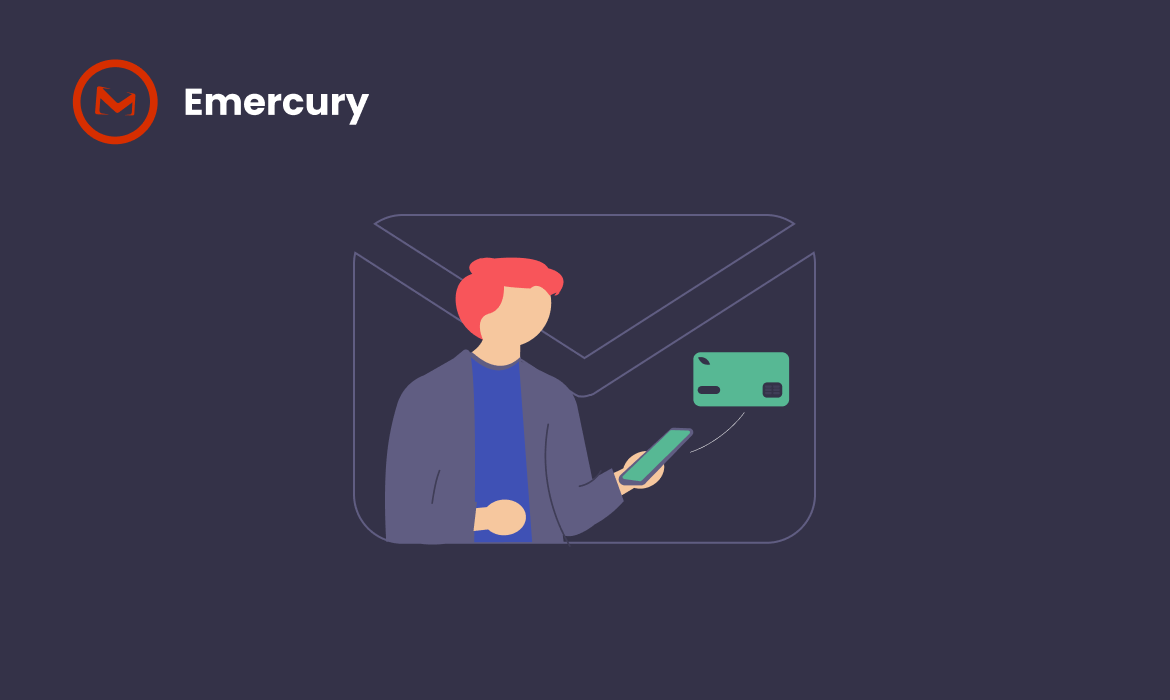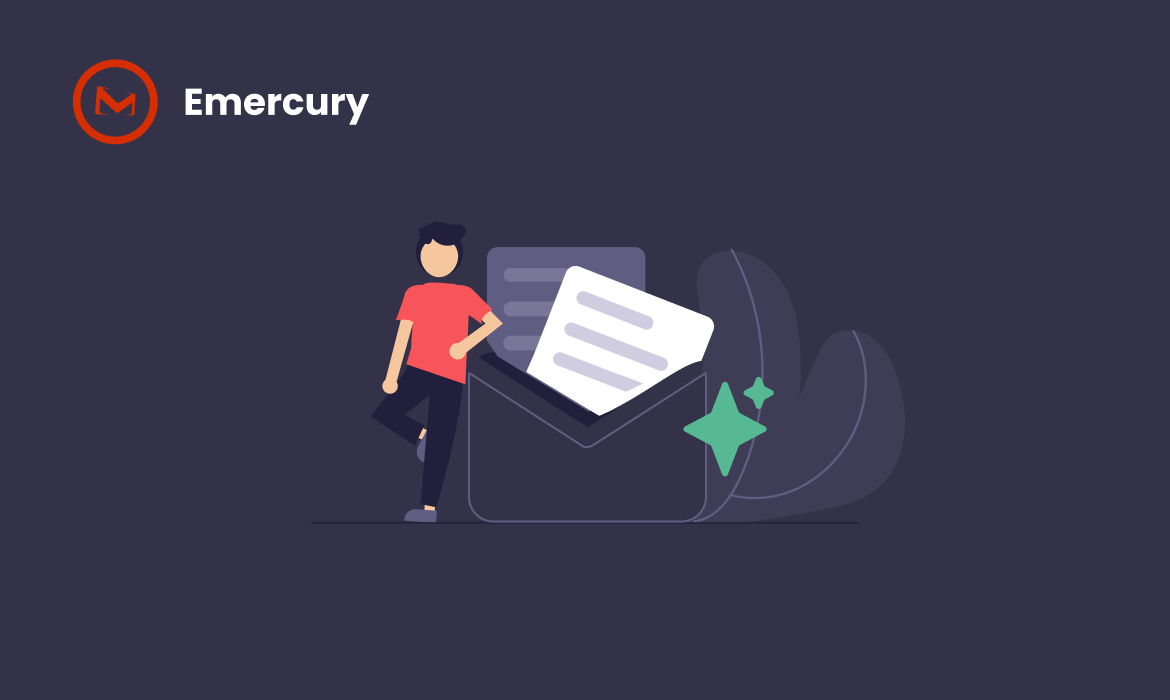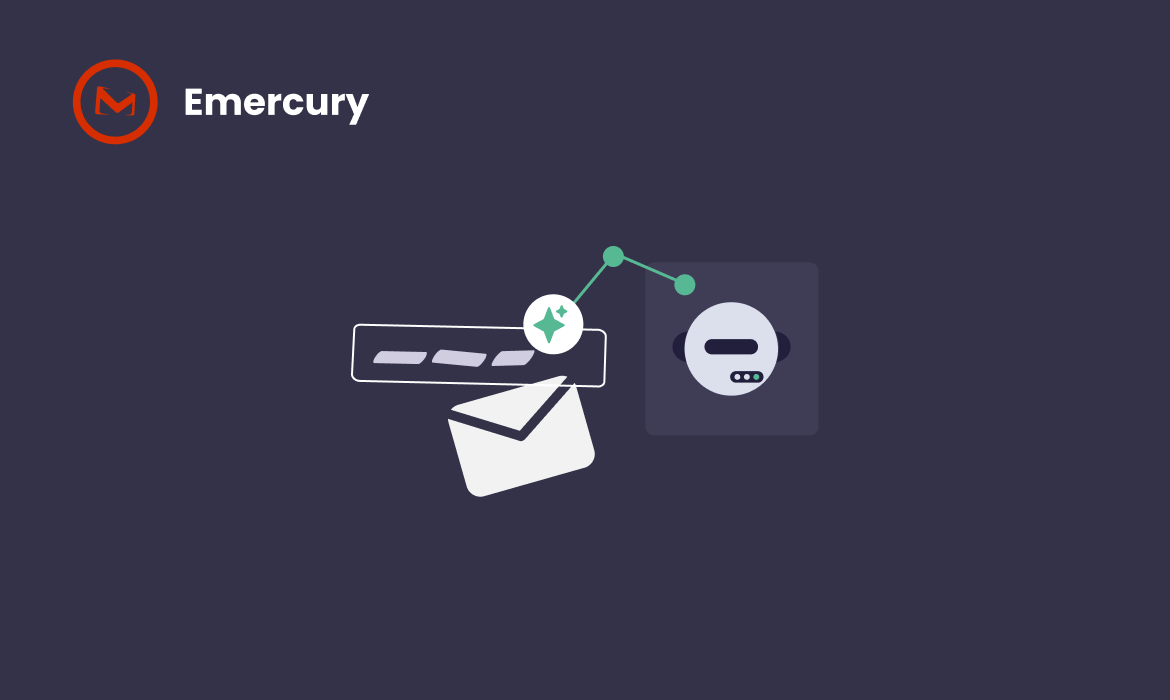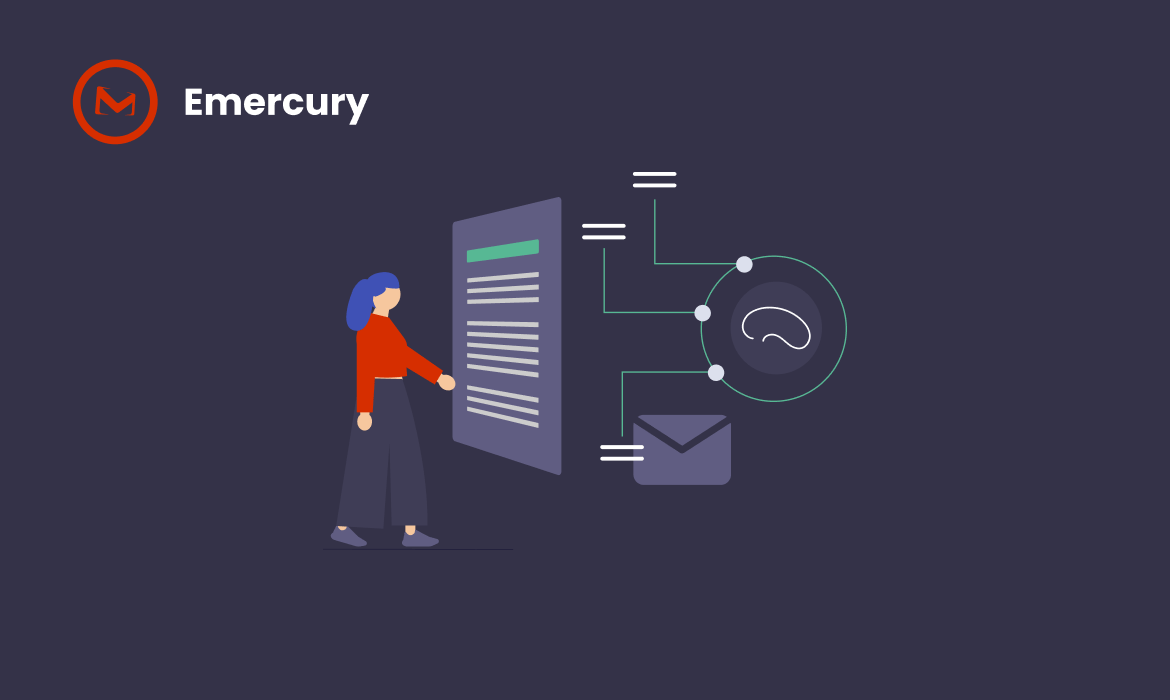SMTP relay is the process of transferring email messages from one mail server to another across different domains. When you send an email to someone outside your organization, SMTP relay ensures your message reaches its destination reliably and securely.
At Emercury, we’ve been powering reliable email delivery for businesses since 2006. Our SMTP relay service starts free with 100 emails per day, using the same infrastructure that delivers millions of emails for enterprise clients. Unlike other providers that restrict features on lower tiers, we provide full analytics, human support, and a custom domain even on our free plan.
Understanding what is SMTP relay is crucial for any business that relies on email communication. Developers need specific considerations when implementing relay services, while SaaS companies face unique challenges with transactional emails. Whether you’re sending transactional emails, marketing campaigns, or automated notifications, SMTP relay forms the backbone of successful email delivery.
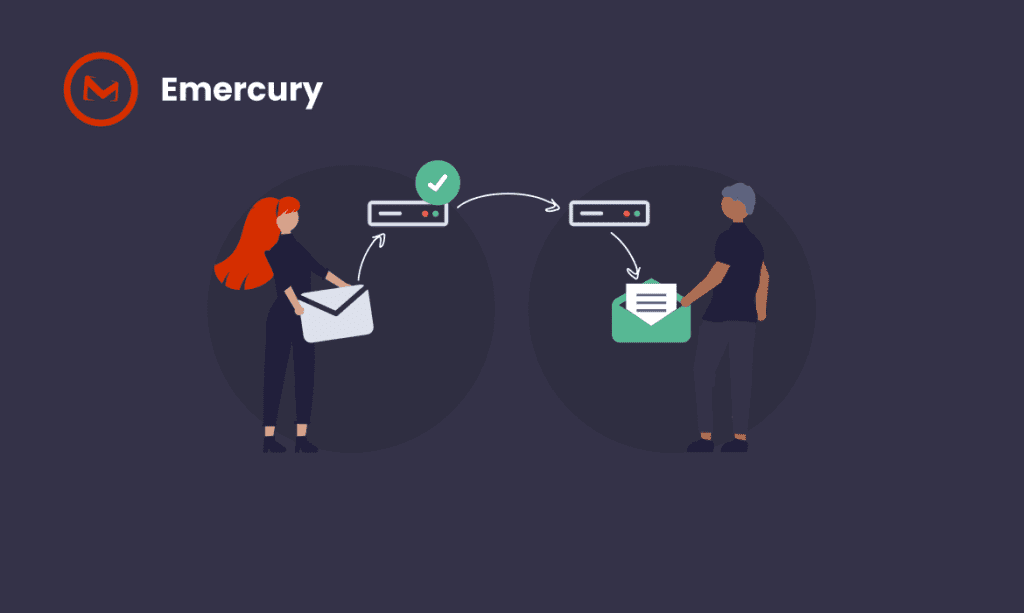
Understanding SMTP Relay Basics
What Does SMTP Stand For?
SMTP stands for Simple Mail Transfer Protocol. It’s the standard protocol that governs how emails move between mail servers across the internet. Think of SMTP as the postal system for digital messages.
The SMTP Relay Definition
What is SMTP relay exactly? SMTP relay is the mechanism that forwards email messages between different mail servers when the sender and recipient use different email domains. For example, when someone with a Gmail address sends an email to someone with a Yahoo address, SMTP relay handles the transfer.
Without SMTP relay, email communication would be limited to users within the same domain. This would eliminate the universal nature of email that makes it such a powerful communication tool.
Emercury’s SMTP relay infrastructure handles this complexity for you. Whether you’re sending transactional emails from your app or marketing campaigns to thousands of subscribers, our relay service ensures your messages reach their destination with 99%+ delivery rates. Our free tier gives you immediate access to this professional infrastructure without any setup headaches.
Key Components of SMTP Relay
The SMTP relay process involves several key components:
- Mail User Agent (MUA): Your email client like Outlook or Gmail
- Mail Transfer Agent (MTA): Software that routes outgoing emails
- Mail Delivery Agent (MDA): Handles final delivery to recipient’s inbox
- Mail Exchange (MX) Records: DNS records that specify mail server destinations
How SMTP Relay Works
The Email Journey
When you click “send” on an email, here’s what happens:
- Initial Submission: Your email client sends the message to your mail server’s Mail Submission Agent (MSA)
- Processing: The MSA checks for errors and passes the email to the Mail Transfer Agent (MTA)
- Domain Check: The MTA examines the recipient’s email address to determine the destination domain
- DNS Lookup: If the recipient uses a different domain, the MTA queries DNS for the recipient’s MX records
- Relay Process: The email is relayed from your mail server to the recipient’s mail server
- Final Delivery: The recipient’s Mail Delivery Agent places the email in their inbox
📧 How Emercury Streamlines This Process:
While the technical process seems complex, Emercury handles all these steps automatically. Our SMTP relay service manages DNS lookups, authentication handshakes, and routing decisions in milliseconds, ensuring your emails reach their destination reliably.
SMTP Relay in Action
Imagine Sarah from Company A sends an email to John at Company B. Sarah’s company SMTP server connects to John’s incoming mail server, then relays the email from Company A’s server to Company B’s server. This server-to-server transfer is what we call SMTP relay.
The entire process happens in seconds, but involves multiple handshakes, authentication checks, and routing decisions to ensure secure delivery.
🚀 How Emercury Makes This Simple:
While this technical process seems daunting, Emercury handles every step automatically:
- Instant DNS lookups using our optimized infrastructure
- Pre-established authentication with major ISPs
- Automatic retry logic for temporary failures
- Real-time monitoring of every email’s journey
- Human support if anything goes wrong
With Emercury, you just send – we handle the complexity. Start with 100 free emails daily and scale as you grow.
SMTP Relay vs. SMTP Server
Understanding the difference between SMTP relay and SMTP servers is essential for making informed email infrastructure decisions. This choice becomes even more critical when considering dedicated vs shared IP configurations.
SMTP Server Characteristics
An SMTP server is the actual computer or application responsible for sending emails. It uses the SMTP protocol to handle outgoing messages from your organization. SMTP servers:
- Process outgoing emails from your domain
- Handle authentication and security
- Manage email queues and delivery attempts
- Work within your organization’s infrastructure
SMTP Relay Service Advantages
What is SMTP relay service compared to running your own server? Professional services like Emercury offer significant advantages:
Scalability:
Handle thousands of emails without server strain – Emercury scales from 100 to millions
Deliverability:
Leverage established sender reputations – our IPs maintain 99%+ inbox rates
Security:
Built-in authentication and encryption – TLS 1.3 and automatic SPF/DKIM setup
Maintenance:
No server management required – we handle all updates and monitoring
Cost Efficiency:
Pay-per-use pricing models – start free, pay only for what you need
Support:
Real human experts – not chatbots or automated responses
When to Choose Each Option
Use your own SMTP server for:
- Small-scale internal communications
- Full control over email infrastructure
- Specific compliance requirements
- Limited budget for external services
Choose SMTP relay services for:
- High-volume email campaigns
- Transactional email delivery
- Marketing automation
- Cross-domain communications
- Improved deliverability rates
📧 Emercury’s Hybrid Approach:
We recognize that one size doesn’t fit all. That’s why Emercury offers:
- Free tier (100 emails/day): Perfect for testing and small applications
- Growth plans: Scale smoothly as your needs increase
- API and SMTP options: Choose your integration method
- Migration assistance: Switch from your current setup with our help
No complex server management, no deliverability headaches – just reliable email delivery from day one.
Benefits of Using SMTP Relay
Enhanced Email Deliverability
SMTP relay services maintain strong sender reputations with major email providers. This means your emails are more likely to reach inboxes instead of spam folders.
At Emercury, we take this further:
- 99%+ delivery rates across all major ISPs
- Dedicated IP pools with pristine reputation
- Real-time blacklist monitoring and removal
- Automatic feedback loop processing
- Even our free tier benefits from enterprise-grade infrastructure
Our team actively manages relationships with ISP postmasters, ensuring your emails get the best possible treatment.
Improved Security and Authentication
Modern SMTP relay services implement advanced security measures. Emercury’s security stack includes:
- TLS 1.3 Encryption: Latest security protocols for all transmissions
- Automatic SMTP Authentication: No manual configuration needed
- One-click SPF/DKIM/DMARC: We generate the records, you just add them
- IP Reputation Protection: Isolated sending environments
- 24/7 Security Monitoring: Human experts watching for threats
Unlike basic services, we don’t just offer security features – we configure them properly and monitor their effectiveness.
Enhanced Email Deliverability
SMTP relay services maintain strong sender reputations with major email providers. This means your emails are more likely to reach inboxes instead of spam folders.
At Emercury, we take this further:
- 99%+ delivery rates across all major ISPs
- Dedicated IP pools with pristine reputation
- Real-time blacklist monitoring and removal
- Automatic feedback loop processing
- Even our free tier benefits from enterprise-grade infrastructure
Our team actively manages relationships with ISP postmasters, ensuring your emails get the best possible treatment.
Improved Security and Authentication
Modern SMTP relay services implement advanced security measures. Emercury’s security stack includes:
- TLS 1.3 Encryption: Latest security protocols for all transmissions
- Automatic SMTP Authentication: No manual configuration needed
- One-click SPF/DKIM/DMARC: We generate the records, you just add them
- IP Reputation Protection: Isolated sending environments
- 24/7 Security Monitoring: Human experts watching for threats
Unlike basic services, we don’t just offer security features – we configure them properly and monitor their effectiveness.
Scalability and Reliability
SMTP relay services handle email volume fluctuations automatically. Emercury’s infrastructure difference:
- Start with 100 free emails daily
- Scale to millions without changing providers
- No throttling during critical campaigns
- 99.9% uptime SLA on paid plans
- Automatic load balancing across multiple data centers
During peak sending periods, our service automatically allocates resources to maintain delivery speeds. This reliability is crucial for time-sensitive transactional emails like password resets and order confirmations.
The Cost-Effective Solution
Running your own mail server requires significant investment. Here’s how Emercury compares:
Your Own Server:
- Server hardware/hosting: $100-500/month
- Technical staff: $50-150/hour
- Deliverability tools: $200+/month
- Downtime costs: Unpredictable
Emercury SMTP Relay:
No hidden costs
Free tier: $0 for 100 emails/day
Starter plans: From $9/month
All features included
Support included
SMTP relay services handle email volume fluctuations automatically. Emercury’s infrastructure difference:
- Start with 100 free emails daily
- Scale to millions without changing providers
- No throttling during critical campaigns
- 99.9% uptime SLA on paid plans
- Automatic load balancing across multiple data centers
During peak sending periods, our service automatically allocates resources to maintain delivery speeds. This reliability is crucial for time-sensitive transactional emails like password resets and order confirmations.
Cost-Effective Solution
Running your own mail server requires significant investment. Here’s how Emercury compares:
Your Own Server:
- Server hardware/hosting: $100-500/month
- Technical staff: $50-150/hour
- Deliverability tools: $200+/month
- Downtime costs: Unpredictable
Emercury SMTP Relay:
- No hidden costs
- Free tier: $0 for 100 emails/day
- Starter plans: From $9/month
- All features included
- Support included
SMTP Relay Security Features
Transport Layer Security (TLS)
TLS encryption protects your emails during transmission between servers. This security protocol ensures that email content cannot be intercepted or modified by unauthorized parties during the relay process.
Authentication Mechanisms
SMTP relay services use multiple authentication methods:
- SMTP AUTH: Username and password verification
- OAuth: Modern authentication standard
- Certificate-based Authentication: Uses digital certificates for verification
Reputation Protection
Quality SMTP relay services protect your domain reputation by:
- Monitoring spam complaints
- Implementing bounce management
- Maintaining IP address reputation
- Filtering malicious content
How Emercury Implements These Security Features
While understanding security concepts is important, implementation makes the difference. Here’s how Emercury puts security into practice:
Automatic Configuration: Unlike providers that give you documentation and wish you luck, we automatically configure TLS, generate authentication credentials, and monitor security status.
Human Verification: Our team manually reviews new accounts to prevent abuse, maintaining our IP reputation for all users.
Real-time Threat Detection: We monitor for unusual sending patterns, potential breaches, and authentication failures – alerting you immediately if issues arise.
Free Tier Security: Even free accounts get enterprise-grade security. No compromises on encryption, authentication, or monitoring.
Start secure from day one – no security expertise required.
When to Use SMTP Relay Services
High-Volume Email Sending
If your organization sends more than 100 emails per day, SMTP relay services become essential. Most ISPs and hosting providers limit daily sending volumes to prevent spam, making relay services necessary for bulk communications.
Transactional Email Requirements
E-commerce sites, SaaS applications, and membership platforms rely on transactional emails for:
- Order confirmations
- Password resets
- Account notifications
- Shipping updates
- Payment receipts
These critical communications require guaranteed delivery that SMTP relay services provide.
Marketing Campaign Management
Email marketing campaigns need robust infrastructure to handle large recipient lists while maintaining sender reputation. SMTP relay services offer:
- List management tools
- Bounce handling
- Unsubscribe processing
- Delivery analytics
- A/B testing capabilities
Application Integration
Web applications and mobile apps often need to send automated emails. SMTP relay services provide simple API integration for developers, eliminating the complexity of managing mail server infrastructure.
Common SMTP Relay Problems
Email Deliverability Issues
Poor deliverability often stems from:
- Blacklisted IP addresses
- Poor sender reputation
- Missing authentication records
- High bounce rates
- Spam complaints
How Emercury Prevents This: Our suppression management automatically removes complainers from your lists. We maintain feedback loops with major ISPs, process complaints immediately, and provide detailed reports to help you improve your sending practices. Even on the free tier, you benefit from our reputation protection systems.
Configuration Errors
Common setup mistakes include:
- Incorrect SMTP port settings
- Missing TLS configuration
- Authentication failures
- DNS record problems
Emercury’s Solution: Our onboarding wizard prevents these errors entirely. We automatically detect your configuration, provide copy-paste DNS records, test your setup before you send, and offer human support if anything seems wrong. No technical expertise required – if you can copy and paste, you can set up Emercury.
Volume Limitations
Free or basic SMTP services often impose sending limits that can disrupt business operations. Enterprise-grade solutions provide the volume capacity businesses need.
Scaling with Emercury: Start with 100 free emails daily. Need more? Upgrade instantly without changing any settings. Our infrastructure handles everything from startup to enterprise volumes:
- Free: 100 emails/day
- Starter: 10,000 emails/month
- Growth: 100,000 emails/month
- Scale: Millions of emails
- Enterprise: Custom solutions
No migration needed – just adjust your plan as you grow.
Why Choose Emercury for SMTP Relay
Superior Delivery Rates
Emercury’s SMTP relay infrastructure maintains industry-leading delivery rates through:
- Dedicated IP pools with excellent reputation
- Advanced bounce management systems
- Real-time delivery monitoring
- Automatic retry logic for failed deliveries
Our platform ensures your critical business emails reach recipients reliably, maintaining the communication flow your organization depends on.
Enterprise-Grade Security
Emercury implements comprehensive security measures:
- TLS 1.3 encryption for all email transmissions
- Multi-factor authentication for account access
- IP whitelisting capabilities
- Advanced threat detection
Seamless Integration
Our SMTP relay service integrates effortlessly with your existing systems:
- RESTful API for developers
- SMTP credentials for email clients
- Webhook support for delivery notifications
- Comprehensive documentation and support
Advanced Analytics and Reporting
Track your email performance with detailed metrics:
- Delivery rates and timing
- Bounce analysis and categorization
- Open and click tracking
- Spam complaint monitoring
- Detailed engagement reports
Scalable Pricing
Emercury offers flexible pricing plans that grow with your business:
- Pay-per-email pricing for small volumes
- Monthly plans for regular senders
- Enterprise solutions for high-volume users
- Custom pricing for specific requirements
24/7 Technical Support
Our expert support team provides:
- Technical integration assistance
- Deliverability consultation
- Account management
- Issue resolution
- Best practice guidance
Ready to start?
Secure your place on the waitlist now and unlock developer-friendly, reliable, cost-free SMTP Relay email delivery the moment we launch!
Setting Up Your SMTP Relay
Account Configuration
Getting started with Emercury’s SMTP relay is straightforward:
- Sign Up: Create your Emercury account
- Verify Domain: Add and verify your sending domain
- Configure Authentication: Set up SPF, DKIM, and DMARC records
- Generate Credentials: Get your SMTP username and password
Integration Options
Emercury supports multiple integration methods:
SMTP Configuration:
- Server: smtp.emercury.net
- Port: 587 (TLS) or 465 (SSL)
- Authentication: Required
API Integration:
- RESTful endpoints for developers
- Comprehensive libraries and SDKs
- Real-time delivery status
Best Practices for Setup
Follow these guidelines for optimal performance:
- Use dedicated IPs for high-volume sending
- Implement proper authentication records
- Monitor delivery rates regularly
- Maintain clean recipient lists
- Follow email marketing best practices
Testing and Validation
Before going live:
- Validate bounce handling
- Send test emails to various providers
- Verify delivery to spam folders
- Check authentication status
- Monitor delivery timing.
Ready to improve your email delivery with professional SMTP relay?
Start your free Emercury trial today
and experience the difference reliable email infrastructure makes for your business communications.
FAQ
What is the difference between SMTP and SMTP relay?
SMTP is the protocol for email transmission, while SMTP relay is the process of transferring emails between different mail servers. SMTP defines the rules, and SMTP relay is the action of moving emails using those rules.
How does SMTP relay improve email deliverability?
SMTP relay services maintain strong sender reputations with email providers, implement proper authentication, and monitor delivery metrics to ensure emails reach inboxes rather than spam folders.
Is SMTP relay secure?
Yes, modern SMTP relay services use TLS encryption, authentication protocols, and security measures to protect email transmission. However, security depends on proper configuration and the service provider’s security standards.
What is the difference between SMTP server and SMTP relay service?
An SMTP server is the computer or application that sends emails, while an SMTP relay service is a managed solution that handles email delivery through professional infrastructure without requiring you to maintain servers.
When should I use SMTP relay instead of my own email server?
Use SMTP relay when sending high volumes of email, requiring guaranteed deliverability, lacking technical resources for server maintenance, or needing better scalability and reliability.
What ports does SMTP relay use?
Common SMTP relay ports include 25 (standard), 587 (submission with TLS), 465 (SSL/TLS), and sometimes 2525 (alternative when ISPs block port 25).
How do I configure SMTP relay authentication?
SMTP relay authentication typically requires a username and password provided by your service provider, configured in your email client or application’s SMTP settings with TLS encryption enabled.
What is an open SMTP relay?
An open SMTP relay allows anyone to send emails through it without authentication. This configuration is considered a security risk and is largely discontinued due to spam abuse.
Can SMTP relay handle bulk email sending?
Yes, SMTP relay services are specifically designed to handle bulk email sending with features like rate limiting, bounce management, and reputation protection to ensure successful delivery.
What authentication methods does SMTP relay support?
SMTP relay supports various authentication methods including SMTP AUTH (username/password), OAuth, certificate-based authentication, and IP-based authentication.
How does SMTP relay handle bounced emails?
SMTP relay services automatically process bounced emails, categorizing them as hard or soft bounces, updating recipient lists, and providing detailed bounce reports for analysis.
What is the role of MX records in SMTP relay?
MX records specify which mail servers receive email for a domain. SMTP relay services query MX records to determine where to deliver emails for different domains.
How does SMTP relay differ from email APIs?
SMTP relay uses the traditional SMTP protocol for email transmission, while email APIs use HTTP requests. APIs often provide faster integration and more features, but SMTP is more widely supported.
What is STARTTLS in SMTP relay?
STARTTLS is a protocol extension that upgrades an existing insecure connection to a secure (TLS) connection. It’s commonly used in SMTP relay to enable encryption after initial connection.
How do I troubleshoot SMTP relay connection issues?
Common troubleshooting steps include checking SMTP settings, verifying authentication credentials, testing different ports, confirming DNS settings, and reviewing firewall configurations.