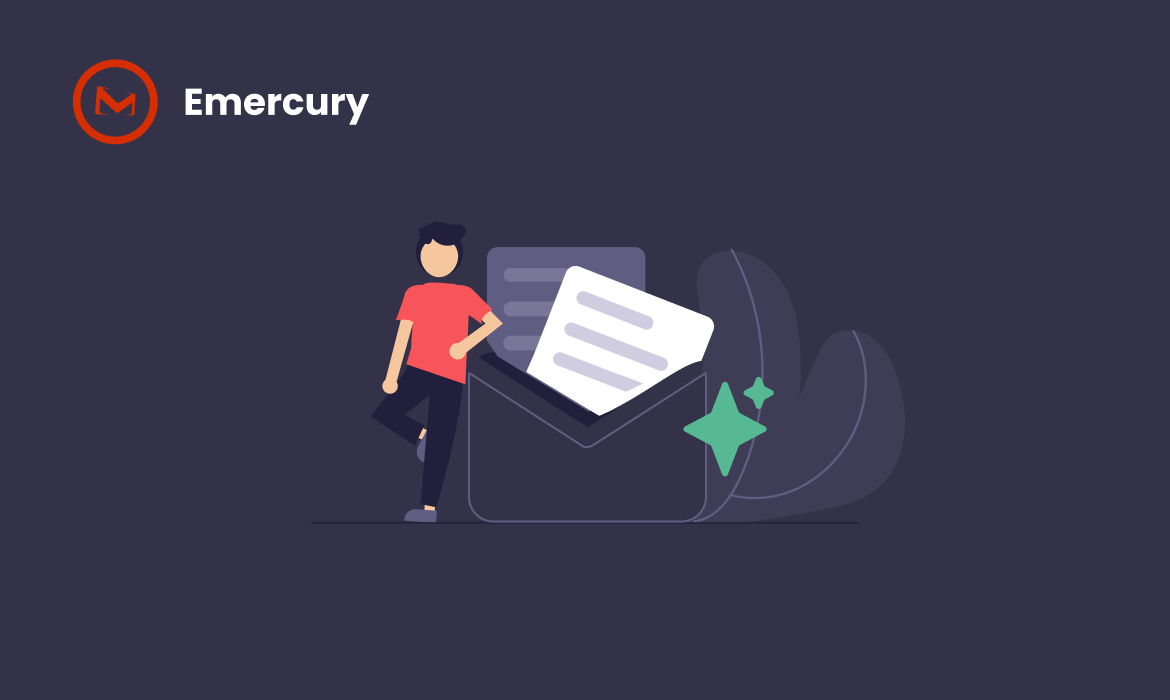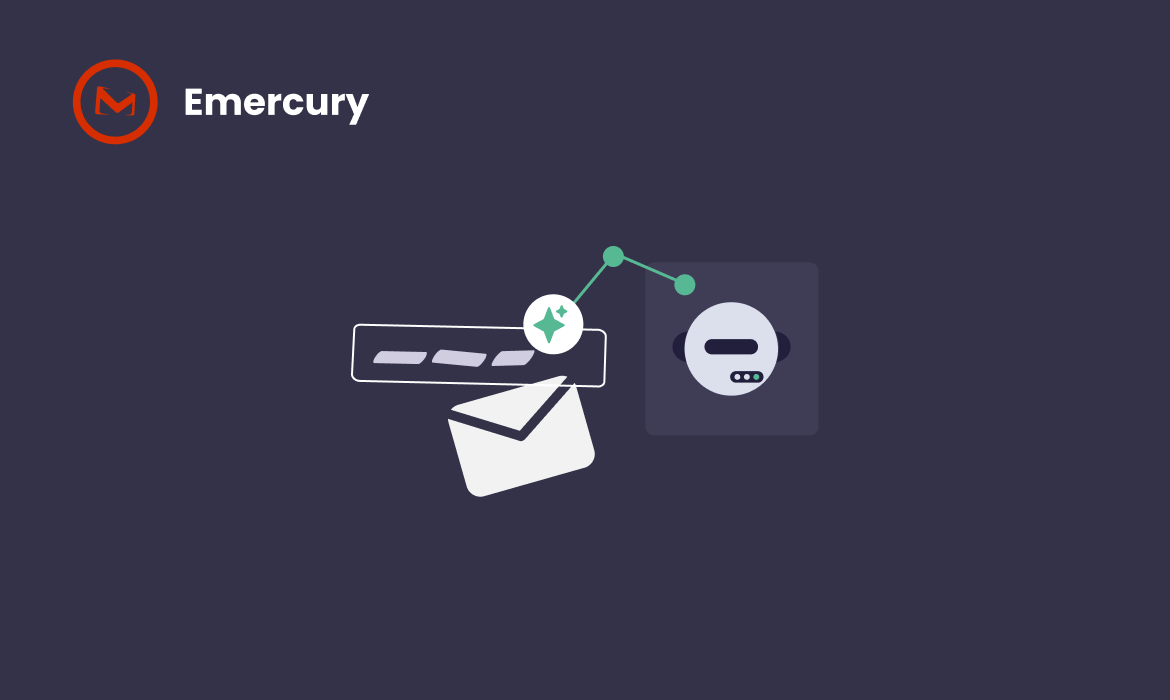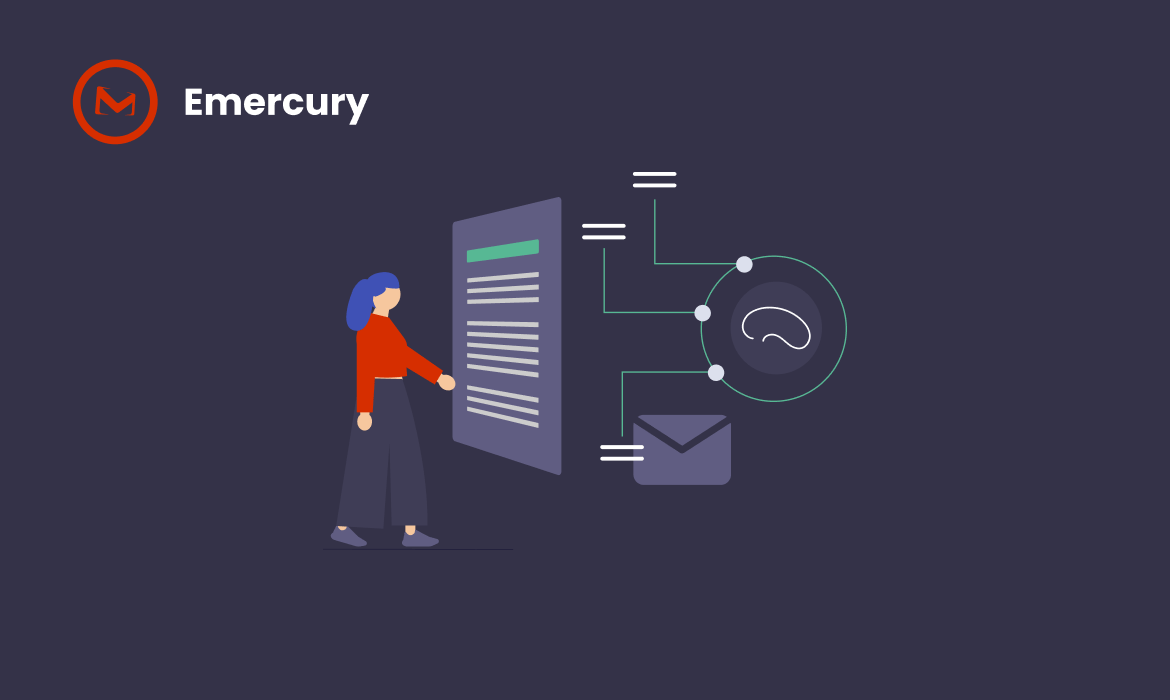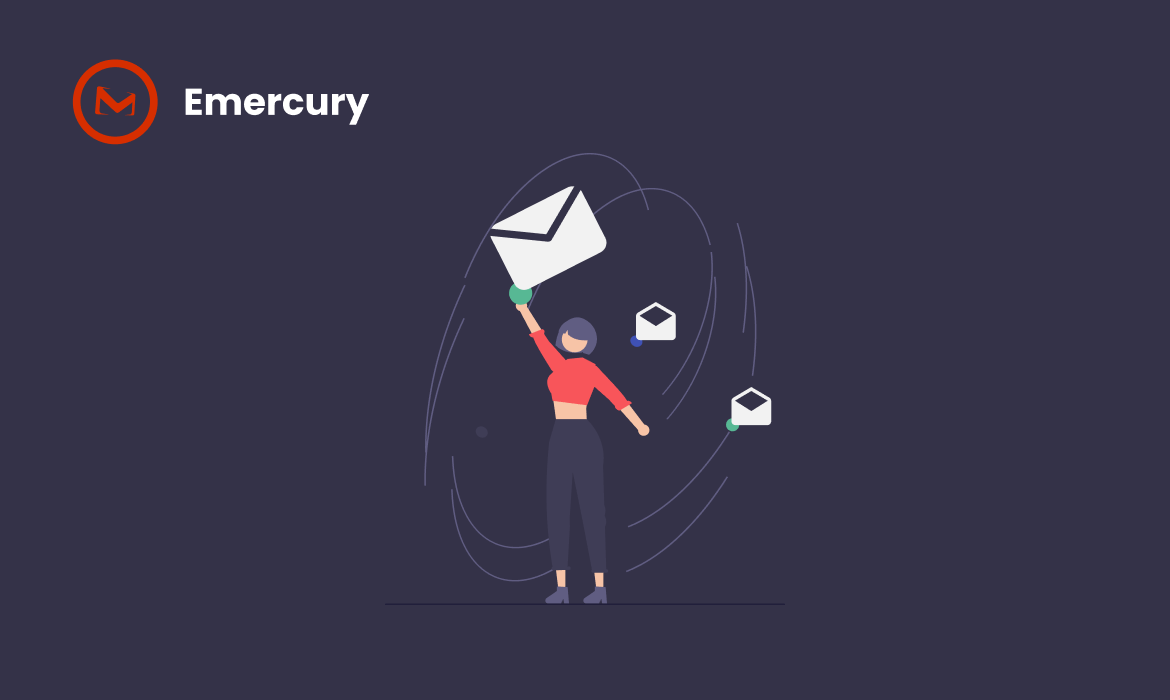Email marketing metrics for ecommerce reveal an impressive return of $44 for every dollar spent, making it one of the most profitable marketing channels available. With over 64% of businesses already using email marketing to connect with customers. This explains why email drives 4.24% of e-commerce conversions, outperforming both search and social media. At the same time, personalized emails result in 29% higher open rates than generic messages, while email automation leads to a 14.5% increase in sales.

Understanding and tracking these email marketing KPIs is essential for WooCommerce store owners looking to maximize their marketing efforts. In fact, segmentation alone can increase revenue by an astonishing 760%. This article explores the most important email campaign KPIs for your WooCommerce store, how to track them effectively, and practical strategies to improve your results. Whether you’re just starting with WooCommerce email marketing or looking to enhance your existing campaigns, these metrics will help you measure success and drive growth for your online store.
Understanding WooCommerce Email Marketing Metrics
Email marketing metrics for ecommerce are quantifiable measurements that help store owners evaluate campaign performance and make data-driven decisions. Unlike vanity metrics that simply look good on paper, email KPIs directly connect to your business objectives and revenue growth.
What are email marketing KPIs and why they matter
Email marketing KPIs (Key Performance Indicators) are specific numbers or percentages that indicate how successful your email campaigns are. These metrics reveal crucial information about subscriber engagement, such as how many people opened your email, clicked through to your website, or completed a purchase.
Tracking these email KPIs provides clear insights into what content resonates with your audience. Without them, you’re essentially marketing blindfolded—hoping something works without knowing why or how.
The most significant email marketing success metrics include:
- Open rate: Percentage of recipients who opened your email (benchmark: 20-40% is considered good)
- Click-through rate (CTR): Percentage of recipients who clicked links within your email (benchmark: 2.3% average, with 1.8% for marketing emails)
- Conversion rate: Percentage of recipients who completed a desired action (benchmark: 1-6% for automated messages)
- Deliverability rate: Percentage of emails that reached recipients’ inboxes (benchmark: 95% and above is good)
- Bounce rate: Percentage of emails that couldn’t be delivered (benchmark: 2% or less is good)
These metrics matter because they directly impact your bottom line. For instance, email campaigns generate $36 for every $1 spent—an ROI of 3,600%. Additionally, tracking these numbers helps identify what’s working and what needs improvement in your strategy.
Difference between ecommerce marketing metrics and email KPIs
While ecommerce marketing metrics focus on overall store performance, email marketing KPIs concentrate specifically on email campaign effectiveness. Furthermore, understanding this distinction helps allocate marketing resources more effectively.
Ecommerce metrics typically include:
- Total orders and sales
- Customer acquisition cost
- Website traffic
- Customer lifetime value
Conversely, email KPIs are more focused on campaign-specific performance. Revenue per recipient (RPR) is particularly valuable as it answers: “How much is one email recipient worth?”
Another distinction is how these metrics align with objectives. For an awareness campaign, open rate might be a satisfactory metric. However, for a product announcement with a call-to-action, conversion metrics like sales or total revenue become more relevant.
How WooCommerce email automation impacts metric tracking
WooCommerce email automation significantly enhances your ability to track and improve email performance. Automated emails consistently outperform regular campaigns, with conversion rates reaching as high as 3.22%—substantially higher than the average email marketing conversion rate.
Essentially, WooCommerce automation provides several advantages for metric tracking:
- Consistent measurement: Automated flows create standardized campaigns that can be measured reliably over time
- Detailed analytics: Integration with your store provides deeper insights into open rates, click-through rates, and conversion rates
- A/B testing capabilities: Automated systems allow you to split audiences and test variations to determine which performs better
Monitoring these metrics regularly helps identify patterns and trends to inform future campaigns. For example, if certain types of automated emails consistently perform well, you can replicate those strategies elsewhere.
Ultimately, the goal isn’t just collecting data but interpreting it to make meaningful improvements. By analyzing email marketing metrics for your WooCommerce store, you’ll move beyond guesswork and start making strategic decisions based on actual performance.
12 Essential Email Marketing Metrics for WooCommerce
Tracking specific email marketing metrics for ecommerce helps WooCommerce store owners measure campaign performance and make data-driven decisions. Instead of guessing what works, these metrics provide concrete evidence of your email marketing effectiveness.
Open Rate: Subject line effectiveness
Open rate measures the percentage of recipients who opened your email, directly reflecting your subject line’s effectiveness. Generally, a good open rate ranges between 20-40%. Since subject lines determine whether subscribers engage with your content, testing different approaches can yield valuable insights. For instance, MailChimp’s research shows personalized subject lines increase open rates, while using more than three punctuation marks can trigger spam filters. Additionally, keeping subject lines under 9 words and 60 characters is recommended for optimal performance.
Click-Through Rate (CTR): Engagement with content
CTR reveals how many recipients clicked on links within your email after opening it. According to industry data, the average email CTR is 2.3%, though marketing emails typically achieve around 1.8%. Your CTR indicates whether your content motivates action. Interestingly, emails with first few links placed strategically receive more clicks. Moreover, bullet points and numbered lists outperform text-heavy formats, making information easier to digest.
Conversion Rate: Sales from email campaigns
Conversion rate tracks the percentage of recipients who completed your desired action after clicking through. This metric directly connects your email campaigns to revenue generation. The formula is: (Number of people who took action / Number of emails delivered) × 100. Different email types yield varying conversion rates, with welcome emails achieving 8-12% and abandoned cart emails reaching 5-10%.
Bounce Rate: Email deliverability issues
Bounce rate represents the percentage of emails that couldn’t reach recipients’ inboxes. A healthy bounce rate should remain below 2%. Bounces come in two forms:
- Soft bounces: Temporary issues like full inboxes or server timeouts
- Hard bounces: Permanent problems such as invalid email addresses
High bounce rates damage sender reputation and impact future deliverability. Therefore, regularly cleaning your email list becomes essential for maintaining a healthy rate.
Unsubscribe Rate: Content relevance and frequency
Unsubscribe rate measures the percentage of recipients who opt out after receiving your email. For ecommerce, the average unsubscribe rate is 0.19%, so aiming below this threshold puts you ahead of competitors. High unsubscribe rates often result from sending too frequently, irrelevant content, or poor email personalization. When unsubscribe rates climb above normal levels, four factors usually contribute: poor design, technical problems, irrelevant content, and overwhelming frequency.
Spam Complaint Rate: Sender reputation impact
Spam complaint rate is the percentage of recipients who report your email as spam. This crucial metric indicates subscriber dissatisfaction and can severely damage your sender reputation. Industry standards consider rates below 0.1% acceptable. Anything higher risks deliverability issues and potential blacklisting. Hence, maintaining relevant content and clear unsubscribe options helps prevent spam complaints.
Email Deliverability Rate: Inbox placement success
Email deliverability rate shows what percentage of your emails successfully land in recipients’ inboxes rather than spam folders. An excellent deliverability rate is 95% or higher, while the global average hovers around 85%. Poor deliverability means your perfectly crafted emails remain unseen, regardless of their quality. Consequently, maintaining proper authentication protocols (SPF, DKIM, DMARC) and a clean email list directly impacts this metric.
How to Track Email Campaign KPIs in WooCommerce
Effective measurement of email marketing metrics for ecommerce requires proper tracking tools and setup in your WooCommerce store. With the right configuration, you’ll gain clear visibility into your email campaign performance.
Using WooCommerce Analytics for email performance
WooCommerce Analytics provides built-in reporting capabilities for tracking store performance. To access email performance data:
- Navigate to WooCommerce > Analytics in your WordPress dashboard
- Check the Email Reports section under Settings
- Enable email reports by checking the box
- Save your changes
Once enabled, you can generate reports by visiting WooCommerce > Analytics > Downloads and clicking “Create New Report.” These reports can be automatically sent to your WordPress account email address, providing regular updates on campaign performance.
Setting up UTM tracking for email links
UTM parameters help identify traffic sources in your analytics. For WooCommerce emails:
- Install a UTM tracking plugin like UTM Tracker
- The plugin automatically saves UTM parameters for each new order
- View tracking data in Marketing > UTM Tracker
- On order pages, first-touch and last-touch details appear on the right side
UTM parameters should include:
- UTM Source (required)
- UTM Medium (required)
- UTM Campaign (required)
- UTM Content (optional)
- UTM Term (optional)
These parameters remain invisible to customers but provide valuable tracking data in your analytics dashboard.
Integrating Google Analytics with WooCommerce
For deeper insights, integrate Google Analytics with your WooCommerce store. Several plugins facilitate this connection, allowing you to track email-driven sales alongside other marketing channels.
Advanced integrations like Independent Analytics Pro automatically include sales data from WooCommerce in your analytics reports without additional configuration. This enables you to see orders, refunds, and gross sales for each traffic source.
Tracking conversions with Emercury
For automated emails, enable conversion tracking to measure workflow effectiveness:
- Enable tracking option for open and click tracking
- Enable conversion tracking on workflows that logically lead to conversions
- Set appropriate conversion windows (default is 14 days)
Remember that conversion tracking only works when:
- Customers open emails or click links
- Workflows run within the set conversion window
- Order billing email matches the customer email used in the workflow
Monitoring email KPIs with A/B testing tools
A/B testing helps optimize email performance. Key tools include:
- Email analytics software (tracks open rates, CTR, bounce rates)
- Conversion tracking tools with UTM capabilities
- A/B testing platforms for subject lines, CTAs, and layouts
Tools like Optimizely and Google Optimize allow for robust split testing directly on landing pages, ensuring your entire email flow is optimized from send to conversion.
Best Tool for Measuring WooCommerce Email Metrics
Selecting the right tool for measuring email marketing metrics for ecommerce can dramatically impact your WooCommerce store’s marketing success. Among various options available, one stands out for its comprehensive tracking capabilities and seamless integration.
Emercury for Woocommerce: Email Metrics and Woocommerce Email Campaign Stats
Emercury provides a powerful solution for WooCommerce store owners seeking detailed email performance data. Our official integration automatically syncs customers and their purchase information with your Emercury account, enabling targeted email campaigns and automation.
Our analytics dashboard offers direct monitoring of several critical metrics:
- Delivery rates showing inbox placement success
- Open rates indicating subject line effectiveness
- Click-through patterns revealing content engagement
- Bounce rates highlighting deliverability issues
- Unsubscribe rates measuring content relevance
Beyond basic metrics, our platform enables advanced performance tracking through:
- Campaign analysis for email engagement
- Subscriber activity monitoring
- List management and segmentation
For WooCommerce store owners focusing on abandoned cart recovery, Emercury’s tools track recovery rate versus average order value of recovered carts. This data calculates the direct revenue impact of your automation efforts.
Additionally, our platform works with Google Analytics for more precise attribution of sales to specific email campaigns. Our integration provides data synchronization, ensuring your automation always operates with current customer information.
Store owners particularly value our ability to segment customers based on purchase history and frequency. This segmentation capability allows for hyper-personalized marketing automation that delivers superior results compared to generic messaging.
Ultimately, Emercury’s comprehensive tracking tools put valuable insights at your fingertips, making it an excellent choice for WooCommerce stores seeking to optimize their email marketing performance.
Improving WooCommerce Email Marketing KPIs
Implementing strategic improvements can significantly boost your email marketing metrics for ecommerce. After tracking performance, these practical tactics will help optimize your WooCommerce email campaigns.
Segmenting email lists for better targeting
Dividing your email subscribers into distinct groups yields impressive results. Data shows that segmented campaigns achieve 200% more conversions than broad audience campaigns. Initially, segment based on purchase history, browsing behavior, geographic location, and engagement levels. For WooCommerce stores, create segments for high-ticket customers whose average order value exceeds $50, repeat purchasers, and inactive subscribers who need re-engagement. FunnelKit Automations allows you to segment audiences based on demographics and purchase history data for more targeted messaging.
Personalizing subject lines and content using smart personalization in Emercury
Personalized emails deliver six times higher transaction rates than generic messages. Notably, 47% of recipients open emails based solely on the subject line. Use recipient names in subject lines and leverage merge tags to customize content with customer details, order information, and product recommendations. Keep subject lines under 50 characters and preheaders under 40 characters for optimal display. Personalization extends beyond names—tailor content based on previous purchases, browsing history, and customer behavior.
Optimizing send times for higher open rates
Timing significantly impacts open rates. Research indicates Tuesdays and Thursdays between 9-11 AM generally produce the highest open rates. Above all, different industries have different optimal times—B2B emails perform better midweek, while retail emails see success on Thursday mornings. For weekends, Saturday mornings (8-10 AM) work well for lifestyle content. Test different send times with your specific audience to determine what works best.
Using dynamic coupons to boost conversions
Dynamic coupon codes offer unique, single-use discounts that increase conversion rates. These personalized coupons make customers feel special and cannot be duplicated. Time-limited coupons create urgency—FunnelKit Automations allows setting a 48-hour validity period to drive immediate action. Personalize coupon codes by incorporating customer names or other unique identifiers. Dynamic coupons work exceptionally well in abandoned cart recovery emails, thank you emails, and win-back campaigns.
Reducing bounce rates with email verification
High bounce rates damage sender reputation and deliverability. Email verification tools validate addresses before adding them to your list, reducing bounce rates and improving deliverability. The Email Verification for WooCommerce plugin offers real-time verification during registration or checkout. Additionally, implement double opt-in to ensure email addresses are valid and active. Regular list cleaning removes inactive subscribers, maintaining a healthy bounce rate below 2%.
A/B testing CTAs and layouts for better CTR
Test various email elements to determine what drives engagement. Primary testing areas include:
- CTA placement (above vs. below the fold)
- Button colors (different colors evoke different emotions)
- CTA copy length and wording (“Claim Offer” vs. “Read More”)
- Number of CTAs (one prominent vs. multiple throughout)
- Text links vs. button CTAs
For reliable results, test only one variable at a time with a large enough sample size. Continue testing regularly to refine your approach based on concrete data rather than assumptions.
Conclusion
Maximizing Your Email Marketing Success
Email marketing metrics for ecommerce provide essential insights that drive WooCommerce store growth. Throughout this guide, we’ve explored how these metrics directly impact your bottom line and customer engagement.
First and foremost, tracking the right KPIs—such as open rates, click-through rates, and conversion rates—reveals what resonates with your audience. Data-driven decisions, after all, lead to significantly better results than guesswork.
Additionally, the tools discussed offer powerful ways to measure performance. Our comprehensive WooCommerce integration and detailed analytics dashboard provide everything you need to track and optimize your email campaigns.
Your email marketing success depends equally on measurement and improvement. Strategic segmentation can boost revenue by 760%, while personalization increases open rates by 29%. Dynamic coupons, optimal send times, and regular A/B testing further enhance these results.
Remember that email marketing consistently outperforms other channels, generating $36 for every $1 spent. This remarkable 3,600% ROI makes email campaigns worth your careful attention and optimization efforts.
Start implementing these tracking methods and improvement strategies today. The measurable growth in engagement and revenue will demonstrate why email remains the most powerful marketing channel for your WooCommerce store.
FAQ
- What are WooCommerce email marketing metrics?
They’re KPIs like open rate, CTR, conversions and deliverability that show how well your store’s emails perform. - Why do these KPIs matter for my store?
They connect campaigns to revenue, revealing what drives sales and where you’re losing money. - What is a good open rate for WooCommerce emails?
Twenty to forty percent is the sweet spot; welcome emails often hit 50 %+. - How can I track conversions from email to sale?
Add UTM parameters to links and use Emercury’s WooCommerce integration to tie orders back to each email. - What’s an acceptable bounce rate?
Keep total bounces under 2 %; higher rates hurt sender reputation and inbox placement. - Which metric shows inbox placement success?
Deliverability rate—aim for 95 %+ to ensure customers actually see your emails. - How do I improve click-through rate?
Use a single, clear CTA, mobile-friendly design, and segment lists for relevant offers. - What tool makes tracking easiest?
Emercury for WooCommerce syncs orders, tracks every KPI in one dashboard and shows revenue per subscriber.