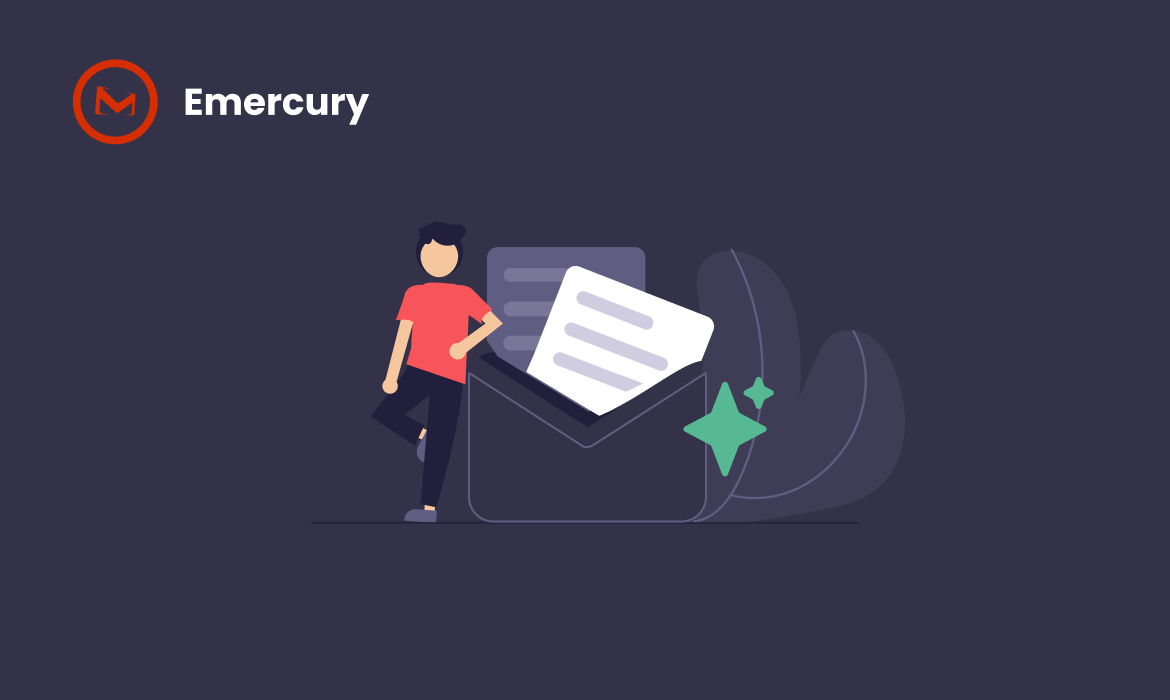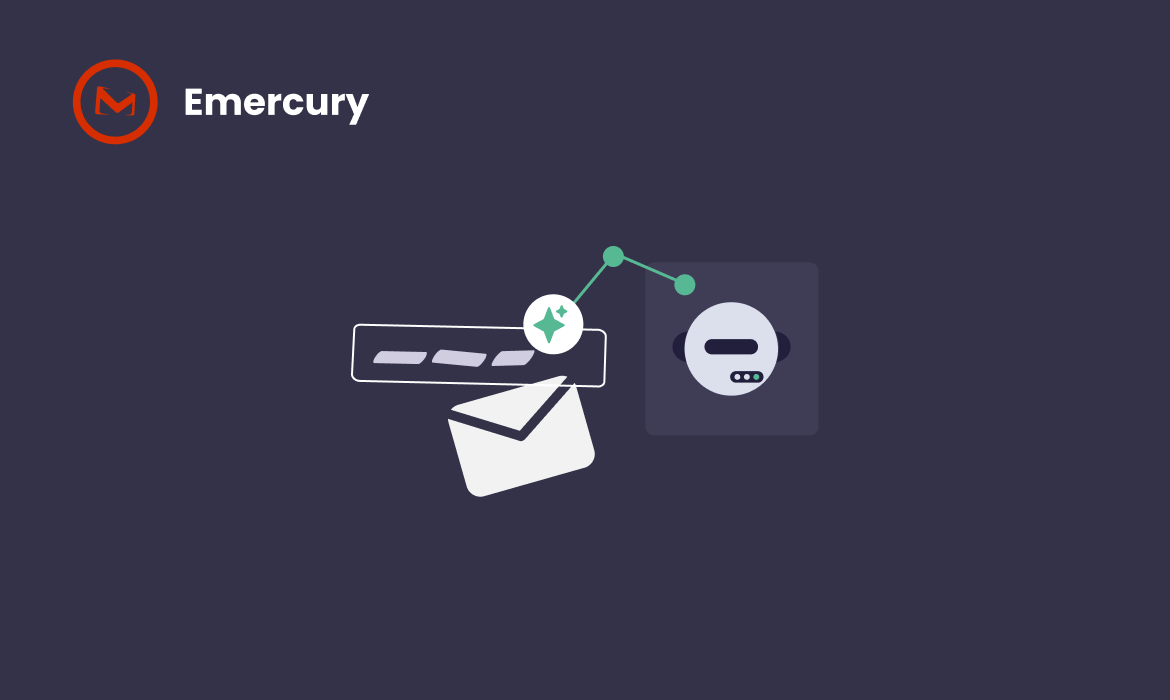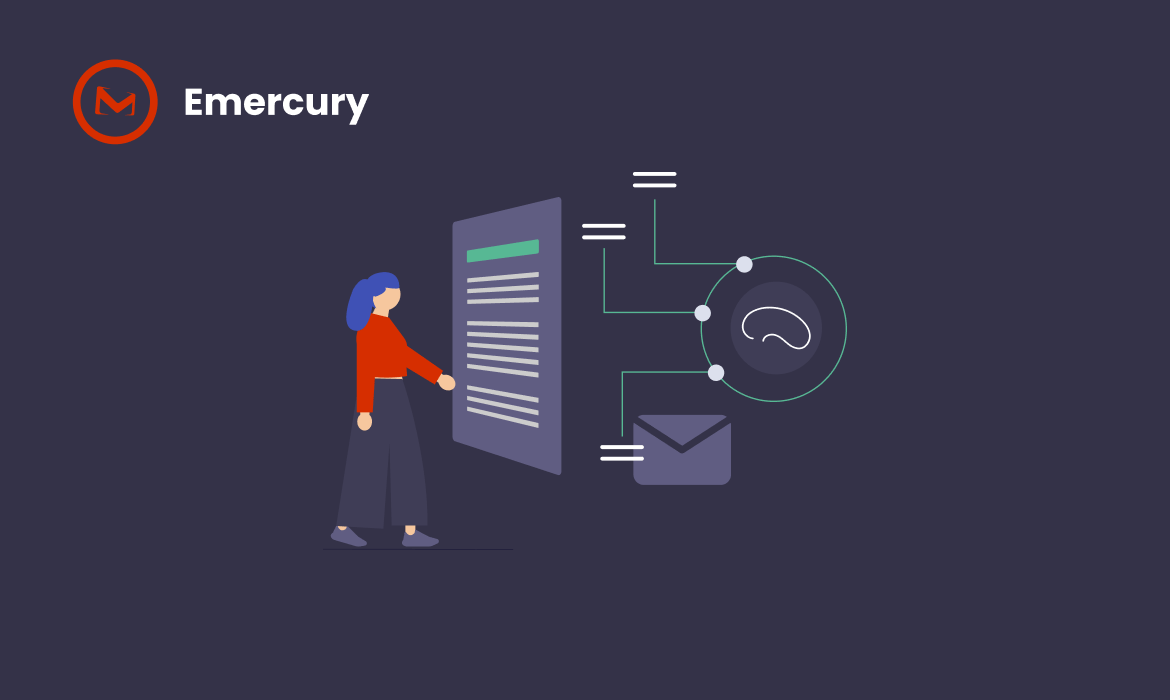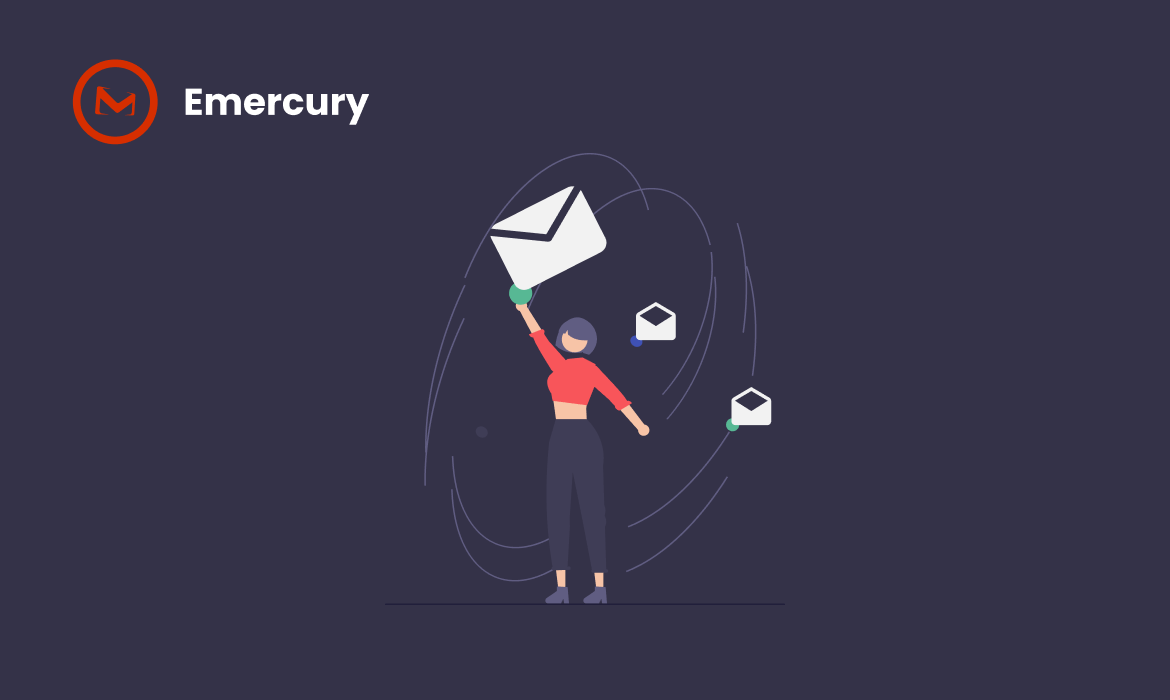If you’re sending emails to Comcast email addresses (@comcast.net, @xfinity.com), there’s a major change coming that you need to know about. Comcast is migrating all their email services to Yahoo Mail, which means millions of email addresses will soon be handled by Yahoo’s infrastructure and rules.
While this might sound like another technical headache after the recent Gmail and Yahoo authentication requirements, here’s the good news: if you’re an Emercury user, we’re handling all the complex technical adjustments for you. You can focus on what you do best – creating great email campaigns – while we ensure your emails continue reaching Comcast subscribers without interruption.
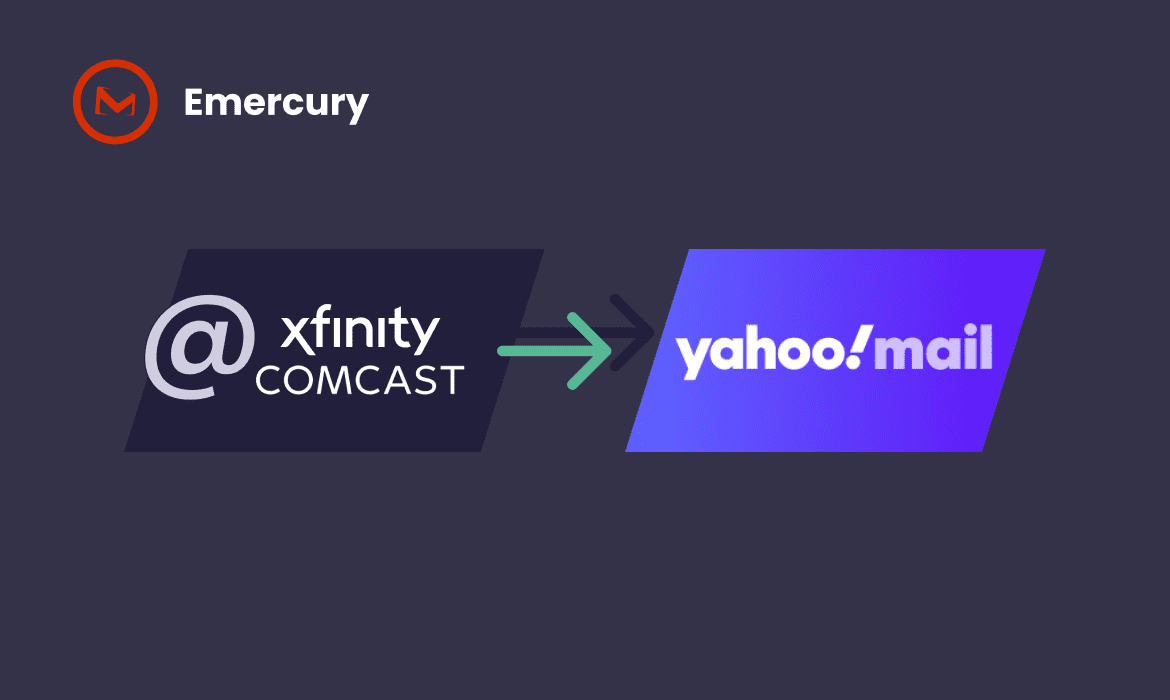
What’s Actually Happening?
Comcast has announced they’re partnering with Yahoo to manage all their email services. This means:
- All @comcast.net and @xfinity.com email addresses will be served by Yahoo Mail
- Yahoo’s spam filters and delivery rules will apply to these addresses
- The migration is happening in phases throughout 2025
- Users keep their existing email addresses – only the backend changes
For email marketers, this essentially means that Comcast addresses will behave like Yahoo addresses when it comes to deliverability, spam filtering, and engagement tracking.
What This Means for Your Email Campaigns
The migration brings both challenges and opportunities:
The Challenges:
- Temporary delivery fluctuations during the migration period
- New spam filtering rules for Comcast addresses
- Potential changes in how these addresses handle authentication
- Different throttling limits during the transition
The Opportunities:
- Unified rules for both Yahoo and Comcast addresses
- Potentially better deliverability infrastructure
- More consistent feedback loops for spam complaints
- Clearer guidelines from a major email provider
How Emercury Is Handling This for You
This is exactly why businesses choose Emercury – we handle the technical complexity so you don’t have to. Here’s what we’re doing behind the scenes:
Automatic Adjustments: We’re monitoring all response codes from Comcast domains and automatically adjusting our sending patterns based on Yahoo’s requirements.
Feedback Loop Integration: We’re adding Yahoo’s feedback loops for all Comcast domains, which means better spam complaint handling and list hygiene.
Throttle Management: As Yahoo implements new throttling rules for these migrated domains, we’re dynamically adjusting sending speeds to maintain optimal delivery.
Real-time Monitoring: Our deliverability team is watching this migration closely and making adjustments as needed – all automatically applied to your account.
The bottom line? You don’t need to do anything. We’re handling all the technical details to ensure your emails continue reaching Comcast subscribers just as reliably as before.
Best Practices for Yahoo Deliverability (Including Comcast)
While we handle the technical side, following these best practices will help ensure great deliverability to all Yahoo-managed addresses:
1. Maintain Strong List Hygiene
- Remove inactive subscribers regularly (no opens in 90-180 days)
- Use double opt-in for new signups
- Process bounces and complaints immediately
- Keep your list engagement rates high
2. Follow Authentication Requirements
- Ensure SPF, DKIM, and DMARC are properly configured
- Use consistent “From” addresses
- Avoid frequent domain changes
3. Create Engaging Content
- Write compelling subject lines that match your content
- Avoid spam trigger words and excessive punctuation
- Include a clear, one-click unsubscribe link
- Balance images and text
4. Monitor Your Sender Reputation
- Keep complaint rates below 0.1%
- Maintain bounce rates under 2%
- Track engagement metrics closely
- Warm up new IPs gradually
5. Respect Engagement Signals
- Send to engaged segments more frequently
- Reduce frequency for less engaged subscribers
- Consider re-engagement campaigns before removing subscribers
- Time your sends when your audience is most active
What You Should Do Now
While Emercury handles the technical migration details, here are three simple steps to ensure the smoothest transition:
- Clean Your List: If you haven’t done a list cleanup recently, now’s a great time. Remove hard bounces and chronically inactive subscribers.
- Check Your Authentication: Log into your Emercury dashboard and verify your authentication settings are all green. If you see any warnings, our support team can help you fix them.
- Monitor Your Stats: Keep an eye on your delivery rates to Comcast addresses over the coming weeks. If you notice any unusual patterns, let us know – though we’ll likely already be on it.
The Bigger Picture
This migration is part of a larger trend in the email industry toward consolidation and standardization. Just as we helped you navigate the Gmail and Yahoo authentication requirements earlier this year, we’re here to guide you through this transition.
The key advantage of using a dedicated email platform like Emercury is that you don’t have to become an expert in every technical change. We stay on top of these industry shifts, implement necessary adjustments, and ensure your email marketing continues running smoothly.
Moving Forward with Confidence
Change in the email industry is constant, but your email marketing doesn’t have to suffer because of it. The Yahoo/Comcast migration is just another technical challenge that we’re solving behind the scenes.
Focus on what matters most:
- Creating valuable content for your subscribers
- Building genuine relationships with your audience
- Growing your business through effective email marketing
We’ll handle the rest.
Have questions about how this migration might affect your specific email campaigns? Our support team is always here to help. Reach out anytime – that’s what we’re here for.
Remember: Great email marketing isn’t about mastering every technical detail. It’s about delivering value to your subscribers. Let us worry about the deliverability details while you focus on growing your business.
FAQ
- What is the Yahoo and Comcast email migration?
Comcast is migrating its email services to Yahoo Mail, meaning all @comcast.net and @xfinity.com addresses will now be served through Yahoo’s infrastructure. - When will the Yahoo and Comcast email migration happen?
The migration is happening in phases throughout 2025 and will affect all Comcast and Xfinity email addresses. - Will Comcast users lose their existing email addresses?
No, users will keep their current email addresses; only the backend infrastructure changes to Yahoo. - How does this migration impact email deliverability?
Comcast addresses will now follow Yahoo’s spam filters, authentication standards, and throttling limits, potentially affecting delivery and engagement. - What is Emercury doing to manage this transition for users?
Emercury is automatically adjusting throttling, integrating Yahoo’s feedback loops, monitoring delivery, and handling technical changes behind the scenes. - Do I need to change anything in my email campaigns?
No technical changes are required, but you should clean your list, verify authentication, and monitor engagement with Comcast addresses. - What best practices should I follow for Yahoo deliverability?
Maintain list hygiene, follow SPF/DKIM/DMARC standards, avoid spammy content, and monitor sender reputation. - What are the risks if I don’t adjust for this migration?
You may face higher bounce rates, spam filtering, and poor deliverability if your emails don’t meet Yahoo’s requirements. - Is Emercury compliant with Yahoo’s authentication and spam protocols?
Yes, Emercury ensures all necessary protocols are implemented and updates sending behaviors based on Yahoo’s evolving rules. - How can I monitor the performance of emails sent to Comcast addresses?
Use Emercury’s reporting dashboard to track delivery, open, and bounce rates for Comcast domains. Contact support if you notice anything unusual.