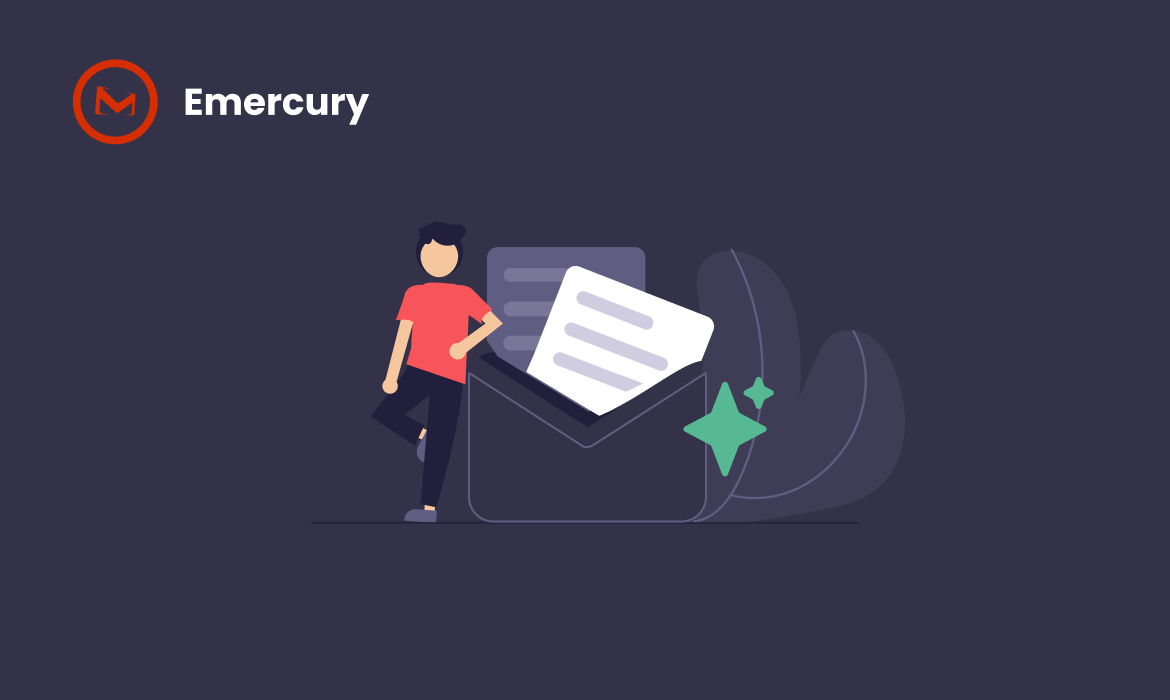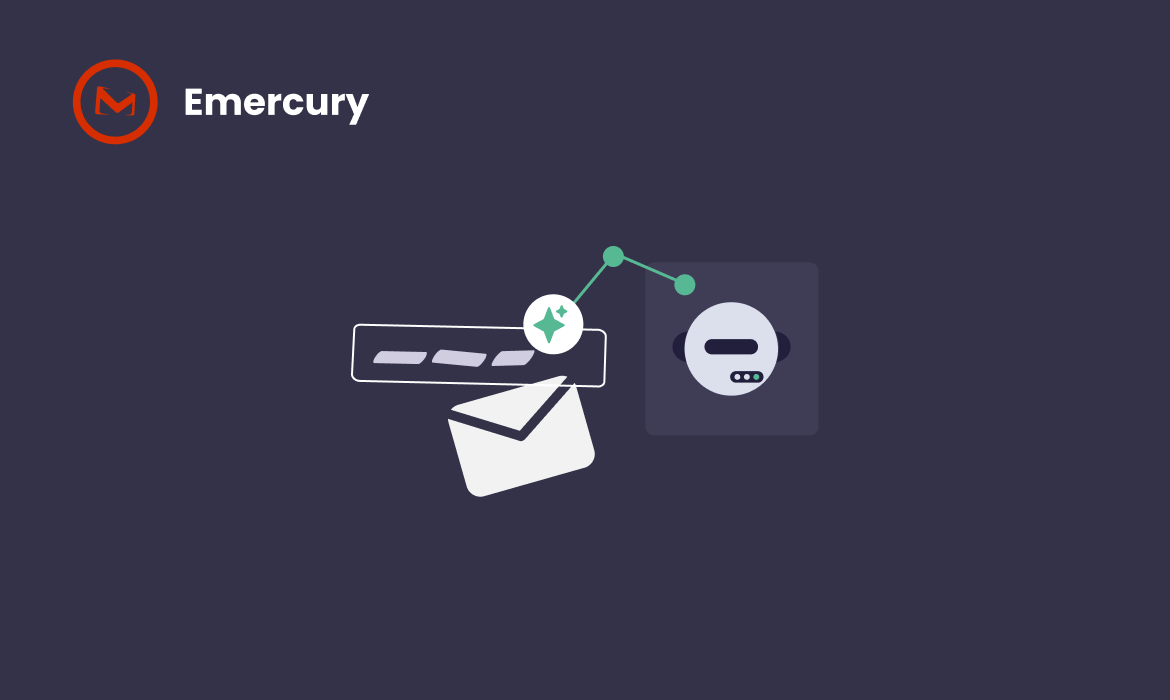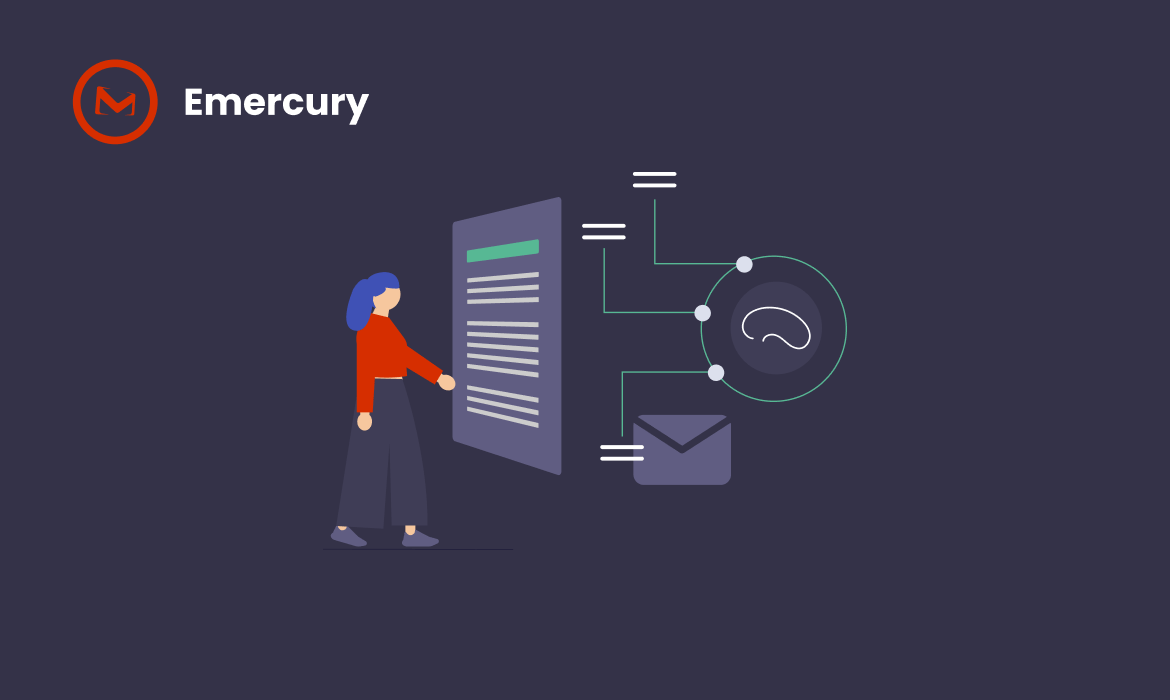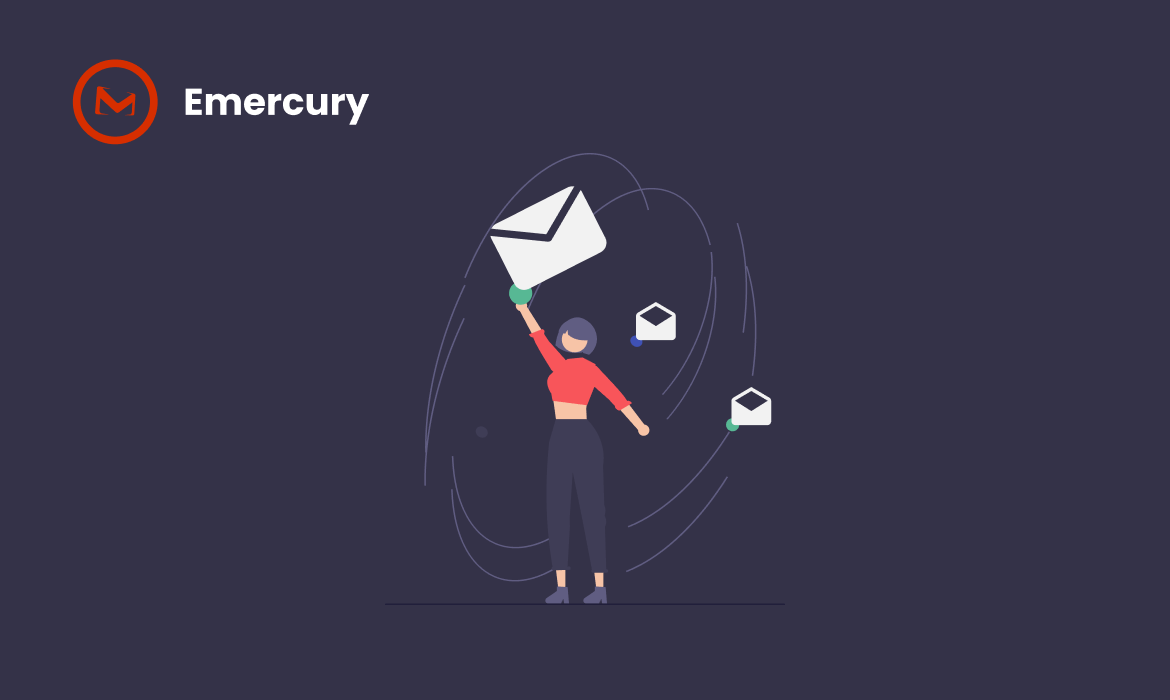Email marketing delivers a staggering $45 for every $1 spent – that’s a 4400% ROI that WooCommerce email list building strategies can unlock for your store.
Despite the rise of social media and other marketing channels, email remains king. In fact, 81% of businesses rely on email marketing for customer acquisition and retention. But how do you build that valuable email list quickly and effectively? Our team has identified 13 proven WooCommerce email marketing tactics that drive real results. These email list growth strategies work particularly well because 75% of consumers actually want to receive promotional emails with discounts and special offers.

For small and mid-sized WooCommerce stores, email marketing is especially crucial – 80% cite it as their most important online tool for customer retention. With abandoned cart emails converting at three times the rate of other automated messages, mastering email marketing WooCommerce tactics isn’t just nice to have – it’s essential for your bottom line.
Let’s dive into these 13 tactics that will transform your email marketing results in 2025.
Use Optimized Sign-Up Forms on Your WooCommerce Store
Sign-up forms are the gateway to successful WooCommerce email list building. According to recent analysis, full-page email sign-up forms outperform all other types, followed by pop-ups, fly-outs, and embedded forms. Implementing the right forms in the right places can dramatically increase your subscriber count—Buffer doubled their list in just one month by strategically placing multiple sign-up forms.
Sign-Up Form Placement Strategies
Strategic form placement is crucial for capturing maximum subscribers. The most effective locations include:
- Header area – Forms at the top of the page receive immediate visibility, making them highly effective despite the outdated concept of “above the fold”.
- End of blog posts – When visitors reach the end of your content, they’re primed for engagement, making this an ideal location for a subscription form.
- Within content – Context-relevant offers convert better. Place forms within post content that relates directly to what the visitor is reading.
- Sidebar – The top of your sidebar is a traditional location where visitors expect to find sign-up options.
- Footer – Visitors who scroll to the bottom of your page are typically more interested in your offerings, making this prime real estate for email capture.
Furthermore, specific visitor behaviors can trigger forms at optimal moments:
- Exit-intent popups display when visitors are about to leave your site, providing one last opportunity to capture their email.
- Time-delayed popups show after visitors have engaged with your content. Forms delayed by more than five seconds generate 52% more conversions than those appearing after 2-5 seconds.
- Scroll-triggered forms appear after visitors have scrolled through a certain percentage of your page, with the highest-performing forms appearing after at least 35% scroll depth.
Design Tips for WooCommerce Sign-Up Forms
Form design significantly impacts conversion rates. Consider these proven design principles:
Keep forms short and simple – Forms with just one or two fields convert three times better than those with more fields. For initial sign-up, only request email address and perhaps name.
Use compelling visuals – Adding relevant images to email signup popups can increase conversions by 63.49%.
Make the value proposition clear – Clearly communicate what subscribers will get in exchange for their email. Treat email addresses as currency that deserves equal value in return.
Add opt-out buttons – Including an explicit “No thanks” option can increase conversion rates by 14.34%.
Optimize for mobile – With over half of all web traffic coming from mobile devices, ensure your forms display properly on all screen sizes.
Use social proof – Mention subscriber counts or add testimonials to build trust and encourage sign-ups.
How to Build Email List Fast with Forms
To accelerate your WooCommerce email list building, implement these high-converting tactics:
Offer valuable incentives – Lead magnets like discounts, free shipping, or exclusive content can more than double your conversion rates. Forms with lead magnets convert at 7.73% on mobile versus 3.83% without them.
Implement multi-step forms – These typically outperform single-step forms for both email and SMS collection. The first step should only ask for email, saving additional information requests for later steps.
Use gamification – Interactive elements like “Wheel of Fortune” forms allow visitors to spin for prizes after submitting their emails, significantly boosting engagement.
Test different form types – Data shows fullscreen forms convert at 3.41%, modal popups at 2.95%, sidebars at 2.61%, bottom bars at 2.3%, and slide-ins at 2.17%.
Set clear expectations – Tell subscribers exactly what they’ll receive beyond the initial sign-up offer to foster long-term commitment.
A/B test constantly – Testing different form variations can lead to substantial conversion improvements. Compare elements like copywriting, visuals, layouts, and offers to determine which performs best.
By implementing these strategic WooCommerce email list building techniques, you’ll create a continuous flow of new subscribers to nurture into loyal customers.
Leverage Pop-Ups and Exit-Intent Forms
Image Source: WordPress.org
Pop-ups convert at up to 9.3% when implemented correctly, making them powerful tools for WooCommerce email list building. Despite their sometimes negative reputation, strategically deployed pop-ups can dramatically increase your subscriber numbers without annoying visitors.
Best Timing for WooCommerce Pop-Ups
Timing is crucial for pop-up effectiveness. Poorly timed pop-ups can drive visitors away rather than convert them. Consider these timing strategies:
Time-based triggers – Pop-ups showing after at least 15 seconds on your site perform better than immediate pop-ups. This allows visitors to engage with your content before seeing an offer.
Inactivity triggers – Display pop-ups when visitors have been inactive for a specified period to re-engage them with compelling offers.
Scroll depth – Trigger pop-ups after visitors have scrolled through a certain percentage of your page, indicating genuine interest in your content.
Page-specific timing – Adjust timing based on page type. Product pages might benefit from quicker pop-ups, while blog content requires longer engagement periods.
Time of day consideration – Analyze when your audience is most receptive. Mid-morning works well for purchase-focused pop-ups, while evening hours are better for email collection.
Frequency control – Limit pop-ups to once per session or once per day to prevent visitor fatigue. Setting appropriate display frequency prevents overwhelming your audience while maximizing conversions.
Exit-Intent Triggers That Convert
Exit-intent technology tracks user behavior, particularly mouse movements, to detect when someone is about to leave your site. This creates a final opportunity to capture email addresses before visitors bounce.
Exit-intent pop-ups outperform standard pop-ups by 5%, providing a significant advantage for email marketing WooCommerce strategies. Moreover, businesses using exit-intent pop-ups report up to a 20% increase in conversions.
The most effective exit-intent triggers include:
- Cart abandonment offers – Offering discounts or free shipping just as shoppers are about to abandon their carts can significantly reduce abandonment rates
- Limited-time deals – Creating urgency with time-sensitive offers can motivate quick decisions
- Lead magnets – Providing valuable content like guides or ebooks in exchange for email addresses
- Newsletter subscriptions – Simple newsletter sign-up forms with clear value propositions
- Feedback requests – Asking visitors why they’re leaving provides valuable insights while potentially re-engaging them
For mobile devices, where cursor tracking isn’t possible, effective exit triggers include back-button actions and idle timeout detection.
Use Welcome Emails to Capture and Retain Subscribers
Welcome emails boast an impressive 50% open rate—86% higher than standard marketing emails—making them crucial for WooCommerce email list building success. After someone subscribes to your list, their first email interaction sets the tone for your entire relationship.
What to Include in a WooCommerce Welcome Email
Effective welcome emails contain several key elements that drive engagement and conversions:
Thank you message – Express genuine gratitude for subscribers joining your list. This simple courtesy establishes goodwill and creates an immediate connection.
Brand introduction – Briefly explain your brand’s purpose, mission, and unique selling proposition. New subscribers need to understand what makes your store special.
Clear value proposition – Highlight the main benefits subscribers will receive from being on your list. This reminds them why they signed up in the first place.
Welcome offer – Include a discount code, free shipping coupon, or exclusive content to encourage immediate action. This converts new subscribers into customers faster.
Strategic CTAs – Direct subscribers toward specific actions like completing a purchase, exploring products, or following social media accounts.
Social proof – Incorporate testimonials or mention subscriber counts to build credibility and trust with new subscribers.
Contact information – Provide clear support channels so subscribers know how to reach you with questions.
Welcome Email Best Practices
Follow these proven practices to maximize the effectiveness of your welcome emails:
Send immediately – Dispatch welcome emails within the first hour of subscription while your brand remains fresh in subscribers’ minds.
Craft compelling subject lines – 64% of “open email” decisions are based solely on subject lines. Keep them brief, intriguing, and relevant.
Personalize content – Address subscribers by name and tailor content to their interests or behavior when possible.
Optimize for mobile – With 42% of emails opened on mobile devices, ensure your welcome emails display properly across all screen sizes.
Include visual elements – Use carefully selected images, graphics, or videos that match your brand personality to enhance appeal.
Set clear expectations – Tell subscribers exactly what content they’ll receive and how often, establishing transparency from the start.
Balance text and visuals – Break content into digestible chunks using shorter paragraphs, bullet points, and engaging images.
Include unsubscribe option – Though counterintuitive, offering an easy opt-out demonstrates respect for subscribers’ preferences.
Email Marketing WooCommerce Automation Tips
Automate your welcome email process to ensure consistency and save time:
Create welcome sequences – Instead of sending just one email, develop a series of 4-6 welcome messages spread over time. This allows you to provide value without overwhelming new subscribers.
Segment new subscribers – Group subscribers based on acquisition source, interests, or behavior to deliver more relevant welcome content.
Use appropriate timing – For a welcome sequence, sending one email per day works best for most businesses, maintaining momentum without overwhelming inboxes.
Implement advanced personalization – Tools like Emercury integrate with WooCommerce to deliver dynamic content based on customer data.
Set up automation rules – Use WooCommerce’s AutomateWoo to trigger welcome emails based on specific events like “Order Completed” with the “Order Is Customer’s First = Yes” rule.
Add qualification emails – Include messages that help subscribers self-identify their interests for better future targeting.
Incorporate cross-sells – Introduce complementary products in your welcome sequence after establishing initial value.
Track performance metrics – Monitor open rates, click-through rates, and conversions to continuously optimize your welcome emails.
Consequently, well-crafted welcome emails don’t just confirm subscriptions—they actively build your list through forwarding, sharing, and encouraging additional sign-ups from friends and family. By following these guidelines, you’ll transform new subscribers into engaged customers and brand advocates.
Create Segmented Email Lists for Better Targeting
Segmenting your email subscribers transforms generic messages into targeted communications, boosting your WooCommerce email list building efforts. Research shows segmented campaigns achieve 14.31% higher open rates and double the click rates compared to non-segmented emails.
Segmentation Criteria for WooCommerce Stores
Effective segmentation relies on multiple data sources that reveal customer characteristics and behaviors:
Demographic data includes age, gender, location, income, and occupation – essential basics for preliminary grouping. Geographical segmentation proves particularly valuable for WooCommerce stores running location-specific promotions or events.
Behavioral data offers deeper insights through purchase history, website activity, email engagement, and cart abandonment patterns. This reveals how customers interact with your brand without explicitly asking about their interests.
Purchase history creates powerful segmentation opportunities by revealing customer preferences. You can identify which customers bought specific products, then target them with complementary offerings.
Engagement level tracking allows you to segment based on email opens, clicks, and website visits. Emercury automatically collects this data from day one, enabling immediate segmentation.
Lifecycle stage segmentation groups subscribers as new leads, first-time customers, repeat buyers, or inactive subscribers. This approach lets you nurture customers through different relationship phases with your brand.
Benefits of Email List Segmentation
Targeted segmentation delivers substantial advantages for your email marketing WooCommerce strategy:
Higher conversion rates – Segmented campaigns can drive up to 760% increase in revenue according to Campaign Monitor. This occurs because relevant messages reach interested audiences at optimal times.
Advanced personalization – Segmentation enables tailored content that resonates with specific customer groups. With proper segmentation, subscribers receive only relevant communications instead of generic broadcasts.
Reduced unsubscribes and spam reports – When subscribers receive fewer but more relevant emails, they’re less likely to feel overwhelmed or annoyed. This improves deliverability while maintaining list quality.
Resource optimization – Segmentation prevents wasting marketing budget on promoting products to uninterested audiences. Instead, you can focus resources on data-driven strategies with higher ROI potential.
Healthier customer relationships – Studies show 91% of customers prefer shopping with brands that remember them and provide relevant recommendations. Segmentation enables this personalized approach.
Tools That Support Segmentation: Emercury.net
Emercury offers robust segmentation capabilities specifically designed for WooCommerce integration:
Advanced Segment Builder allows you to create complex, multi-layered segments. You can build group conditions, contrast different subscriber groups, and even nest groups within groups.
Automated data collection tracks email opens, clicks, and website behavior without requiring manual setup. This provides continuous data for increasingly refined segmentation.
Journey Builder serves as the command center for creating sophisticated email automation workflows based on segments. This feature allows you to design personalized customer journeys triggered by specific behaviors.
WooCommerce plugin automatically detects abandoned carts and adds these customers to designated segments. The system makes product data available to automation workflows for highly relevant recovery emails.
Incoming webhooks capability allows Emercury to collect data from virtually any source, expanding your segmentation possibilities beyond standard metrics.
Run Giveaways to Rapidly Grow Your Email List
Image Source: WordPress
Giveaways can rapidly accelerate your WooCommerce email list building efforts, with well-executed contests adding thousands of new subscribers in just weeks. RafflePress users report adding up to 6,507 new subscribers in a 25-day period through strategic giveaway campaigns.
How to Set Up a Giveaway in WooCommerce
Setting up an effective giveaway requires careful planning and the right tools:
- Choose appropriate prizes – Select items that attract your target audience rather than generic prizes that bring irrelevant subscribers. For eCommerce stores, product bundles, gift cards, or free shipping vouchers work exceptionally well.
- Install a dedicated plugin – RafflePress and Competitions for WooCommerce are popular options that integrate seamlessly with your store. Both offer templates specifically designed for email list building.
- Configure entry methods – Prioritize email collection by assigning higher point values to newsletter subscriptions compared to other actions. Make joining your email list a mandatory entry requirement while offering additional entry methods like social sharing.
- Set up email integration – Connect your giveaway directly to your email marketing service. Tools like RafflePress support integration with popular platforms, automatically adding participants to your designated email list.
- Create a dedicated landing page – Hosting your giveaway on a standalone page increases focus and conversion rates. Most giveaway plugins offer this functionality without requiring additional development.
Legal Considerations for Email Giveaways
Running compliant giveaways requires attention to several legal requirements:
CAN-SPAM Act compliance is mandatory for all marketing emails generated through your giveaway. This includes:
- Using accurate header information and sender details
- Creating non-deceptive subject lines
- Identifying messages as advertisements
- Including your physical address
- Providing clear opt-out mechanisms
- Honoring opt-out requests within 10 business days
Privacy protection must be prioritized when collecting participant information. Only collect data necessary for running the giveaway and clearly state how information will be used. Avoid storing personal information longer than needed or sharing it with third parties beyond what’s required to conduct the giveaway.
Explicit consent must be obtained before adding participants to your marketing list. Include clear language near entry forms explaining that by entering, users agree to receive marketing communications. However, provide separate opt-in checkboxes rather than pre-checking them.
Platform-specific rules apply when promoting giveaways on social media. For example, Instagram requires: “A complete release of Instagram by each entrant” and “Acknowledgement that the promotion is in no way sponsored, endorsed or administered by Instagram.”
Essentially, establishing clear contest rules covering eligibility, entry methods, winner selection, and prize fulfillment helps prevent legal issues while building your email marketing WooCommerce strategy.
Use Abandoned Cart Emails to Capture Leads
Cart abandonment represents a massive opportunity for WooCommerce email list building, with nearly 70% of shoppers leaving items in their carts without completing purchase. This translates to billions in potential revenue that can be recovered through strategic email follow-ups.
Why Abandoned Cart Emails Work
Abandoned cart emails generate impressive results because they target visitors who’ve already shown purchase intent. Unlike general marketing messages, these emails achieve:
- 41% higher open rates than standard promotional emails
- 29.9% of clicks leading to recovered sales
- Up to 30% recovery of otherwise lost revenue
The psychological timing is critical – sending the first email within one hour after abandonment works best, with follow-ups at 24 and 48 hours completing an effective sequence. This approach balances urgency with respect for customer boundaries.
WooCommerce Plugins for Cart Recovery: Emercury.net
Emercury offers specialized integration with WooCommerce that automatically:
- Tracks cart abandonment behavior
- Creates personalized follow-up sequences
- Includes abandoned product images in emails
- Delivers strategic incentives at optimal times
The plugin automatically identifies abandonment patterns and triggers appropriate email sequences. Additionally, Emercury’s automation capabilities allow you to build custom workflows triggered whenever someone abandons their cart, with complete flexibility in email content and timing.
Email List Growth Strategies via Cart Emails
Beyond recovering sales, abandoned cart emails provide exceptional opportunities to build your email list:
- Capture hesitant shoppers who entered email but didn’t complete purchase
- Include strategic upsells that encourage additional engagement
- Segment new subscribers based on product interests shown in their cart
- Embed interactive content like product quizzes that address customer hesitations while collecting additional data
Furthermore, these emails create perfect opportunities for personalization, with emails featuring abandoned product images achieving significantly better engagement. Including customer support options and addressing common objections like shipping costs can transform these messages into powerful conversion tools.
For optimal WooCommerce email list building results, balance recovery incentives against profit margins – sometimes a 10% discount is sufficient to achieve a 30% conversion rate.
Promote Email Sign-Ups via Social Media Channels
Your social media followers represent a goldmine of potential email subscribers waiting to be tapped. Expanding your WooCommerce email list building beyond your website maximizes growth with audiences already engaged with your brand.
Using Facebook and Instagram for Email Capture
Both platforms offer direct methods to collect emails:
Facebook profiles support newsletter signup links that allow followers to join your list without leaving the platform. Additionally, adding lead forms to your business profile creates action buttons with “Sign Up” calls-to-action that automatically populate with followers’ contact information.
Instagram’s bio section provides prime real estate for email capture links. Statistics show over 54% of users research products on social platforms before purchasing, making this placement strategic for list growth.
Effectively, these options transform casual browsers into email subscribers through:
- Direct links to landing pages with signup forms
- Lead magnets promoted through stories and posts
- Welcome messages in DMs requesting email information
Social Media Ads for WooCommerce Email Marketing
Facebook’s lead generation ad format collects emails directly within the platform, eliminating friction in the signup process. These ads achieve a 29.9x return on ad spend when properly targeted.
Retargeting visitors who previously browsed your store typically generates 2x higher click-through rates compared to standard ads. Furthermore, creating lookalike audiences based on your existing email segments enables you to reach new prospects with similar characteristics to your best customers.
Cross-Channel Email List Growth Strategies
Initially, leverage social media to promote gated content that requires email registration. Simultaneously, run social-exclusive giveaways where participants provide email addresses to enter.
Beyond that, consider these integrated approaches:
- Promote email-exclusive content on social channels
- Announce email subscriber giveaway winners on social media
- Create Facebook retargeting campaigns for inactive email subscribers
Studies reveal 73% of marketers find social media efforts “somewhat effective” or “very effective” for business growth, making this channel essential for comprehensive email list building strategies.
Utilize Interactive Content Like Quizzes and Polls
Interactive quizzes and polls achieve an impressive 40.8% email subscriber conversion rate on average, making them powerful tools for WooCommerce email list building. These engaging elements transform passive browsers into active participants, collecting valuable data while growing your list.
Types of Interactive Content That Convert
Several quiz formats deliver exceptional results for email marketing WooCommerce strategies:
Personality quizzes help customers discover something about themselves while providing you with segmentation data. These quizzes ask about preferences and needs, then direct users to personalized product recommendations. For example, skincare brands can create “Find Your Perfect Skincare Routine” quizzes that recommend specific products based on skin type and concerns.
Product recommendation quizzes function like virtual shopping assistants, guiding customers from questions to cart. The Product Recommendation Quiz for WooCommerce extension reports that top-performing clients use quizzes as the first step in automated sales funnels, capturing leads while boosting conversions.
Trivia quizzes test knowledge while educating customers about your products or industry. These interactive elements typically achieve 3x higher conversion rates than standard forms.
NPS and feedback polls embedded directly in emails can enhance response rates by 257%, gathering insights while building subscriber engagement.
Embedding Quizzes in WooCommerce Pages
Implementing quizzes in your store requires minimal technical expertise:
- Select a quiz-building platform that integrates with WooCommerce and your email marketing service. Options include involve.me, OpinionStage, and CommonNinja.
- Design your quiz with attention to visual elements and copy that matches your brand identity.
- Keep quizzes short and focused—lengthy questionnaires lead to abandonment. Industry data shows the optimal length is 7-13 questions depending on quiz complexity.
- Make email collection optional but incentivized. Offering value in exchange for contact information increases opt-in rates without forcing subscribers.
- Add your quiz to strategic locations including product pages, homepage, and within post content.
Notably, successful implementations like Beardbrand, Glossier, and Prose demonstrate how quizzes can simultaneously educate customers and build email lists for targeted marketing.
FAQ
- What is WooCommerce email list building?
It’s the process of collecting shopper emails on your WooCommerce store via forms, pop-ups, incentives and automation to create a revenue-generating audience. - Why is email list building crucial for WooCommerce stores?
Email drives a $45-for-$1 ROI; abandoned-cart emails convert three times higher than other automations, so growing your list directly boosts sales and retention. - Which sign-up form placements boost WooCommerce email list building fastest?
Header bars, in-content embeds, post-footer forms, exit-intent pop-ups and scroll-triggered fly-outs capture the highest percentage of new subscribers. - How many fields should a WooCommerce sign-up form have?
One or two fields—email plus optional first name—because short forms can convert up to three times better than multi-field forms. - Do incentives really increase WooCommerce email list growth?
Yes. Lead magnets such as discounts, free shipping or exclusive content often double sign-up conversion rates compared with forms that offer no incentive. - What timing works best for pop-ups on WooCommerce sites?
Display pop-ups after 15 seconds on-site, at 35 % scroll depth or on exit-intent—timed pop-ups convert 52 % better than immediate pop-ups. - How can segmentation improve WooCommerce email list performance?
Segmenting by purchase history, browsing behavior and engagement delivers 14 % higher open rates and double the click-throughs versus non-segmented sends. - Are quizzes effective for WooCommerce email list building?
Interactive quizzes convert roughly 40 % of participants into subscribers while providing zero-party data you can use for hyper-personalized marketing. - What’s the ideal abandoned-cart email sequence for WooCommerce?
Send three emails: first within an hour, second after 24 hours, third after 48 hours. This cadence can recover up to 30 % of abandoned carts. - Which tool integrates WooCommerce with advanced list-building automation?
Emercury syncs store data automatically, triggers personalized pop-ups and drives segmented email journeys purpose-built for WooCommerce merchants.