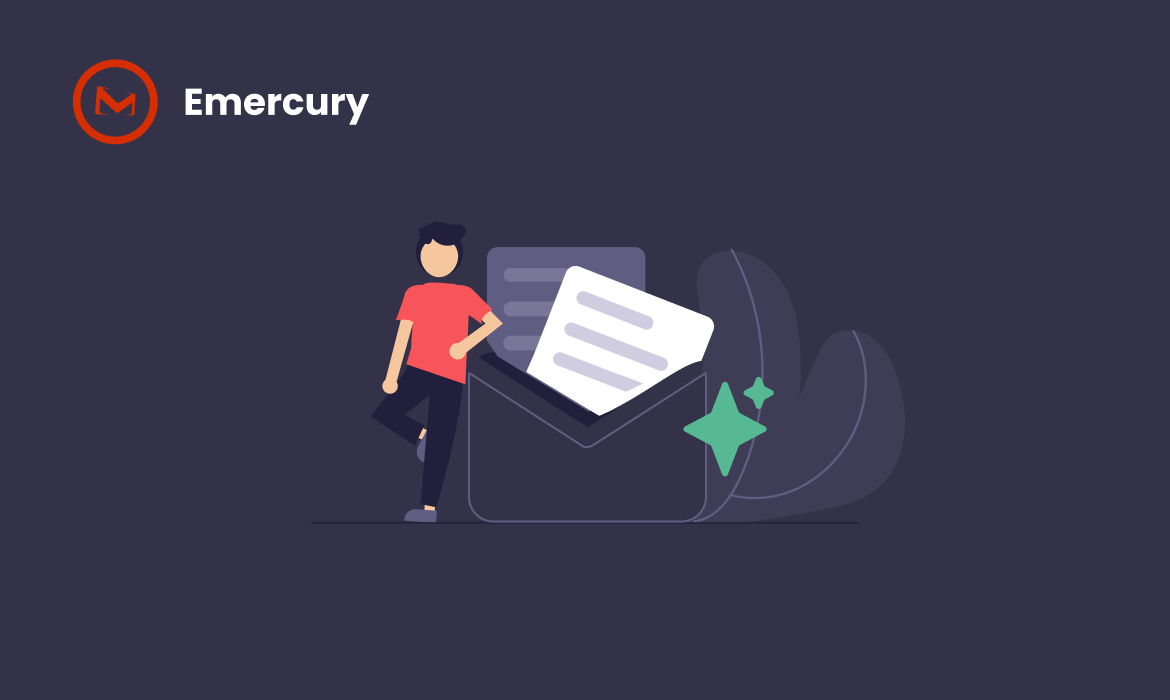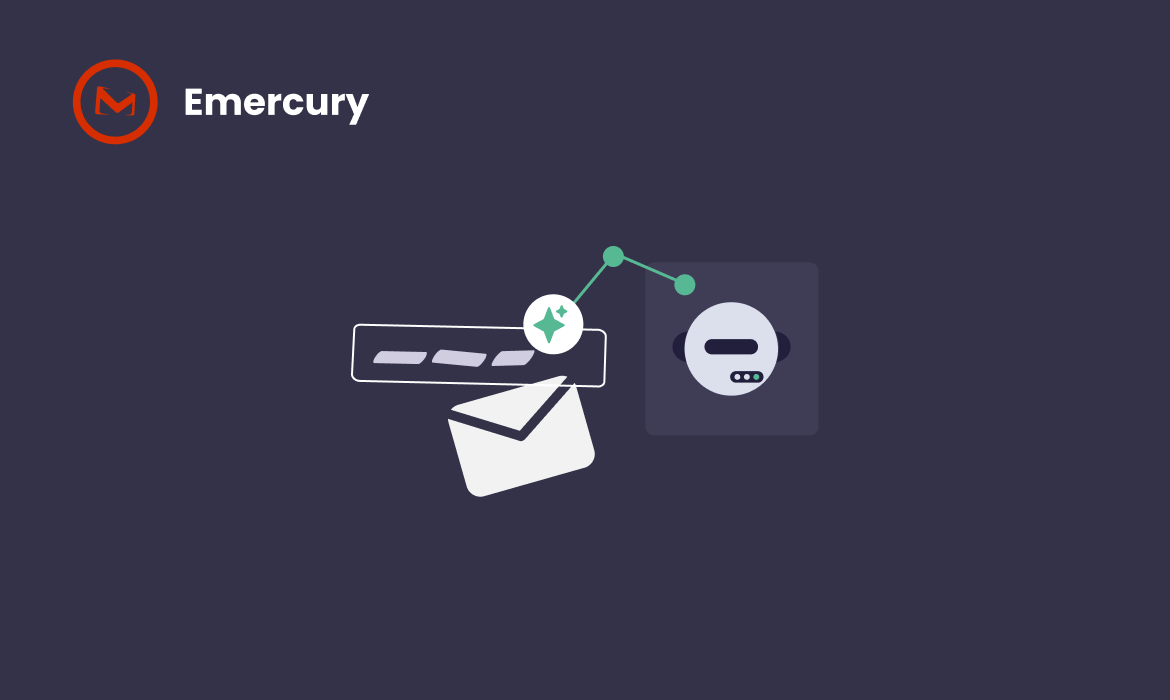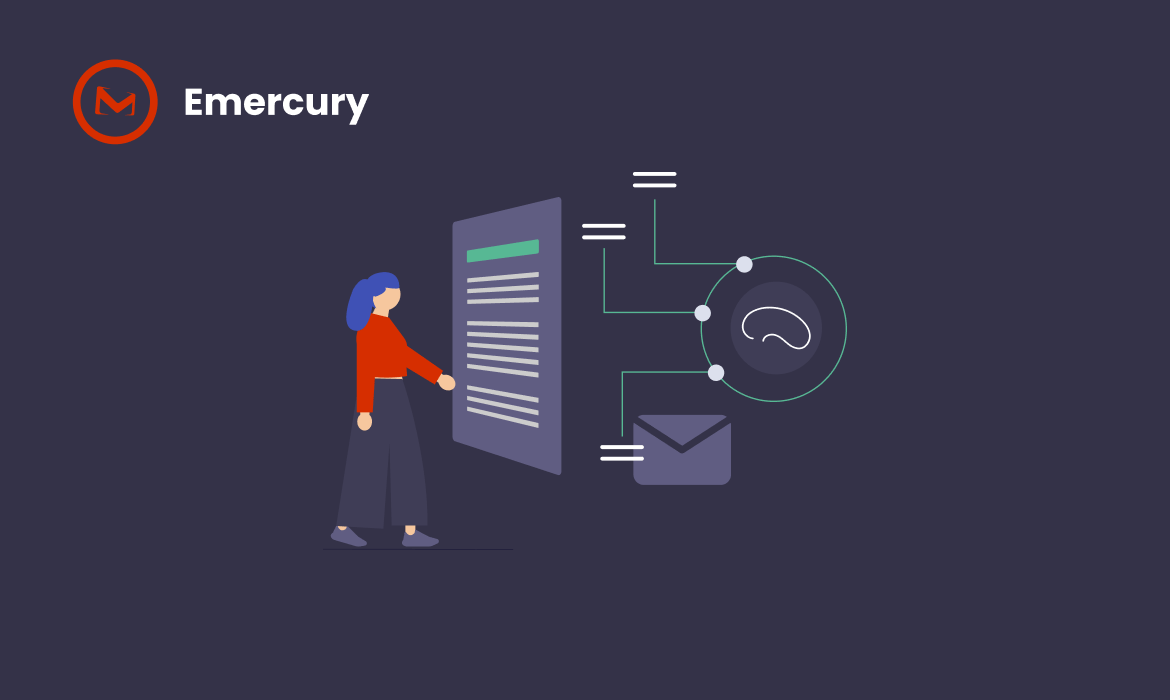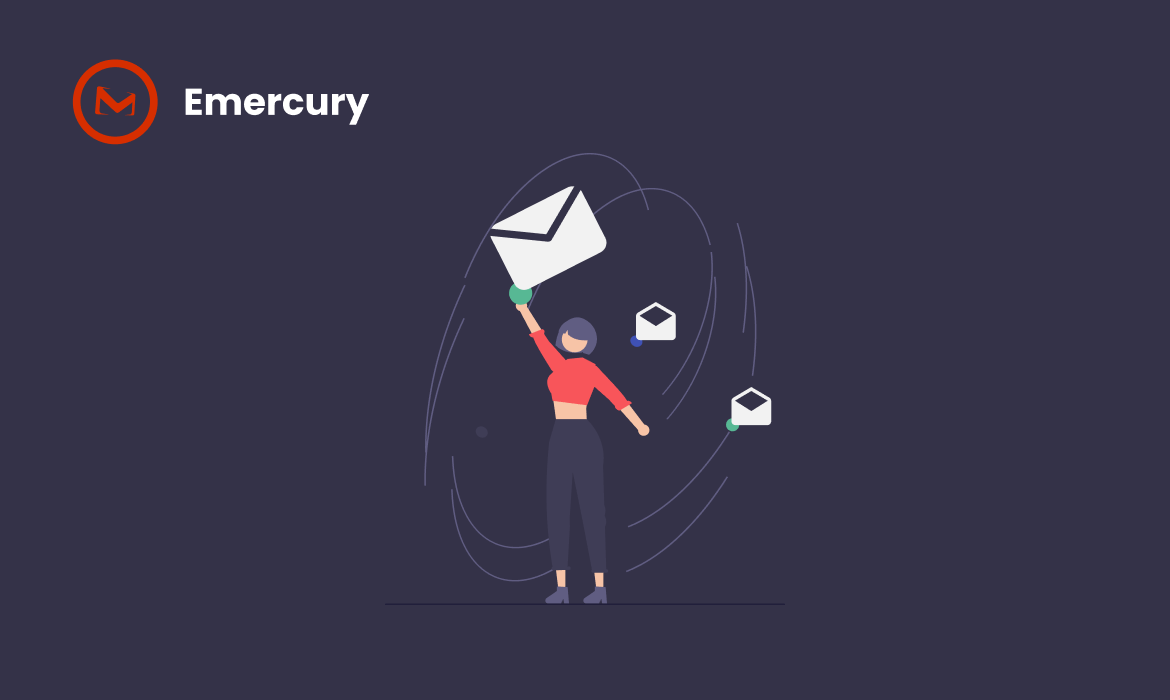Did you know, product recommendation emails can increase your click-through rates by a staggering? Email marketing generates an impressive $54 for every dollar spent and contributes approximately $12.5 billion in revenue. Despite these incredible numbers, many WooCommerce store owners make critical woocommerce email marketing mistakes to avoid significantly impacting their bottom line.
These common email marketing mistakes regularly impact online stores across all industries. With over 361 billion emails sent daily, standing out is challenging, particularly when 70% of these messages are read on mobile devices. Unfortunately, most online stores rely heavily on big promotions like Black Friday for a substantial portion of their annual revenue, missing out on year-round email marketing opportunities.
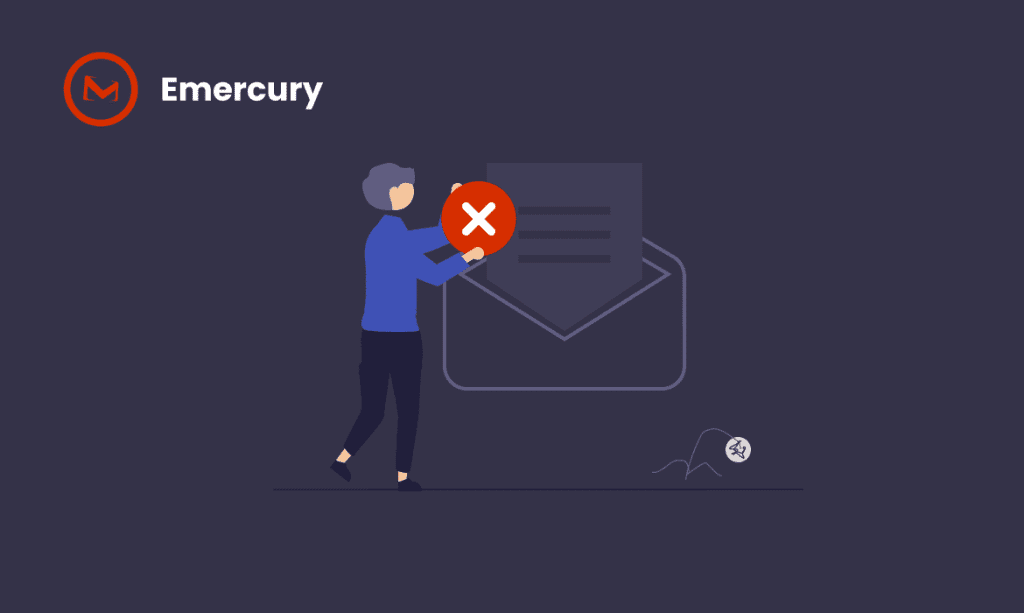
In this guide, we’ll walk you through the most damaging WooCommerce email marketing errors and show you how to fix them.
From setup problems to poor customization and automation failures, we’ll cover everything you need to know to stop losing sales through your email campaigns. The stakes are high – when done right, one in three people who click on an automated email make a purchase, and for welcome and abandonment emails, that number jumps to one in two.
Skipping the Basics: Setup and Permissions
One of the biggest woocommerce email marketing mistakes to avoid happens before you send a single campaign – neglecting proper setup and permissions. Many store owners rush to start emailing customers without establishing the proper foundation, resulting in poor deliverability, legal issues, and damaged customer relationships.
Ensure email opt-in compliance
Proper consent isn’t just good practice – it’s the law. Under regulations like GDPR, WooCommerce store owners must obtain explicit, freely given consent before sending marketing emails. This means:
- Using opt-in checkboxes that are not pre-checked (pre-checked boxes violate GDPR)
- Providing clear explanations of what customers are consenting to receive
- Making it easy for subscribers to withdraw consent at any time
Additionally, you must maintain records of when and how each customer provided consent. This accountability is essential not only for legal compliance but also for ensuring you’re using appropriate marketing tactics.
Our WooCommerce plugin offers a convenient solution by adding a natural checkbox on the checkout page. When customers tick this box, they opt in to receive future communications, with all technical details handled automatically.
Use double opt-in to reduce bounce rates
Double opt-in requires subscribers to confirm their subscription via email before being added to your list. This extra verification step significantly improves your email marketing effectiveness by:
- Verifying the authenticity of subscribers
- Reducing spam and fraudulent sign-ups
- Lowering bounce rates (which should ideally be between 2-5%)
- Protecting you from accidental typos in email addresses
Furthermore, double opt-in protects you from well-intentioned subscribers who mistyped their email, spam bots that flood your forms with fake addresses, and curious visitors who aren’t genuinely interested in your content.
By implementing double opt-in, you demonstrate transparency and respect for user consent. This builds trust with your subscribers from the start, making them more likely to view your brand favorably and remain subscribed long-term.
Avoid sending emails without consent
Sending marketing emails without explicit permission is one of the most common email marketing mistakes that can seriously damage your business. Without proper consent:
- You risk violating regulations like GDPR, CAN-SPAM, TCPA, and TCIA
- Your emails are more likely to be marked as spam
- Engagement rates plummet as recipients didn’t ask for your communications
Remember that permission is required by international law and most email service providers’ terms of use. When collecting emails through WooCommerce, clearly state how customer information will be used and include links to your privacy policy.
As a store owner, you must ensure you’re not sending promotional messages to customers who haven’t explicitly opted in. This applies even if they’ve purchased from you before – a transaction doesn’t automatically grant marketing permission.
SMTP Relay for Transactional Email: Emercury SMTP Relay
While WooCommerce can send transactional emails like order confirmations and password resets, it relies on your website’s default mail function. This often leads to another serious mistake: unreliable email delivery.
The default WooCommerce email setup frequently results in:
- Emails landing in spam folders
- Messages never being delivered at all
- “Woocommerce emails not sending” issues that frustrate customers
Using our SMTP relay service solves these problems by ensuring your transactional emails actually reach customers’ inboxes. This is crucial because transactional emails include order confirmations, shipping notifications, and other business-critical communications.
WooCommerce does include standard transactional emails for businesses, including order confirmations, customer invoices, canceled order emails, and password resets. However, without proper SMTP configuration, these important messages may never reach your customers.
Importantly, even if customers opt out of marketing emails, they should still receive transactional emails related to their orders. Platforms like AutomateWoo mark certain workflows as “transactional,” allowing these essential communications to continue even when a customer has unsubscribed from marketing.
By addressing these fundamental setup and permission issues, you’ll avoid the common woocommerce email marketing mistakes that sabotage campaigns before they even begin.
Neglecting WooCommerce Email Customization
Among the costliest woocommerce email marketing mistakes to avoid is ignoring email customization. Many store owners rely on default templates, unaware that these generic emails significantly undermine their brand’s effectiveness and conversion potential.
Why default templates hurt your brand
Default WooCommerce email templates look functional but painfully generic. Consider this: transactional emails have an impressive 80-85% open rate, compared to just 20-25% for marketing emails. Yet most businesses fail to capitalize on this engagement opportunity.
Generic templates create several problems:
- They fail to reinforce your brand identity
- They look unprofessional compared to your website
- They miss opportunities to encourage repeat purchases
- They create confusion when branding doesn’t match your site
Think about it – if your website uses blue and yellow colors but your order confirmation email arrives with orange styling, customers become confused and less trusting. This inconsistency damages the seamless customer experience you’ve worked hard to create.
In WooCommerce 9.8, developers introduced modernized email templates with live preview for styling changes, acknowledging that consistent branding across all store communications builds shopper trust. Their data shows stores using email customizers saw a modest but meaningful 1% improvement in shopper retention.
How to customize WooCommerce emails easily: Emercury Woocommerce Template Library
Fortunately, customizing your WooCommerce emails doesn’t require coding expertise. Here are your main options:
- Basic WooCommerce Settings Navigate to WooCommerce → Settings → Emails to access fundamental customization options. Here, you can add a header image, change footer text, and modify base colors. This approach provides limited customization but requires minimal effort.
- Dedicated Email Customization Tools. For comprehensive customization, our WooCommerce Template Library offers significantly more flexibility. Our template library provides:
- Pre-designed, conversion-focused templates
- Drag-and-drop email editors
- Mobile-responsive designs
- Brand-consistent layouts
- Easy personalization options
Using a dedicated email customizer allows you to replace basic default transactional emails with more engaging alternatives. Essentially, you gain professional-looking templates designed to convert rather than merely inform.
With Emercury’s intuitive interface, you can easily maintain consistent branding across all customer communications. The Journey Builder also enables sophisticated automation workflows that respond to customer behaviors in real-time.
Maintaining consistent branding across emails
Consistent branding across your emails creates recognition, builds trust, and reinforces your store’s identity. In fact, studies show personalized emails deliver six times higher transaction rates than generic messages.
To maintain brand consistency in your emails:
- Place your logo prominently at the top of every email
- Use your brand’s color palette and typography consistently
- Maintain your brand’s voice and personality in email copy
- Keep layouts and design elements uniform across all messages
Remember that email design isn’t just about esthetics—it directly impacts your bottom line. When customers receive timely, relevant, and well-designed emails from your store, it builds trust that leads to repeat purchases and referrals.
For maximum effectiveness, customize both transactional and marketing emails. This includes order confirmations, shipping notifications, abandoned cart reminders, welcome sequences, and promotional campaigns.
Email customization becomes especially powerful when combined with personalization. Including customer names, order details, and relevant product recommendations makes your communications feel tailored rather than mass-produced.
Instead of viewing email customization as optional, consider it essential for conveying professionalism. Consequently, the initial investment in proper email design pays dividends through improved customer retention and higher lifetime value.
Poor Email Content Strategy
Even with perfect setup and beautiful templates, what you actually send to subscribers determines your success.
“Personalized, relevant stuff gets opened. Irrelevant, mass-produced stuff winds up in the virtual trash can.” — Neil Patel, Co-founder of Neil Patel Digital
A critical WooCommerce email marketing mistake is having a poor content strategy that focuses solely on promotions. Even with perfect setup and beautiful templates, what you actually send to subscribers determines your success.
Only sending promotions is a mistake
Many store owners make the critical error of treating their email list as merely a promotional channel. Indeed, flooding subscribers’ inboxes with constant offers and discounts creates several problems:
First, it trains customers to wait for sales rather than buying at regular prices. Moreover, promotion-only emails typically show lower engagement rates over time as subscribers grow tired of being constantly sold to.
Research shows emotionally connected customers have a lifetime value 306% higher than merely satisfied customers and stay loyal for 5.1 years versus just 3.4 years for satisfied customers. Hence, building relationships through varied content is far more valuable than endless promotions.
Too many marketing emails can make subscribers severely annoyed. Therefore, finding the right balance between promotional content and other valuable messages is essential for maintaining engagement.
Include educational and value-driven content
Educational emails build trust by providing genuine help without asking for anything in return. According to research, email marketing helps communicate with customers consistently, building trust and strengthening loyalty.
Consider adding these types of educational content to your email strategy:
- Product education – Help customers understand how to get maximum value from purchases
- Industry insights – Share relevant information that positions you as an expert
- Problem-solving content – Address common challenges your customers face
- Behind-the-scenes stories – Show the human side of your brand
As an example, Ritual effectively combines customer education with brand values in their emails, often without including a call-to-action until the very end—the entire message focuses on providing valuable information.
Educational emails show better open and click-through rates when they offer a personal touch and introduce your organization without excessive sales pitches. Subsequently, this establishes your expertise and paves the way for future engagement.
Afterward, you can continue engaging customers with automated post-purchase emails including product care tips, review requests, and related product suggestions. This approach maintains connection beyond the initial purchase.
Use storytelling to build connection
People forget facts, yet they remember stories. Compelling narratives stay in customers’ minds, making your brand more recognizable long after they’ve read your email.
Most brands rely on straightforward, transactional messaging focused on discounts, features, and urgency. Nevertheless, these emails might generate quick clicks without building long-term engagement or trust.
Storytelling makes your business feel more authentic and relatable. Obviously, when customers see the real people, values, and experiences behind your brand, they’re more likely to engage and remain loyal.
Every great story needs a protagonist, a challenge, and a resolution. Without this structure, emails can feel aimless or forgettable. Introduce a relatable character (perhaps a customer, the founder, or the recipient themselves), highlight their struggle, and demonstrate how your product resolves it.
Research indicates that storytelling can increase a product’s value by as much as 20 times. Furthermore, people are 22 times more likely to remember something when delivered in story format.
According to InvespCRO research, organizations with successful lead nurturing campaigns generated 50% more sales at a 33% lower cost, with email being the most impactful channel.
Finally, avoid making your emails brand-centric. Typically, if your message is filled with “we” and “our company,” it’s time to shift focus. Start by making the customer the hero of the story, not your brand.
Lack of Automation and Lifecycle Emails
Failing to implement automation is perhaps the most costly woocommerce email marketing mistake to avoid as it leaves significant revenue on the table. Most store owners focus exclusively on manual campaigns while ignoring the power of triggered, personalized automations that work silently in the background.
Set up cart abandonment emails: The Emercury Journey Builder
Cart abandonment represents a massive opportunity, with nearly 70% of online shoppers abandoning their carts. Abandoned cart emails specifically have conversion rates three times higher than other WooCommerce automated emails. Yet many stores fail to implement them.
For maximum effectiveness:
- Send your first email within an hour after abandonment
- Follow up with additional reminders over 2-3 days
- Include product images and descriptions of abandoned items
- Add a prominent “Return to Cart” button
The top-performing abandoned cart flows achieve impressive results with a 12% click rate and nearly 7% order rate, driving average revenue of almost $3.00 per recipient. For comparison, stores without these automations miss out on recovering at least 30% of potentially lost sales.
Emercury’s Journey Builder supports conditional blocks in your abandoned cart automations, allowing for hyper-personalized experiences based on customer behavior. Our WordPress plugin automatically detects when customers leave items in their cart, adds them to your designated list, and makes their product data available to your workflow.
Use welcome and post-purchase sequences
Welcome emails create crucial first impressions with remarkable engagement – they receive over 80% open rates, four times higher than standard marketing emails. Furthermore, they generate ten times as many clicks compared to other email types.
At the same time, the post-purchase moment is pivotal for building loyalty. Post-purchase emails see open rates almost 17% higher than the average email automation. These communications should:
- Express gratitude for the customer’s business
- Provide additional resources or support
- Offer related product recommendations
- Include special discounts for future purchases
Timing matters tremendously for post-purchase communications. If your product typically takes ten days for delivery, schedule follow-ups approximately three days after the customer receives their purchase. This thoughtful timing shows respect for the customer’s experience.
Trigger emails based on user behavior
The heart of effective email marketing for WooCommerce lies in properly configured triggers and actions. Unlike batch-and-blast campaigns, behavior-based emails respond to specific customer actions, creating relevant, timely communications.
Common triggers to implement include:
- New account creation
- List membership changes
- Email opens or clicks
- Tag-based actions
For instance, you can trigger automations based on specific customer actions like cart abandonment, email engagement, or list membership changes. Our platform allows you to create workflows that respond to these behaviors automatically.
You can also segment customers based on their purchase history and create targeted campaigns for different customer types, enabling you to recognize and reward loyal customers through strategic email sequences.
With Emercury’s Journey Builder, you can automatically apply tags and move leads to different lists depending on where they are in the customer journey. This segmentation ensures each customer receives communications appropriate to their relationship with your brand.
Although setting up automated workflows might seem complex initially, modern tools make it straightforward. The return on investment makes this effort worthwhile, as triggered emails contribute over 30% of overall email marketing revenue.
Not Maintaining a Clean Email List
Neglecting list hygiene is a critical woocommerce email marketing mistake to avoid that silently damages your campaigns. Clean email lists directly impact deliverability, engagement rates, and ultimately your store’s revenue.
Remove inactive subscribers regularly
Inactive subscribers aren’t just neutral bystanders—they actively harm your email marketing performance. When recipients don’t open your emails, inbox providers interpret this as a negative signal, reducing your deliverability and damaging your sender reputation. This isn’t merely theoretical—professional email marketers maintain bounce rates below 2% to ensure optimal deliverability.
Prior to removing subscribers, implement re-engagement campaigns to reactivate dormant contacts. These campaigns should:
- Acknowledge their absence
- Provide a clear option to continue receiving emails
- Include a compelling reason to stay subscribed
- Set expectations about future content
For subscribers who don’t respond to re-engagement efforts, removing them improves your overall metrics and focuses your marketing on genuinely interested customers. Typically, cleaning your email list every six months is considered ideal, though businesses with rapid list growth may benefit from quarterly cleaning.
In contrast to keeping dormant subscribers, a regular cleanup schedule ensures your list stays fresh and your metrics remain healthy. As your WooCommerce store grows, removing inactive users also optimizes database performance, reduces security risks, and can lower costs for marketing tools that charge based on contact numbers.
Use email verification tools: Emercury List Analysis
Manual list cleaning becomes overwhelming as your store grows. The Emercury List Analysis tool processes imported lists within as little as one hour, automatically identifying and marking problematic contacts.
This automated analysis identifies:
- Hard bounces and unknown addresses
- Spam traps that damage sender reputation
- Bot accounts that skew analytics
- Email complainers who previously reported similar messages
The benefit extends beyond removing bad contacts—we provide detailed breakdowns of what was removed and why, giving you visibility into your list quality. Given that, maintaining healthy metrics across all key performance indicators becomes much more manageable.
Undoubtedly, the return on investment for verification tools is substantial. A clean list directly translates to increased sender scores, better inbox placement, and improved marketing performance. Most importantly, verification helps maintain deliverability rates above 85%, with ideal rates reaching 98-99%.
Segment based on engagement levels
Segmentation represents a powerful approach to list hygiene beyond simple removal. By dividing subscribers based on engagement patterns, you can tailor communication frequency and content appropriately.
Firstly, identify different engagement levels within your list—highly engaged subscribers might open and click regularly, while others may only occasionally interact. Thereafter, you can create targeted strategies for each segment rather than treating all subscribers identically.
For lower-engagement segments, consider:
- Reducing email frequency
- Testing different content types
- Offering special incentives to re-engage
- Using different subject line approaches
Sophisticated email segmentation helps you identify inactive users who haven’t opened or clicked in 30, 60, or 90 days. In brief, this approach allows you to isolate cold leads and run targeted re-engagement campaigns instead of removing them immediately.
Studies demonstrate that healthy email lists with engaged subscribers show better open rates, click-through rates, and conversion rates. Furthermore, a well-maintained list through proper segmentation and hygiene practices ultimately leads to improved conversions and better overall results.
Failing to Monitor Deliverability and Spam Issues
Even the most beautifully crafted emails are worthless if they never reach your customers’ inboxes. Overlooking deliverability monitoring is a devastating woocommerce email marketing mistake to avoid that quietly sabotages your entire strategy. Indeed, one in six emails never reaches the inbox, making proper authentication and content optimization essential.
Check if WooCommerce emails are going to spam
First, verify whether your WooCommerce emails are actually reaching inboxes. Create test accounts using different email providers like Gmail, Yahoo, and Outlook, then place test orders to see where your messages land. Meanwhile, tools like MXToolbox can help determine if your sending IP is blacklisted.
Poor deliverability rates below 85% indicate sender reputation issues, authentication problems, or list hygiene concerns. By comparison, ideal deliverability rates should reach 98-99%. Emails landing in spam folders typically suggest:
- Low engagement rates from recipients
- Poor sender reputation
- Content triggering spam filters
Unfortunately, emails from domains without proper authentication will automatically go to spam in Gmail and Yahoo accounts, as these providers implemented strict sender requirements in 2024.
Authenticate your domain (SPF, DKIM)
Above all, proper email authentication proves you are who you claim to be. The three essential authentication protocols include:
- SPF (Sender Policy Framework) verifies that the server sending emails is authorized to send on behalf of your domain. This prevents domain spoofing and improves deliverability.
- DKIM (DomainKeys Identified Mail) adds a digital signature to emails, confirming they haven’t been tampered with during transit.
- DMARC links these systems and defines rules for handling authentication failures.
Without these protocols, Gmail and Yahoo will automatically send your emails to spam folders. In order to set up authentication for WooCommerce, you’ll need to add DNS records to your domain.
Avoid spammy words and formatting: Emercury Content Scoring Engine
Your email content itself can trigger spam filters. Words that sound desperate, pushy, or too good to be true should be avoided, such as “make money,” “100% free,” “cash bonus,” and “instant bonus”.
In addition to text, spam filters analyze:
- Text-to-image ratios (keep images under 30% of content)
- HTML code quality and structure
- Overall formatting and layout
The Emercury Content Scoring Engine employs a 150-point custom content scanner to evaluate email campaigns before sending. This sophisticated system alerts you about potential spam triggers and tests both content and authentication elements. With this tool, you can identify and fix issues in your content that might prevent inbox delivery.
Final Thoughts on Avoiding WooCommerce Email Marketing Mistakes
Effective email marketing remains one of the highest-ROI channels available for WooCommerce store owners. Nevertheless, the mistakes we’ve discussed throughout this article can severely undermine your results.
Start by setting proper foundations with legitimate opt-ins and SMTP relay configurations. Additionally, customize your emails to reflect your brand identity rather than settling for generic templates. Remember that varied content builds stronger customer relationships than endless promotions alone.
Automation stands as your most powerful ally. Abandoned cart emails, welcome sequences, and behavior-triggered communications work tirelessly to recover sales and nurture customers. Meanwhile, regular list cleaning ensures your messages actually reach engaged subscribers who want to hear from you.
Lastly, monitor deliverability closely through proper authentication and content optimization. Without inbox placement, even perfect emails become worthless.
These woocommerce email marketing mistakes to avoid might seem overwhelming at first. However, addressing them systematically will transform your email channel from an afterthought into a consistent revenue driver. Though the process requires effort, the potential 54:1 ROI makes this one of the smartest investments for your online store.
Take action today by tackling one area at a time. Your customers—and your bottom line—will thank you.
FAQ
- What are the most common WooCommerce email marketing mistakes?
Skipping opt-in compliance, using default templates, neglecting automation, ignoring list hygiene, and failing to monitor deliverability. - Why is double opt-in critical for WooCommerce stores?
It verifies real subscribers, reduces bounces, protects sender reputation, and keeps you compliant with GDPR/CAN-SPAM. - How can I fix low deliverability in WooCommerce?
Authenticate SPF, DKIM, DMARC, use an SMTP relay, clean your list regularly, and avoid spam-trigger words. - What email automations recover the most lost sales?
Abandoned-cart sequences, welcome flows, and post-purchase follow-ups triggered by customer actions. - How often should I clean my WooCommerce email list?
Every 3-6 months—remove inactive users or anyone who hasn’t opened/clicked in 90 days to maintain high inbox placement. - Do default WooCommerce email templates hurt conversions?
Yes—generic design lowers trust. Customized, on-brand emails boost repeat purchases and reinforce credibility. - What content mix keeps subscribers engaged?
80 % educational or story-driven value, 20 % promotions. Pure discount blasts train customers to wait for sales. - How do I know if my emails are going to spam?
Send test orders to multiple providers, monitor spam complaints, and use inbox placement tools to track reputation.