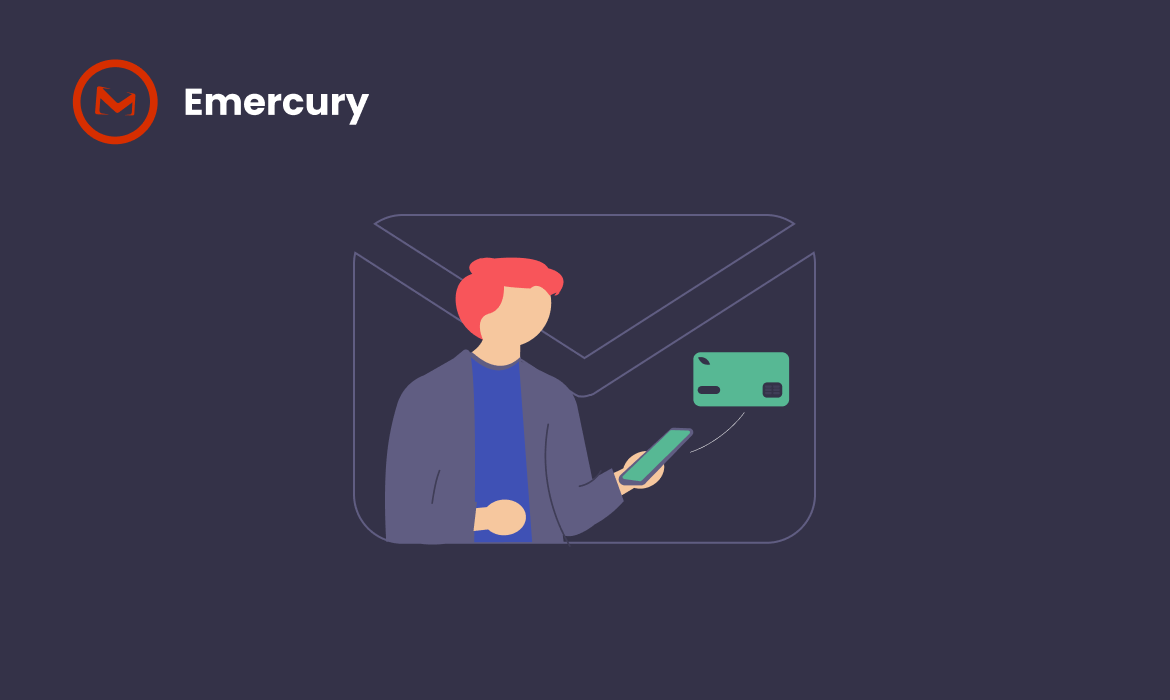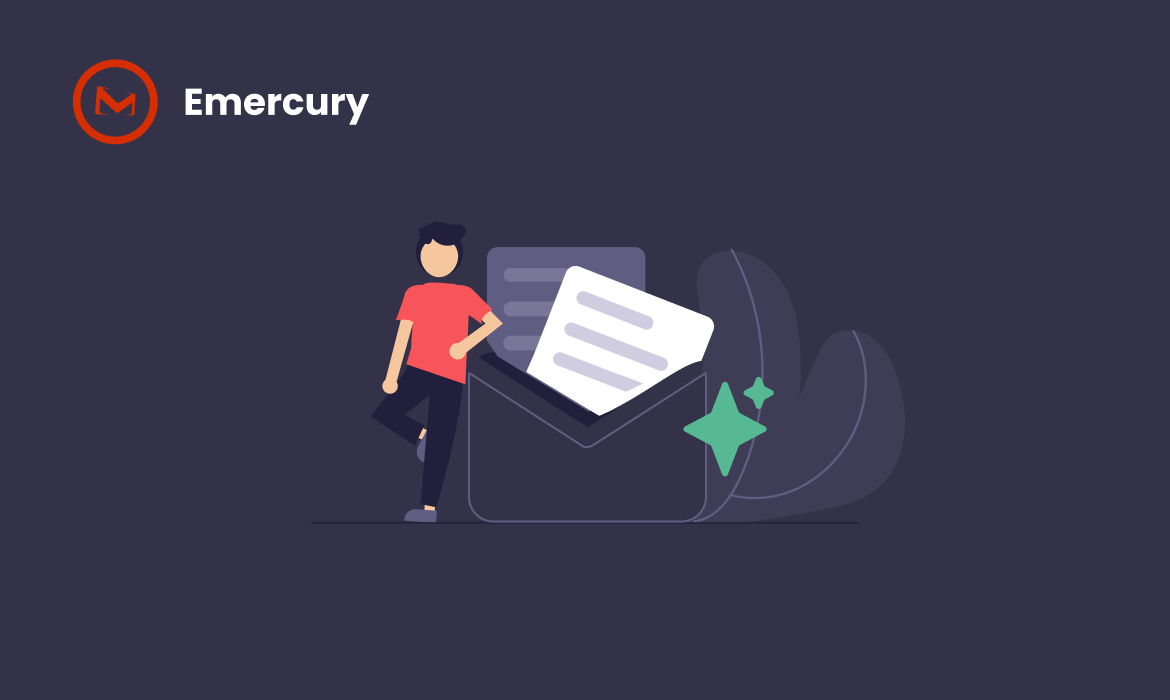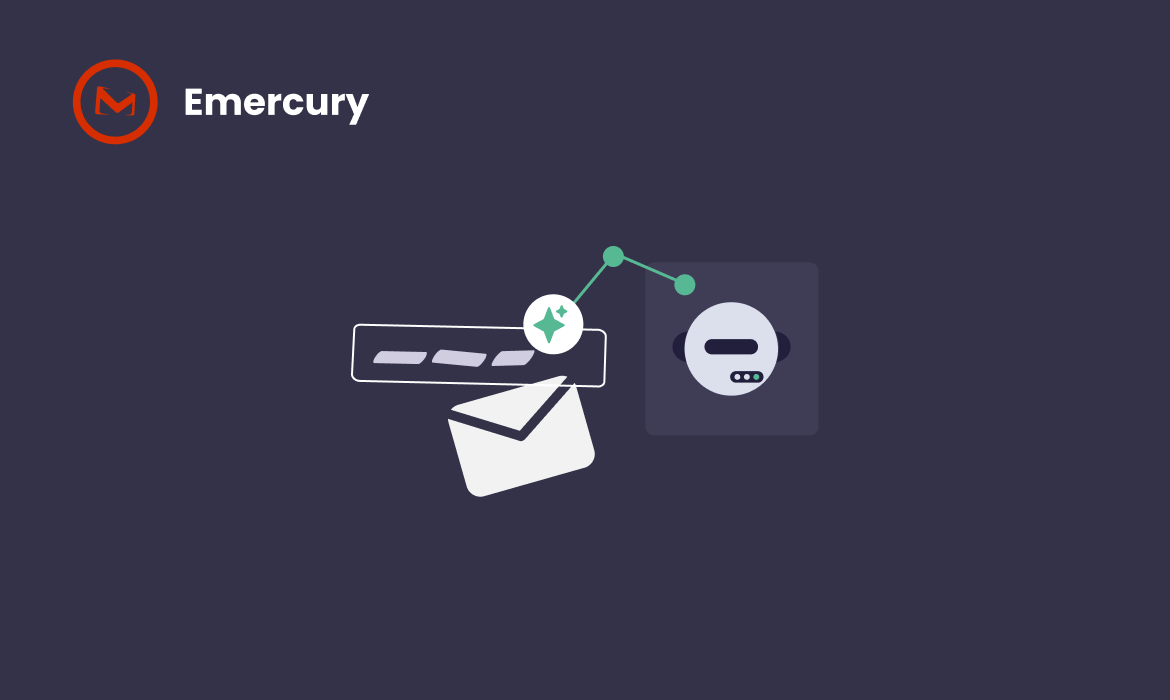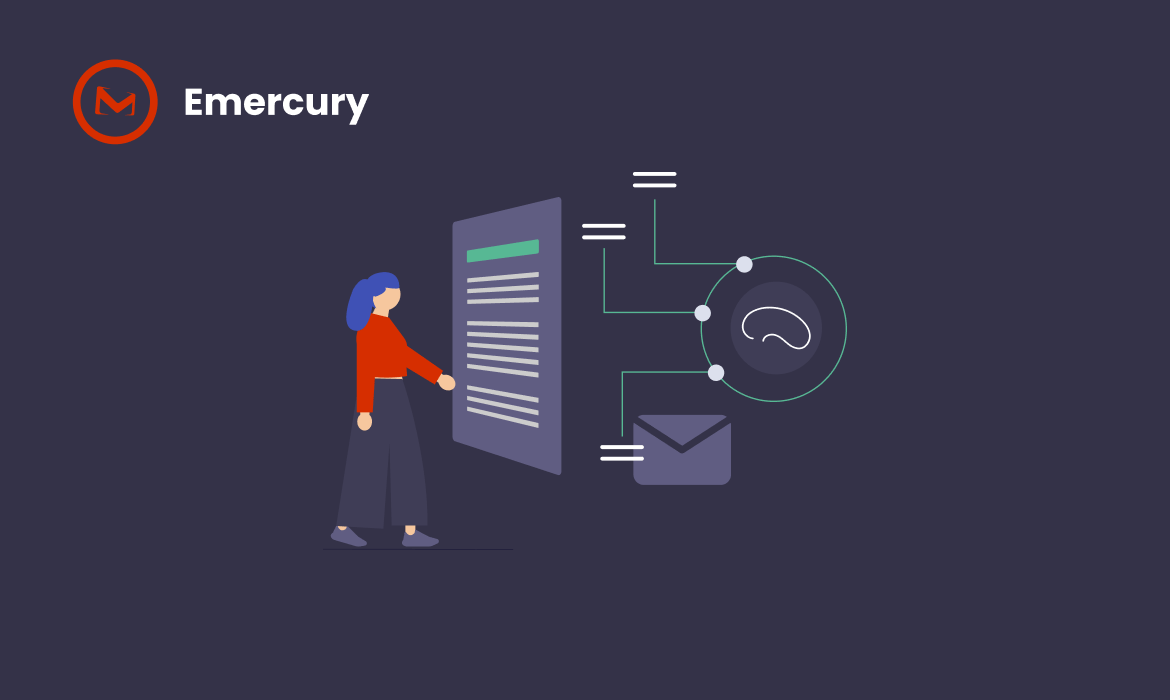Email remains the backbone of business communication, with over 333 billion emails sent daily worldwide. However, this critical communication channel faces unprecedented security threats that can devastate organizations. Email security best practices have become non-negotiable as cybercriminals exploit vulnerabilities in SMTP infrastructure to launch sophisticated attacks that bypass traditional defenses.
At Emercury, we’ve protected millions of business emails from security threats since 2006. Our comprehensive security infrastructure combines enterprise-grade SMTP relay protection with advanced threat detection, all while maintaining 99%+ delivery rates. Whether you’re sending transactional emails or marketing campaigns, our platform implements these security best practices automatically – starting with our free tier that includes 100 secure emails daily.

Modern email threats have evolved far beyond simple spam. Today’s attackers leverage advanced techniques like SMTP smuggling, business email compromise, and AI-powered phishing campaigns to penetrate even well-defended networks. Understanding and implementing comprehensive email security measures is essential for protecting your organization’s sensitive data, maintaining customer trust through proper email deliverability, and ensuring business continuity.
Understanding Modern Email Security Threats
SMTP Infrastructure Vulnerabilities
Simple Mail Transfer Protocol (SMTP) serves as the foundation for email delivery across the internet. Originally designed for an era when security was not a primary concern, SMTP lacks built-in security features that make it vulnerable to exploitation. The protocol’s reliance on plain text for email headers creates opportunities for malicious actors to intercept and manipulate email traffic.
Key SMTP vulnerabilities include:
- Lack of built-in authentication: SMTP doesn’t verify sender identity by default
- Plain text transmission: Email headers and content can be easily intercepted
- Open relay configurations: Misconfigured servers allow unauthorized email sending
- Protocol-level weaknesses: End-of-data sequence handling inconsistencies
🚀 How Emercury Addresses These Vulnerabilities:
- Built-in authentication on all accounts, even free tier
- TLS 1.3 encryption for every email transmission
- Closed relay configuration with strict access controls
- Advanced parsing to prevent protocol-level attacks
- Real human support to help configure security properly
Unlike basic SMTP services, our SMTP relay (built for developers) includes these protections by default.
Emerging Threat: SMTP Smuggling
SMTP smuggling represents a sophisticated new attack vector that exploits inconsistencies in how different email servers handle end-of-data sequences. This technique allows attackers to “smuggle” arbitrary SMTP commands and send spoofed emails that bypass traditional security measures.
How SMTP smuggling works:
- Attackers craft emails with improper end-of-data sequencing
- Outbound and inbound servers interpret these sequences differently
- Malicious commands break out of message data
- Separate emails are sent with spoofed sender addresses
This attack affects major email providers and SMTP implementations, including Microsoft, GMX, Cisco, Postfix, and Sendmail servers.
Emercury’s SMTP relay service includes advanced parsing mechanisms that detect and prevent SMTP smuggling attempts. Our security team continuously monitors for new attack vectors and updates our systems proactively. This protection is automatic – you don’t need to configure anything or stay current with security patches. We handle it all, even on our free plan.
Business Email Compromise (BEC) Evolution
Business Email Compromise attacks have become increasingly sophisticated, causing over $2.9 billion in losses for US companies in 2023 alone. These attacks often combine email spoofing with social engineering to impersonate executives or trusted partners.
Common BEC tactics:
- CEO fraud: Impersonating executives to authorize fraudulent transactions
- Vendor impersonation: Spoofing supplier emails to redirect payments
- HR targeting: Extracting employee data for future attacks
- Wire transfer fraud: Manipulating payment instructions
📧 Emercury’s BEC Protection Features:
- Sender verification on every message
- Anomaly detection for unusual sending patterns
- Automatic alerts for suspicious account activity
- IP whitelisting to prevent unauthorized access whether using dedicated or shared IPs
- Detailed audit logs for forensic analysis
Our platform has prevented countless BEC attempts by combining technical controls with human expertise. When unusual activity is detected, our team investigates immediately.
Comprehensive Email Security Best Practices
1. Implement Strong Authentication Protocols
Multi-Factor Authentication (MFA) adds critical security layers beyond passwords. Organizations should mandate MFA for all email accounts, especially those with administrative privileges.
At Emercury, we’ve made MFA implementation simple:
- One-click activation in your dashboard
- Support for authenticator apps and SMS
- Backup codes for emergency access
- Team-wide enforcement options
- No additional cost – included in all plans
Essential authentication measures:
- Password complexity: Use passphrases instead of complex character combinations
- Unique credentials: Never reuse passwords across accounts
- Regular updates: Change passwords when compromise is suspected
- Biometric verification: Implement fingerprint or facial recognition where possible
Current NIST recommendations emphasize password length over complexity. A passphrase like “kittEnsarEadorablE” provides better security than complex symbols and takes significantly longer for computers to crack.
Unlike providers that charge extra for security features, Emercury includes MFA even on our free tier because security shouldn’t be a luxury.
2. Deploy Email Security Protocols
SPF, DKIM, and DMARC form the foundation of email authentication, preventing domain spoofing and protecting sender reputation, and ensuring message integrity.
Sender Policy Framework (SPF):
- Specifies which IP addresses can send emails from your domain
- Prevents unauthorized servers from sending emails on your behalf
- Requires DNS TXT record configuration
DomainKeys Identified Mail (DKIM):
- Uses digital signatures to verify email authenticity
- Ensures messages haven’t been altered during transmission
- Employs asymmetric cryptography for enhanced security
Domain-based Message Authentication, Reporting and Conformance (DMARC):
- Combines SPF and DKIM for comprehensive protection
- Provides reporting on authentication failures
- Allows domain owners to specify actions for failed authentication
Simplifying Authentication with Emercury
While understanding these protocols is important, implementing them correctly can be challenging. That’s where Emercury excels:
One-Click Authentication Setup:
- We generate your SPF records automatically
- DKIM keys created and managed for you
- DMARC policies configured based on best practices
- Real-time verification of all settings
- Expert support if you need help
Continuous Monitoring:
- Authentication status dashboard
- Alerts for configuration issues
- Automatic adjustments for optimal delivery
- Detailed reports on authentication performance
Start with our free tier (100 emails/day) and get the same enterprise-grade authentication as our largest customers. No security compromises based on plan level.
3. Enable Email Encryption
End-to-end encryption ensures that only intended recipients can read email content, protecting sensitive information from interception.
Encryption methods:
- S/MIME: Industry-standard encryption using digital certificates
- PGP/OpenPGP: Strong encryption with public-private key pairs
- TLS encryption: Secures transmission between email servers
- Opportunistic vs. Forced TLS: Balance security with compatibility needs
4. Establish Robust Email Policies
Separate business and personal email usage to minimize security risks and prevent data leakage through less secure personal accounts.
Policy components:
- Acceptable use guidelines: Define appropriate email usage
- Device restrictions: Limit email access to approved devices
- Attachment handling: Specify safe file types and scanning procedures
- Incident response: Outline steps for suspected security breaches
5. Deploy Advanced Security Tools
Email security gateways provide multi-layered protection against malware, phishing, and spam before messages reach user inboxes.
Essential security tools:
- Anti-malware engines: Scan attachments and links for threats
- Sandboxing: Execute suspicious files in isolated environments
- URL filtering: Block access to malicious websites
- Data loss prevention: Prevent unauthorized information sharing
Employee Training and Awareness
Building a Security-Conscious Culture
Regular security awareness training transforms employees from potential vulnerabilities into your first line of defense against email threats.
Training components:
- Phishing recognition: Identify suspicious emails and social engineering attempts
- Attachment safety: Understand risks of different file types
- Link verification: Check URLs before clicking
- Incident reporting: Know how to report suspected threats
Effective training methods:
- Simulated phishing exercises: Test employee responses to realistic threats
- Real-world examples: Use actual attack scenarios for context
- Regular updates: Keep training current with evolving threats
- Positive reinforcement: Recognize good security behaviors
Recognizing Social Engineering
Phishing attacks increasingly use sophisticated social engineering techniques to manipulate recipients into revealing sensitive information or taking harmful actions.
Red flags to watch for:
- Urgent language: Messages demanding immediate action
- Generic greetings: Lack of personalized details
- Suspicious senders: Unexpected emails from known contacts
- Request for credentials: Legitimate services never ask for passwords via email
- Grammar errors: Poor writing quality may indicate foreign actors
Emercury’s Advanced Email Security Solutions
Comprehensive SMTP Relay Protection
Emercury’s SMTP relay service provides enterprise-grade security features that protect against modern email threats while ensuring reliable message delivery.
Security advantages:
- Built-in authentication: Advanced verification prevents unauthorized access
- Real-time monitoring: Continuous threat detection and response
- Encrypted transmission: All messages protected with TLS encryption
- Reputation management: Maintain sender reputation with proper configuration
Email Marketing Security Features
Emercury’s email marketing platform incorporates security best practices by design, protecting both your campaigns and recipient data.
Platform security features:
- List hygiene: Automatic removal of problematic addresses
- Compliance tools: Built-in GDPR and CAN-SPAM compliance
- Secure APIs: Protected integration points for third-party tools
- Access controls: Role-based permissions for team members
WooCommerce Integration Security
Emercury’s WooCommerce plugin ensures that transactional emails maintain the highest security standards while providing essential e-commerce functionality.
Transactional email security:
- Order confirmation protection: Encrypted customer data transmission
- Payment notification security: Secure handling of financial information
- Customer data protection: Comprehensive privacy safeguards
- Delivery monitoring: Track message delivery and engagement
Advanced Threat Protection Strategies
Zero-Day Threat Detection
Machine learning-based security systems can identify previously unknown threats by analyzing email patterns and behaviors.
Detection capabilities:
- Behavioral analysis: Identify unusual sender patterns
- Content inspection: Deep analysis of message content and attachments
- Link scanning: Real-time URL reputation checking
- Threat intelligence: Integration with global security feeds
Incident Response Planning
Comprehensive incident response procedures ensure rapid containment and recovery from security breaches.
Response framework:
- Detection: Identify potential security incidents
- Containment: Isolate affected systems and accounts
- Investigation: Determine scope and impact of breach
- Recovery: Restore normal operations safely
- Lessons learned: Improve security based on incident findings
When security incidents occur, Emercury customers have immediate advantages:
- 24/7 security team monitoring
- Automatic threat containment
- One-click account lockdown
- Detailed forensic logs
- Priority human support
- No additional incident response fees
We’ve handled incidents for thousands of customers, from accidental password sharing to sophisticated attacks. Our experience becomes your protection.
Compliance and Regulatory Requirements
Email security compliance helps organizations meet industry-specific requirements while protecting sensitive data.
Key regulations:
- GDPR: European data protection requirements
- HIPAA: Healthcare information security standards
- SOX: Financial reporting controls
- PCI DSS: Payment card industry security standards
Network-Level Security Measures
DNS Security Enhancement
DNSSEC implementation protects against DNS spoofing attacks that can undermine email authentication protocols.
DNS security features:
- Domain validation: Verify legitimate DNS responses
- Cache poisoning prevention: Protect against malicious DNS modifications
- Reverse DNS setup: Enable proper sender verification
- Monitoring and alerting: Track DNS-related security events
Infrastructure Hardening
Proper server configuration eliminates common vulnerabilities that attackers exploit to compromise email systems.
Configuration best practices:
- Close open relays: Prevent unauthorized email sending
- Limit connections: Restrict simultaneous connections per IP
- Regular updates: Apply security patches promptly
- Access controls: Implement principle of least privilege
Measuring Security Effectiveness
Key Performance Indicators
Security metrics help organizations assess the effectiveness of their email security measures and identify areas for improvement.
Important metrics:
- Phishing click rates: Percentage of employees clicking malicious links
- Threat detection rates: Volume of blocked malicious emails
- Incident response times: Speed of security event handling
- Training completion rates: Employee participation in security education
Emercury provides comprehensive security analytics without additional tools or costs:
Security Dashboard Metrics:
- Authentication success rates (typically 99%+)
- Threat blocks by category
- Login anomaly detection
- Bounce and complaint trends
- Delivery success by security feature
Actionable Insights:
- “Your DKIM signing improved delivery by 15%”
- “Suspicious login blocked from Russia”
- “SPF alignment issues with subdomain X”
Other providers charge hundreds monthly for similar analytics. We include it free because security visibility shouldn’t be optional.
Continuous Improvement
Regular security assessments ensure that email security measures remain effective against evolving threats.
Assessment activities:
- Penetration testing: Simulate real-world attacks
- Vulnerability scanning: Identify system weaknesses
- Policy reviews: Update procedures based on new threats
- Technology evaluation: Assess new security tools and methods
Future-Proofing Your Email Security
Emerging Technologies
Artificial intelligence and machine learning will play increasingly important roles in email security, enabling faster threat detection and response.
Technology trends:
- AI-powered threat detection: Advanced pattern recognition
- Automated response: Immediate containment of identified threats
- Predictive analytics: Anticipate future attack vectors
- Quantum-resistant encryption: Prepare for post-quantum cryptography
Industry Evolution
Email security landscape continues evolving as attackers develop new techniques and defenders implement stronger protections.
Expected developments:
- Enhanced authentication: Stronger identity verification methods
- Improved user experience: Security that doesn’t impede productivity
- Better integration: Seamless security across communication platforms
- Regulatory changes: New compliance requirements for data protection
Emercury’s Commitment to Future Security
We’re not just keeping up with security trends – we’re anticipating them:
Current Development:
- AI-powered threat detection (launching 2025)
- Quantum-resistant encryption research
- Enhanced behavioral analytics
- Zero-trust architecture implementation
Your Security Journey:
- Start free today with immediate protection
- Scale confidently as you grow
- Benefit from continuous security updates
- Never worry about falling behind
Join thousands of businesses that trust Emercury for both current protection and future security. Start your free account today.
Conclusion
Email security best practices are essential for protecting modern organizations against increasingly sophisticated threats. The combination of technical controls, employee training, and robust policies creates a comprehensive defense against cybercriminals who target email infrastructure.
Emercury provides the advanced email security features that organizations need to protect their communication infrastructure while maintaining the reliability and deliverability that business operations demand. Our SMTP relay service, email marketing platform, and WooCommerce integration deliver enterprise-grade security that scales with your business needs.
The threat landscape will continue evolving, making it crucial to partner with security-focused email service providers who understand the complexities of modern email threats. By implementing comprehensive email security best practices and leveraging advanced protection technologies, organizations can maintain secure, efficient email communication that supports business growth while protecting sensitive data.
Take action today to assess your current email security posture and implement the protection measures necessary to defend against tomorrow’s threats. The cost of prevention is always less than the cost of recovery from a successful cyberattack.
FAQ
What are email security best practices?
Email security best practices include implementing multi-factor authentication, using strong encryption protocols like TLS, deploying SPF/DKIM/DMARC authentication, training employees on phishing recognition, keeping software updated, using secure email gateways, and establishing clear email usage policies.
Why is email security important for businesses?
Email security protects against data breaches, financial losses, and reputation damage. With 92% of malware delivered through email and business email compromise causing $2.9 billion in losses annually, proper security measures are essential for business continuity and regulatory compliance.
What is SMTP smuggling and how dangerous is it?
SMTP smuggling exploits inconsistencies in how email servers handle end-of-data sequences, allowing attackers to send spoofed emails that bypass traditional security measures. This technique can compromise major email providers and enable sophisticated phishing campaigns.
How do SPF, DKIM, and DMARC work together?
SPF specifies which IP addresses can send emails from your domain, DKIM adds digital signatures to verify message integrity, and DMARC combines both methods while providing reporting and policy enforcement capabilities for failed authentication attempts.
What should employees know about email security?
Employees should recognize phishing attempts, verify sender identities before clicking links or attachments, use strong passwords with multi-factor authentication, report suspicious emails immediately, and understand the importance of separating personal and business email usage.
How often should email security training occur?
Security awareness training should be conducted quarterly with continuous reinforcement through simulated phishing exercises, security updates, and real-world threat examples. Regular training keeps employees informed about evolving attack techniques and maintains security awareness.
What types of email encryption should businesses use?
Businesses should implement TLS encryption for transmission security, S/MIME or PGP for end-to-end message encryption, and consider additional encryption for sensitive attachments. The choice depends on security requirements, compliance needs, and recipient capabilities.
How can businesses detect email security breaches?
Detection methods include monitoring unusual login patterns, tracking failed authentication attempts, analyzing email traffic anomalies, implementing security information and event management (SIEM) systems, and conducting regular security audits and penetration testing.
What are common email security mistakes?
Common mistakes include using weak passwords, clicking suspicious links, downloading unverified attachments, failing to implement authentication protocols, neglecting employee training, using unsecured networks for email access, and not keeping security software updated.
How do email security gateways protect organizations?
Email security gateways filter incoming and outgoing messages to prevent spam filter triggers, scan attachments for malware, block phishing attempts, enforce data loss prevention policies, provide real-time threat intelligence, and maintain comprehensive logs for security analysis.
What should be included in an email security policy?
Email security policies should cover acceptable use guidelines, password requirements, multi-factor authentication mandates, device access restrictions, attachment handling procedures, incident reporting processes, training requirements, and compliance obligations.
How can businesses protect against business email compromise?
Protection strategies include implementing strong authentication protocols, training employees on social engineering tactics, verifying payment requests through secondary channels, monitoring account access patterns, using secure communication channels for sensitive transactions.
What role does DNS security play in email protection?
DNS security prevents domain spoofing attacks that can undermine email authentication. DNSSEC implementation validates DNS responses, prevents cache poisoning, and ensures that SPF, DKIM, and DMARC records aren’t compromised by malicious DNS modifications.
How should businesses handle email security incidents?
Incident response should include immediate containment of affected accounts, forensic analysis to determine breach scope, notification of relevant stakeholders, system restoration from clean backups, security measure strengthening, and documentation of lessons learned.
What email security features should businesses look for?
Essential features include advanced threat protection, real-time scanning, encryption capabilities, authentication protocol support, data loss prevention, comprehensive reporting, integration capabilities, scalability options, and 24/7 security monitoring and support.